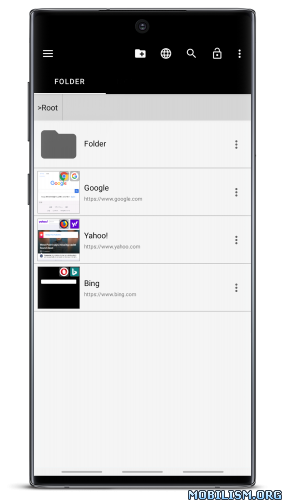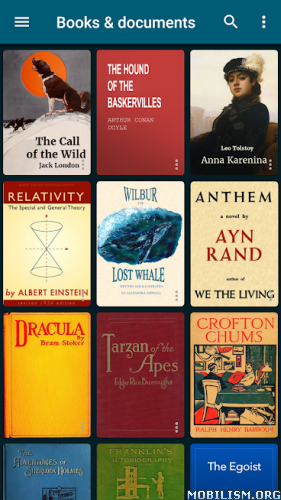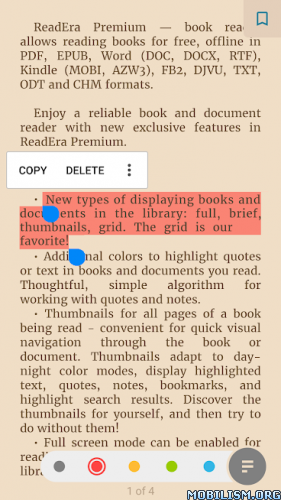Requirements: 7.0+
Overview: OfficeSuite lets you easily view, edit, and create Word, Excel, and PowerPoint documents, and perform advanced PDF operations. Complete with our integrated file manager, this is the most feature-rich mobile office solution available on Android.
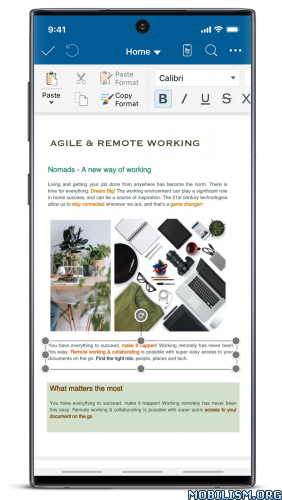
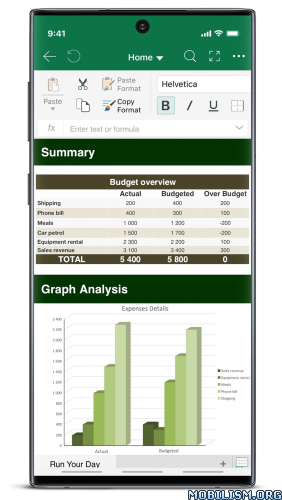
Preloaded by top manufacturers including Sony, Amazon, Sharp, Acer, Alcatel, Kyocera, Toshiba and more.
• The most downloaded office app on Google Play
• Delivers the most exclusive features over any other office app
• Installed on 200 million devices in 195 countries and counting
GOOGLE PLAY EDITORS’ CHOICE
INFOWORLD’S TOP MOBILE OFFICE
LIFEHACKER’S BEST ANDROID OFFICE APP
PCMAG EDITORS’ CHOICE AWARD
THE LATEST OFFICESUITE IS SPECIALLY DESIGNED AROUND ANDROID N:
• NEW Open documents or create new ones faster than ever with the new Quick access notification drawer
• Integrated spell checker available in more than 40 languages now guarantees that your work in Word is impeccably written
• With the enhanced mouse support for Chromebooks users can now work faster and easier than ever.
• Samsung S8 DeX dock support ensures a desktop-like document viewing and editing experience.
• OfficeSuite Drive – you can now store up to 15.0 GB of documents in the cloud
• Create a profile and sync your settings across all your devices with one tap
• Work on two documents simultaneously using split-screen mode with drag-and-drop support (Android 7 and up)
• Open multiple documents simultaneously
• Create custom headers, footers, and page number options for Documents
• Choose between beautiful new themes to create great presentations
• Protect individual sheets and cells in Spreadsheets for extra security
• Cast presentations across multiple devices on the same network with Share Cast
• Use Quick Sign to easily sign a PDF using your digital signature
KEY FEATURES:
• View, create and edit complex office documents using a familiar desktop-style interface
• Full compatibility with Microsoft formats including DOC, DOCX, DOCM, XLS, XLSX, XLSM, PPT, PPTX, PPS, PPSX, PPTM, PPSM
• Support for PDF files including PDF camera scanning, Export to PDF and Fillable forms
• Additional support for common formats like RTF, TXT, LOG, CSV, EML, ZIP; (Open Office – ODT, ODS and ODP – support available as in-app purchase)
• Text-to-Speech support for documents and PDFs
• Integrated with File Commander for advanced synchronization and quick and easy access to both local and remote files
• Sharing via cloud services like OfficeSuite Drive, Box, DropBox, Google Drive, OneDrive, Amazon Cloud Drive and SugarSync, as well as over email and Bluetooth
• PDF security and editing features including digital signatures support, permissions management, text to PDF, and annotations
• View documents the way they’re meant to be seen with the Microsoft Compatibility Font Pack (available as an add-on).
• Available in 68 languages
ALSO AVAILABLE AS PART OF OFFICESUITE PREMIUM:
• Security features – work with password protected files
• Export PDFs to Word, Excel, or ePub and convert any file to PDF
• Track changes with multiple authors support
OfficeSuite granted permissions- http://www.mobisystems.com/android_office/full-features.html#permissions
What’s New:
Thank you for using MobiOffice!
During this month, our primary focus has been on enhancing the speed and reliability of our application. Our aim has been to make it more refined, user-friendly, and seamless in its performance.
Enjoying MobiOffice? Remember to leave us a review.
Mod Info:
- Based on default Premium Mod Version;
- Optimized and zipaligned graphics and cleaned resources for fast load;
- Languages: En, Ru;
- CPUs: armeabi-v7a, arm64-v8a;
- Screen DPIs: 120dpi, 160dpi, 213dpi, 240dpi, 320dpi, 480dpi, 640dpi;
- Original package signature changed;
- Release by Balatan.
This app has no advertisements
More Info:
https://play.google.com/store/apps/details?id=com.mobisystems.officeDownload Instructions:
arm64-v8a:
https://ouo.io/4qg7oJQ
Mirrors:
https://ouo.io/eoAWuR
https://ouo.io/ji0fLC
https://filespayout.com/qfjb6h57iagn/Mo … 64-v8a.apk
https://ouo.io/MoIT5S
https://ouo.io/XE5EcGr
https://ouo.io/ipkox7w
armeabi-v7a:
https://ouo.io/UZz6K8M
Mirrors:
https://ouo.io/xxeh2VD
https://ouo.io/sKOxfh
https://filespayout.com/03omdsk9inc8/Mo … bi-v7a.apk
https://ouo.io/86rrKg4
https://ouo.io/FhQhvre
https://ouo.io/VgBkI3
Trouble downloading? Read This.