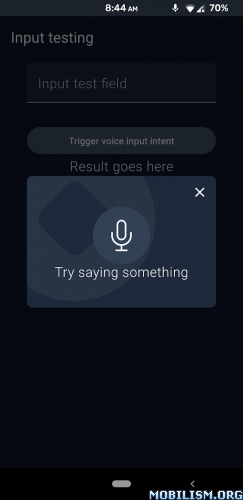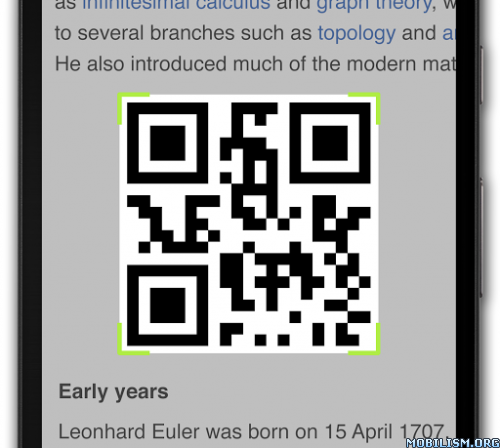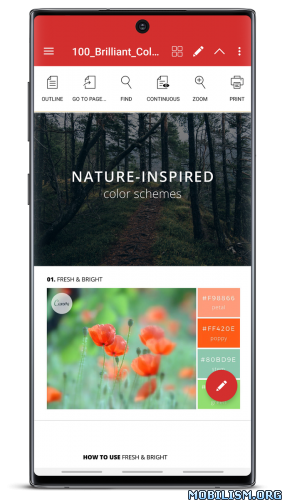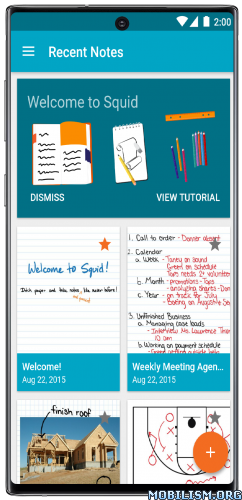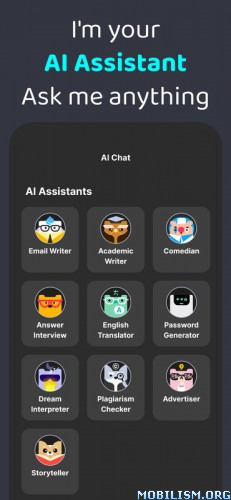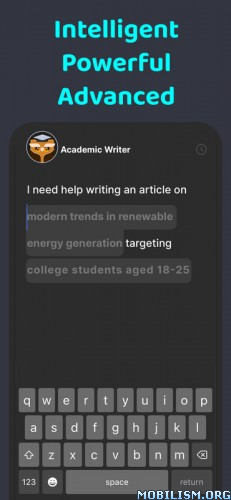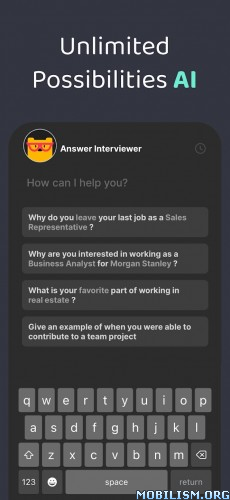Squid: Take Notes, Markup PDFs v3.10.4.0-GP [Final] [Premium]Requirements: 5.0+
Overview: With Squid you can write just like you would on paper using an active pen, passive stylus, or your finger.
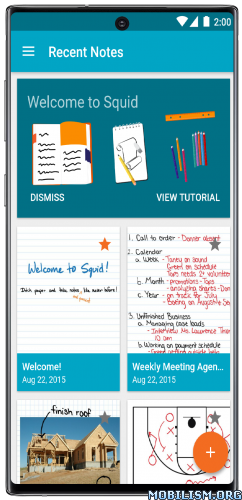
Take handwritten notes naturally on your Android tablet, phone, or Chromebook supporting Android apps!
Easily markup PDFs to fill out forms, edit/grade papers, or sign documents. Import images, draw shapes, and add typed text to your notes. Quickly select, copy/paste, and move content between pages and notes. Organize your notes within notebooks and increase your productivity!
Turn your device into a virtual whiteboard or give presentations in a class, meeting, or conference by wirelessly casting to a TV/projector (e.g. using Miracast, Chromecast). Export notes as PDFs or images, then share them with others or store them in the cloud!
Squid is vector based – keeping your notes beautiful at any zoom level and on any device. You can erase entire letters and words quickly with the stroke eraser tool, or just parts of words with the true eraser tool. The selection tool allows you to change the color and thickness of your handwriting and even resize a drawing whenever you want without any loss in quality.
Squid takes special advantage of active pens on capable devices to provide natural, pressure sensitive handwriting. Just write with the pen and erase with your finger!
Squid is designed to be both powerful and simple to use, allowing you to take notes quickly and efficiently.
Help us translate Squid: _http://translate.squidnotes.com
Awards/Recognition• Featured App in Google Play
• Category Honorable Mention for Productivity in the Samsung Galaxy Note S Pen App Challenge:
http://goo.gl/Ji9dCS• Popular Choice Award in the Dual Screen App Challenge:
http://goo.gl/J7uT0BKey Features• Take notes naturally with a pen and erase with your finger on active pen enabled devices (e.g. Galaxy Note devices with S Pen)
• Take notes with your finger or passive stylus on non-active pen devices (e.g. Nexus 7)
• Vector graphics engine
• Multiple paper types (e.g. blank, ruled, graph) and sizes (e.g. infinite, letter, A4)
• Undo/redo, select, move, and resize
• Change the color and weight of selected items
• Cut, copy, and paste items between notes
• Two finger scroll and pinch-to-zoom
• Two finger double tap to quickly jump to a specific zoom level
• Organize notes within notebooks
• Sort notes and notebooks
• Import, crop, and resize images
• Export notes to PDF, PNG, or JPEG for printing, archiving, or sharing
• Share notes with friends and colleagues via email, Evernote, etc.
• Multi-Window support
• Shortcuts to create a new note or open a notebook
• Present notes on a secondary display via HDMI, Chromecast, etc. (Android 4.2+)
Squid Premium• Create notes and pages with premium backgrounds (math, engineering, music, sports, etc.)
• Import PDFs and mark them up like any other note
• Express yourself with additional tools (highlighter, “true” eraser, shapes, text)
• Backup/restore and bulk export notes as PDFs to cloud storage providers Dropbox and Box
What’s New:v3.10.4
• Fixed stale thumbnails after restoring a backup
• Fixed several crashes during PDF import, opening a note, and pan/zooming
• Under-the-hood improvements to support future features
PREMIUM Unlocked
Removed analytics
Languages: ‘en’ ‘de’ ‘es’ ‘fr’ ‘it’ ‘pl’ ‘pt’ ‘ru’This app has no advertisementsMore Info:https://play.google.com/store/apps/details?id=com.steadfastinnovation.android.projectpapyrus&hl=enDownload Instructions:armeabi-v7a:https://ouo.io/VCGtpJ2Mirror:
https://ouo.io/7YcZIkhttps://ouo.io/ZwTwGahttps://rapidgator.net/file/4c9f9f1ea44 … a.apk.htmlarm64-v8a:https://ouo.io/DJCQvZ3Mirror:
https://ouo.io/HgWDeehttps://ouo.io/s49WHLhttps://rapidgator.net/file/b49c1177637 … a.apk.html.