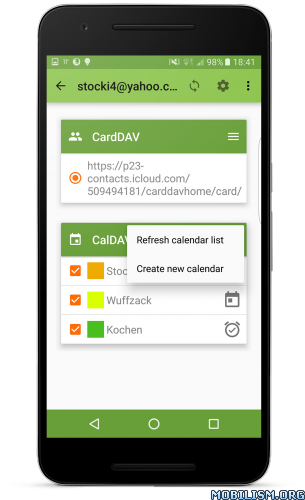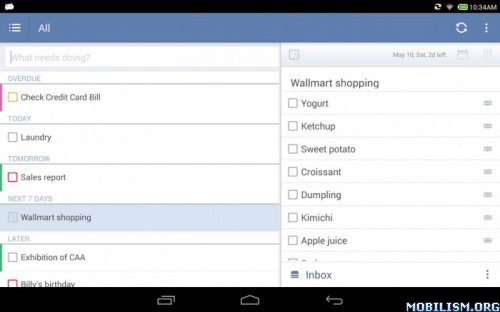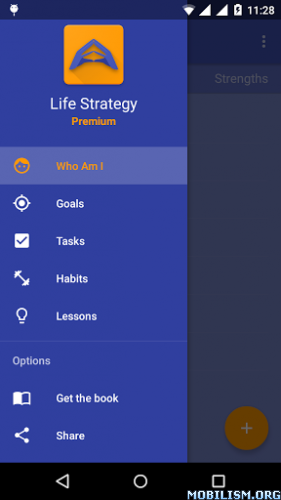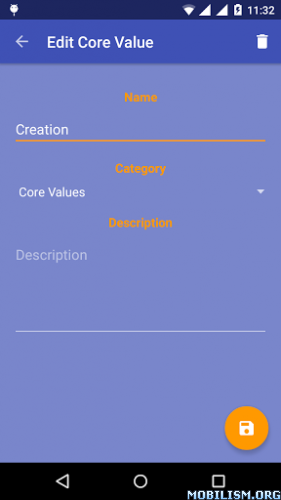Amazing MP3 Recorder v0.10.40 [Unlocked]
Requirements: 4.0+
Overview: MP3/WAV/OGG Voice Record, Call Recorder, Field Recorder, Real-time voice changer.
Features
– Voice Recorder
– Lecture / Field Recorder
– Effects (monitor in earphones)
– Voice Changer (real-time Cosplay)
– Call Recorder (Samsung, Nexus – use Menu – Contact Us)
– Background recording
– Record with Power button (while screen locked!)
– Tested 100 hour continuous (2.4GB)
– TalkBack/blind user friendly!
– Tasker and Dimple.io NFC button support (see Help – FAQ)
Free / Paid (free trial)
– No Ads
– Paid: MP3, Themes, Voice Changer, Call Recorder (auto outgoing)
– Free: Call Recorder (manual incoming/outgoing, auto incoming), WAV/OGG, Field Recorder and all other features are free!
Note: One donation unlocks all features (Menu – Donate)
Note: All paid features (except MP3) are free for TalkBack, Shine Plus screen reader users
Controls for Record/Pause/Stop
– Buttons
– Widgets
– InstantRecord, RecordStop launchers
– Notification Always On button (turn On)
– Volume (up/down/down-long-press)
– Headset (click/double-click/long-press)
– Power button (3 clicks) Record/Stop, or (4 clicks) Record/Pause/Stop (choose in Settings – Record Controls)
– Proximity sensor (Ear Detect) bring to ear / flip phone on table
– speak "Ok Google open Instant Record" to record
– Gestures (Settings – Show Buttons). Full screen: _https://play.google.com/store/apps/details?id=com.stereomatch.gestures.recording
Avoid TalkBack sounds in recording: use Gestures, Ear Detect, Headset.
Volume Buttons don’t work for TalkBack, but do for Shine Plus.
Heads-up (walking/jogging)
– Large Buttons (visible in sunlight)
– Vibration Feedback
– Sound Feedback (Settings – Vibration & Sound)
– Remove buttons (Settings – Show Buttons)
NOTE: to avoid vibration in recording, reduce Vibration Duration/increase Record Delay settings
Lecture / Field Recorder / Voice Changer
– Volume Boost
– 3-band Equalizer (reduce noise, increase bass)
– Pitch (giant or chipmunk)
– Voice Changer (voice impression)
– Monitor/Cosplay: plug earphones/ext speakers, then Record
Call Recorder
– Samsung
– Nexus
– some Moto G 2nd Gen (not Moto X)
– Help – Call Recorder for other app suggestions
Voice Changer (real-time)
– Dark Father
– Rylo Ken
– Dane
– Exterminator
– Space Trooper
– Captain Phase
– Badman
– Optimal Prime
– Uldron
– P3CO
– Collum
– Smug
Note: plug cable (male-to-male) to external speakers, THEN press Record. Keep volume low initially
Files/Folders
– Flat/Daily Folders (default)
– custom Recordings/Cloud/Call folders
– move to Trash/Favorite/Cloud sub-folders (organize recordings)
– Recordings/Cloud/Call folder buttons!
– Synch folders to cloud (DropSync app)
– easy Play last recording
– Share (Skype, Email, WhatsApp)
– set Ringtone, Notification, Alarm sound (manage – Settings – File Management)
File Managers
– OI File Manager (built-in)
– Total Commander (best for TalkBack users)
– ES File Explorer
– X-plore File Manager
– ES File Explorer Pro
Compression
– MP3 (paid)
– OGG
– WAV uncompressed
Stereo for wide range of devices
– Moto X / Moto G
– Nexus 5 (Lollipop)
NOTE: Nexus 4 does not support stereo
Audio Source for Mono/Stereo
– Normal
– Top microphone
– RAW unprocessed (no auto-gain/noise-reduction)
What’s New
0.10.40: Fixed: Rate button was always showing
0.10.35: WAV multi-part (4GB files each). Recordings auto-stop when storage low (some space kept free for stability of apps).
0.10.32: Ear Detect: Record/Play (voice practice).
0.10.29: Hi-Res Audio support – 32-bit/88.2kHz, 96kHz, 172kHz, 192kHz.
0.10.20: Click Settings – Show Buttons – Gesture Overlay. Try Gestures: Amazing MP3 Recorder app for full screen gestures to control recording.
0.10.14: Google Pixel call recording: use ‘Nexus’ setting.
This app has no advertisements
More Info:
https://play.google.com/store/apps/details?id=com.stereomatch.mp3.audio.recorder&hl=enDownload Instructions: Paid features unlocked
https://uploadocean.com/dgs8lsuxyxx0
Mirror:
https://dailyuploads.net/ffogj4c8jp6j
https://dropapk.com/9o3s1fghbhwt