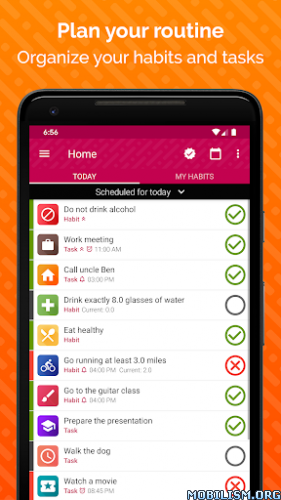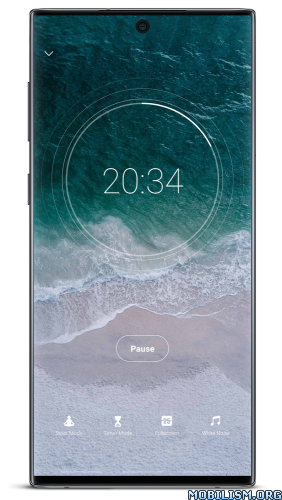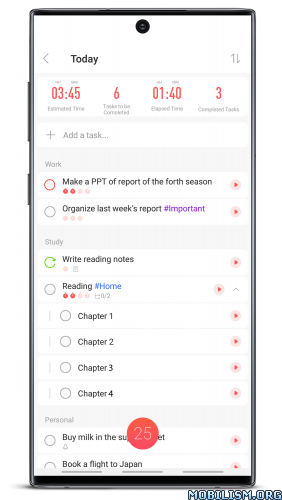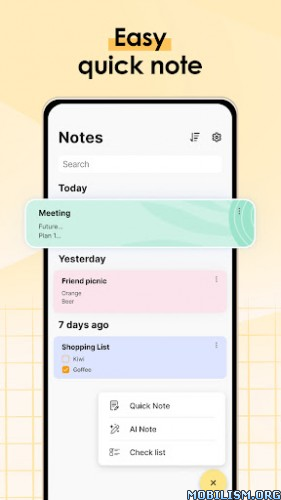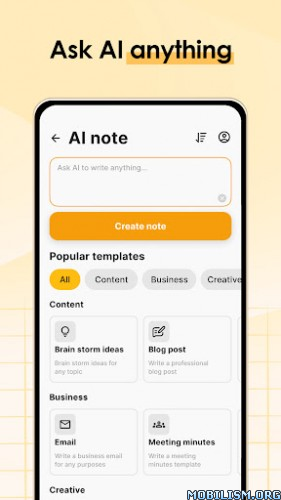Requirements: Android 5.0+
Overview: Join millions of Journey users and create a healthier, happier mind. A sanctuary for your mind and soul, Journey will help increase your positive energy, be more grateful and a calmer mind by building healthy thinkings through journaling.
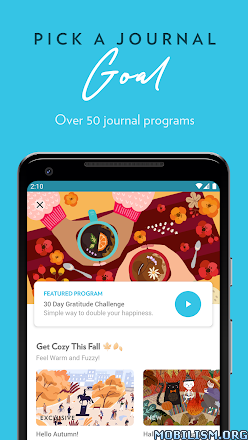
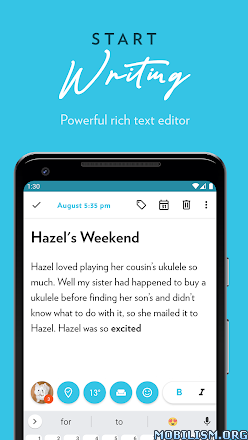
Journal for your Mind & Soul. Google Editors’ Choice
Join millions of Journey users and create a healthier, happier mind. A sanctuary for your mind and soul, Journey will help increase your positive energy, be more grateful and a calmer mind by building healthy thinkings through journaling.
We’re more than just a journal, or a diary; we’re your own motivational coach and happiness trainer. Let’s embark on a fabulous journey of self-improvement today.
Top Reasons You Need Journey:
⁃ Want to find a place to keep daily reflections privately
⁃ Want to pour your feelings/brain dump
⁃ Want to keep a affirmation and gratitude list
⁃ Struggle to maintain a journaling routine
⁃ Want to get out of depression
⁃ Have anxiety and cannot calm the thoughts in your mind
⁃ Track the achievements you’ve made in life
Journey Benefits:
⁃ Focus and Concentration
⁃ Better Sleep
⁃ Managing Stress
⁃ Calming Anxieties and Meditation
⁃ Happiness
⁃ Healthier Mind
⁃ Better Habits
⁃ Motivation
Integrated Coaching:
Ready for a healthier mind? Take your life to a new level by using our integrated journaling prompts by Journey coach:
⁃ Inspire Me
"One good quote is worth a book". Receive daily inspirational quotes by famous people. Think and write how the idea applies to your life.
⁃ Gratitude 365
"Whether you appreciated and give thanks for will increase in your life". Write 3 things you are grateful based on a topic of the day.
⁃ Love & relationship
Reflect on your romantic relationship and identify habits that you need to build, problems that you need to fix, and the issues that you need to prevent in your relationship.
And More…
Journey Features:
⁃ Sync to cloud via Google Drive
⁃ Passcode and fingerprint protected
⁃ Available on mobile, desktop and web
⁃ Integrate Journey coach: a daily/weekly journaling prompt
⁃ Beginners step-by-step guide to journaling
⁃ View entries in timeline, calendar, map
⁃ Advanced search: Activity, mood, favorites
⁃ Compose entries via email
⁃ Link to Zapier
To learn about Journey, please visit this page:
https://journey.cloud.
Permissions Required
⁃ ACCESS_FINE_LOCATION: Determine precise location to retrieve places and weather
⁃ READ_EXTERNAL_STORAGE: Import diary entry
⁃ WRITE_EXTERNAL_STORAGE: Export and share journal entry
Note – Google Login Will Not Work
What’s New:
*Supports Journey Cloud Sync (Beta): Lightning fast and on-demand sync, a built-in search engine for your journal, online media streaming, shared journal, end-to-end encryption, and more. Read more here: https://blog.journey.cloud/journey-cloud-sync-on-demand-sync-on-android
* Settings: Manage data & cloud services
This app has no advertisements.
More Info:
https://play.google.com/store/apps/details?id=com.journey.appDownload Instructions:
https://ouo.io/NY1zVk8
Mirrors:
https://ouo.io/97BGzz.