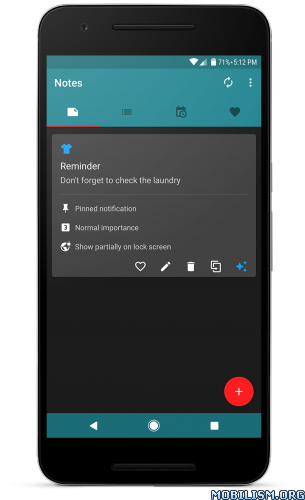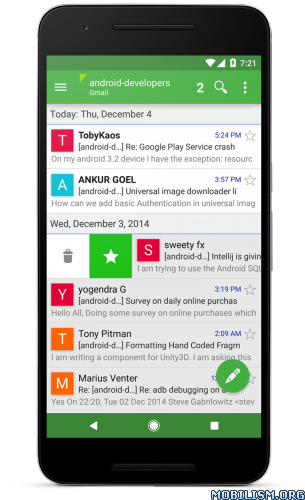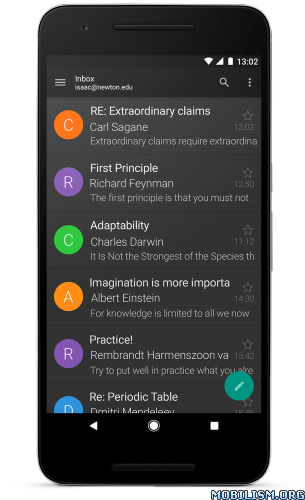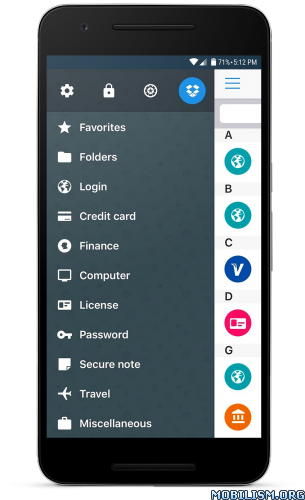Aqua Mail – email app v1.13.0-671-dev [Pro]
Requirements: 4.0.3+
Overview: AquaMail is an email app for Internet and Exchange mail, for Android 4.0.3 and higher.
Easy automatic setup for popular email services: Gmail, Yahoo, Hotmail, FastMail, Apple mail services (@me.com / @mac.com), GMX, AOL, and more. Recognizes mail accounts hosted at Google Apps, Yahoo BizMail, and others.

AquaMail is an email app for Internet and Exchange mail, for Android 4.0.3 and higher.
Easy automatic setup for popular email providers:
Gmail, Yahoo, Hotmail, FastMail, Apple mail services (@me.com / @icloud.com), GMX, AOL, and more. Recognizes mail accounts hosted at Google Apps, Yahoo BizMail, and others.
Works with many other email services via standard Internet email protocols (IMAP, POP3, SMTP).
IMAP push mail (instant incoming email delivery) for those servers that support the IDLE extension (Gmail, GMX, AOL… not supported by Yahoo, for Hotmail please see the FAQ the app’s web site).
Microsoft Exchange is supported via IMAP or EWS:
Exchange (EWS) accounts provide access to server side contacts (personal and global, with search), and Calendar sync. Recognizes mail accounts hosted at Office 365 and Exchange Online.
Plays well with other email apps that you may be using to access your IMAP or EWS mailbox. Uses existing folder structure, can synchronize drafts, sent, and deleted messages.
Improved security (OAUTH2) for Gmail and Hotmail.
*****
Widgets (message counts, message list).
Swiping in message list (actions) and between messages.
Can save attachments as files.
Message auto-fit (like in Gmail).
Rich text formatting when writing messages (including embedding images, in the signature too).
Android Wear (4.3+).
OAUTH2 for Gmail (Google’s preferred, "more secure" authentication method).
Integration with Tasker (change settings, trigger mail check, message based events).
Integration with Light Flow, Enhanced SMS & Caller ID, Cloud Print, Apex Launcher Pro, Nova Launcher / Tesla Unread, Executive Assistant, DashClock Widget.
Lots of settings to configure the application just the way *you* would like. Separate settings for WiFi and mobile connections.
Backup and restore of app and account settings via Dropbox, OneDrive, Box.com, Google Drive.
This is the Lite version, which is limited to two accounts, no identities, and adds a promo signature to all outgoing messages with a link to the program’s web site.
You can add more than two accounts, use identities, and remove the promo signature by purchasing the Pro Unlocker app here on Play.
The app is available in (translated into) more than a dozen languages. Please see the web site for the list, a Google Play policy won’t let me include it here.
WHAT’S NEW
+ Exchange fixes from 1.12.0-670
+ HTML messages are now sent quoted-printable (better compat) always.
Plain text messages are now sent quoted-printable if app settings -> mail, other -> flowed text is off.
+ The compose screen has had significant internal changes.
The loading and saving of drafts is now asynchronous, the compose screen will be there with no delay (previously the app would "freeze" temporarily), but the existing draft / replied to message will load after a brief delay.
This app has no advertisements
More Info:
https://play.google.com/store/apps/details?id=org.kman.AquaMail
Download Instructions: PRO features Unlocked
https://uploadocean.com/esc37o1ou9t2
Mirrors:
http://cloudyfiles.com/pwlje1mvcl41
https://douploads.com/3l9vgp8t8ofn
http://ul.to/sl972yfp