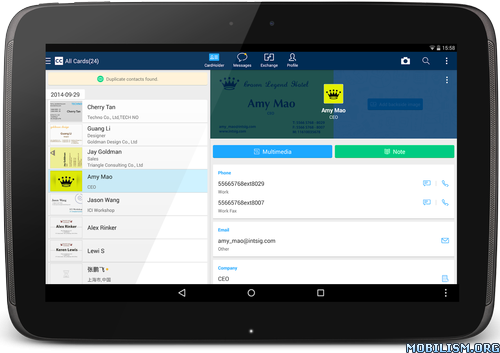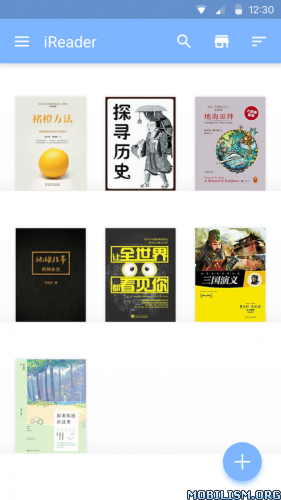OneNote v16.0.8730.2083
Requirements: 4.4+
Overview: Microsoft OneNote Mobile for Android is a note-taking app for capturing all of your ideas and to-dos on the go, brought to you by Microsoft Office.
Description
All your notes—in one place and with you, anywhere. OneNote is a digital notebook for your to-do lists, lecture and meeting notes, vacation plans, or anything you want to organize or remember.
Type or jot down notes, record audio or snap a picture and OneNote saves it. Your notes sync across your devices so you can access them wherever you go. And you can easily share your notes with others.
OneNote has free apps for PC, Mac, Windows Phone, iPhone, iPad, and Android devices. And you can browse to onenote.com to get to your notes.
Key Features:
• Create and update notes and checklists.
• Bold, italicize, underline, highlight, indent – format notes like you do on a computer.
• Organize your notes using notebooks, sections and tags.
• Take handwritten notes or add handwriting and drawings to notes.
• Your notebooks sync across your computers and devices.
• View notes you created on your computer, including formatting, video, and attached files.
• Search your notes and files for anything you’ve captured – even text inside pictures.
• Home screen widgets let you quickly create picture, audio and text notes without opening the app.
• Get to your most recent notes right from your Home screen with the OneNote Recent widget.
• Add your favorite page, section, or notebook to the Home screen for quick access.
• Access your work notes stored on SharePoint Online sites from your tablet or phone.
Here are some ideas on how to use OneNote:
• Capture and format notes for classwork, meetings, or research.
• Take handwritten notes during lectures and have them available everywhere.
• Add audio and video to your notes.
• Snap a picture of the whiteboard and add it to your meeting notes.
• Share a shopping list with the family and mark items off when you’re in the store.
• Create an itinerary and keep track of your travel plans for your next big vacation.
• Take pictures of receipts and bills to get rid of paper clutter.
• Collaborate and share ideas with your team.
• Research products and prices to make the best purchasing decision.
You can find answers to Frequently Asked Questions about OneNote for Android at http://aka.ms/OnenoteAndroidFAQ
WHAT’S NEW
1. No need to remember a password. Sign in to OneNote using just your phone number.
2. Bug fixes and improvements.
This app has no advertisements
More Info:
https://play.google.com/store/apps/details?id=com.microsoft.office.onenoteDownload Instructions:
https://douploads.com/drfauhwezp42