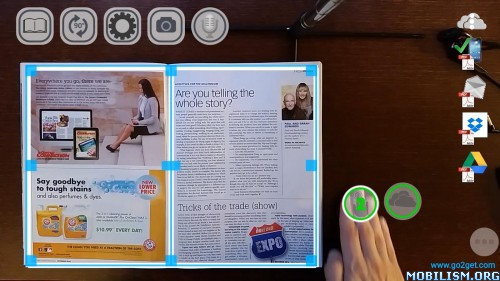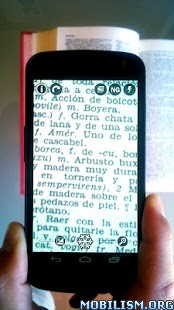APUS Booster+ (cache clear) v2.3.27
Requirements: 4.0.3+
Overview: APUS Booster+ is a small but effective utility to speed up your phone and optimize performance. This speed booster make full use of the accessibility service to thoroughly and durably stop the unnecessary process of running apps in background, and boost mobile by 50% with just 1-tap.

Features:
ROOT free: APUS Booster+ is able to clean up the memory and make phone faster without root permission. The boosting effect is even better than those requiring root permission.
Thorough boost: Compared with other boosting apps, APUS Boost+ is excellent Android phone speed booster to completely release memory more than 50%, boost mobile in depth.
1-Tap acceleration: When you want speed boost, all you need is 1-tap on acceleration button, then APUS Booster+ will speed up memory in seconds. Easy and fast.
More durable: Besides stopping the running app, this speed booster can also prevent apps from auto restarting. It ensures the boosting durable and effective.
Battery Booster: APUS boost+ focuses on effectively ending up all of the needless running apps in background to boost RAM, speed up the phone and protect the battery consumption.
Avoid disturbing: By stopping the useless apps and services, APUS speed booster is able to avoid unwanted pop-up messages.
Ignore list: There is also the ignore list for you to add apps you want to keep running. Then it will not stop these apps when it begins to speed up your phone.
APUS Boost+ and APUS Launcher are born to work together and speed up phone intelligently, effectively and durably.
Enable Accessibility Services:
Go to [System Settings -> Accessibility -> APUS Booster+ -> [ON], and finish it by tapping [OK] in the following pop-up.
You may receive the warning during the process. Please tap [OK] when it need to. The small warning pop-up is a regular reminder for any app requesting for Accessibility services, APUS Booster+ will NEVER collect any personal information.
Supported Launguages:
APUS Speed Booster is available in the following languages: English, Deutsch, Español, Française, Português(Brasil), Português(Portugal), Pусский, Türk, Bahasa Indonesia, Italiano, العربية, فارسی, ภาษาไทย, Tiếng Việt, हिन्दी, 日本語, 한국의, 中文(简体), 中文(繁體).
What’s New
1. Residual Files: Cleanup leftover files from uninstalled apps.
2. Huge memory optimization: Dramatically reduced app’s memory usage. It’s more resource-friendly, and works faster than ever.
This app has no advertisements
More Info:
https://play.google.com/store/apps/details?id=com.apusapps.tools.booster
Download Instructions:
https://douploads.com/km9fpxh81q1r
Mirror:
https://dropapk.com/732am3va27wt