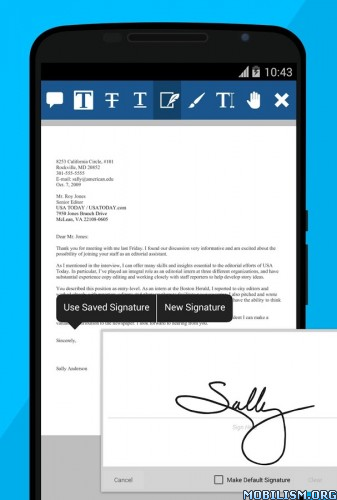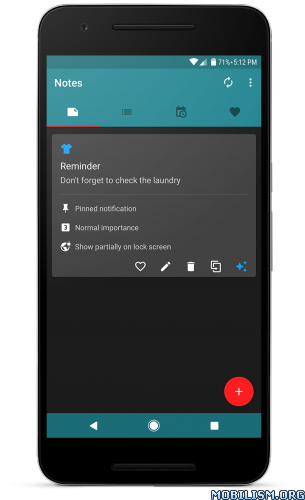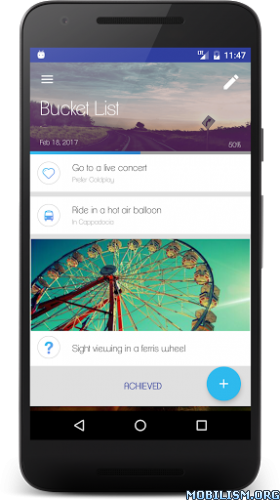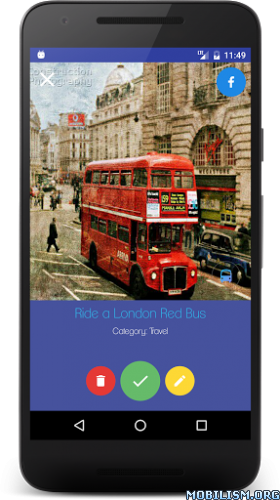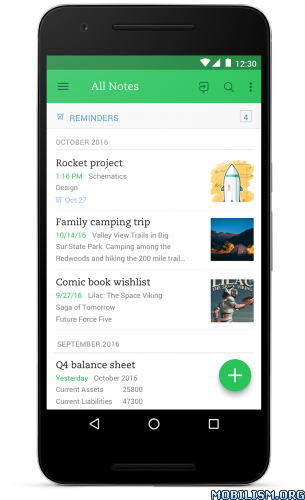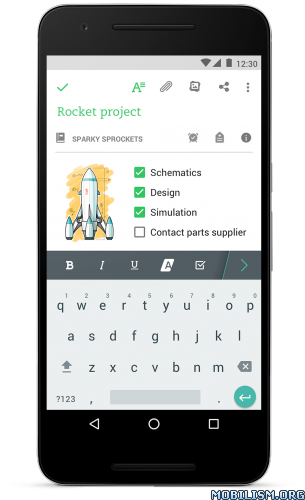Xodo PDF Reader & Editor v4.3.0
Requirements: 4.1+
Overview: Xodo is an all-in-one PDF reader and PDF editor.
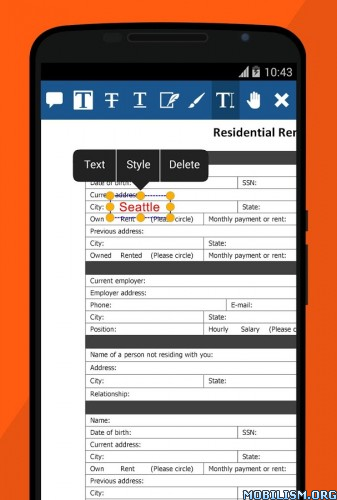
With Xodo, you can read, annotate, sign, and share PDFs and fill in PDF forms, open .docx/.pptx as PDFs, plus sync with Google Drive, Dropbox and OneDrive.
• Fastest PDF viewing engine and smooth navigation
• Write directly on a PDF, highlight and underline text, and more
• Auto-sync your PDF edits with Dropbox, Google Drive and OneDrive
• Open office .docx and .pptx files for reading and annotating, and save as PDF
• Annotate PDFs with others in real time
• Fill PDF forms and sign documents
• Take notes on blank PDFs
• Powerful file organizer
• Complete PDF support and compatible with Adobe Acrobat® and other PDF viewers supporting standard PDF annotations
• Optimized for tablets and phones, Xodo is full-featured and a pleasure to use
• Integrated with our in-browser Chrome app: http://goo.gl/IVsRl0
HIGHLIGHTS:
PDF Reader
• Bookmark PDF pages for future reference
• Night Mode for comfortable PDF reading in dark environments
• Tabs allow you to quickly work across multiple PDF documents
• Crop pages to fit content precisely on small screens
• Reflow reading mode shows the PDF text at a size of your choosing
• A PDF table of contents allows you to jump chapters and sections
• Printing on KitKat and Lollipop
• Full screen mode on KitKat and higher
• Enjoy continuous vertical scrolling while viewing in single page, two pages, and cover page modes
• Support for Samsung Multi Window
• Full text search with navigable, detailed list of search results, page rotation, high levels of zoom, and more
PDF Annotator and Editor
• Draw and type directly on PDFs
• Highlight, underline and strikeout text
• Add arrows, circles, lines and more
• See all annotations at a glance with the annotation summary, and just tap one to navigate to it
• Scroll and turn pages by using two fingers while you annotate
• Merge and split PDFs; rotate pages
• Optimized for SPen and other select styluses
• Thumbnail browser for deleting pages, changing page order, and inserting blank pages
Sign & Fill PDF Forms
• Fill out, save, and send PDF forms
• Sign a document by hand, and save your signature for later reuse
Convert & Create
• Use your camera to scan a page, or open an existing image to create a new PDF (tif, jpeg, gif, png)
• Create new blank PDFs and use Xodo to take notes
Dropbox & Google Drive Sync
• Auto-sync annotations back to Dropbox or Google Drive
• For Dropbox, data use is minimized by uploading only the changes you make, not the whole document
File Manager
• Rename, copy, move, or delete docs and folders with Xodo’s built-in file manager
• Recent files can be quickly accessed, and will automatically open to the last page visited
• Grid view shows thumbnail previews of PDFs and easy access to file details
Annotate PDFs with others
• Add your PDF to Xodo Connect and invite people to view and annotate online in real time
• No downloads or signups required
Available Languages:
English, Chinese, Italian, Polish
Make Xodo Better:
Have an idea to make Xodo even better? We’d love to hear it! Please add your idea and vote on other ones here: http://goo.gl/mE8lrv. Community interest plays a big part in how we prioritize upcoming features, so let us know what’s important to you.
What’s New
– fixes quick menu doesn’t show up
– fixes opening a new document does not show up in Recent
– fixes hidden files are shown
– fixes turn page on tap for RTL mode goes to a wrong page
– fixes opening a non-pdf doc from google drive
– fixes sharing PDF files
– fixes snackbar doesn’t show the correct information when long pressing a tab widget
– many bug fixes and UI performance improvement
This app has no advertisements
More Info:
https://play.google.com/store/apps/details?id=com.xodo.pdf.reader&hl=enDownload Instructions:
https://dropapk.com/r4s9w8pg76oq