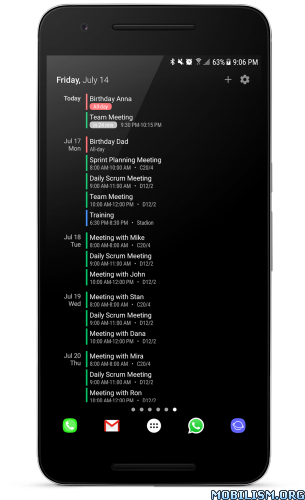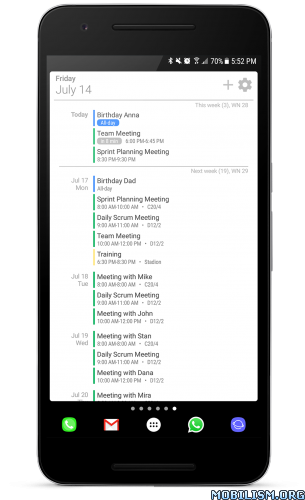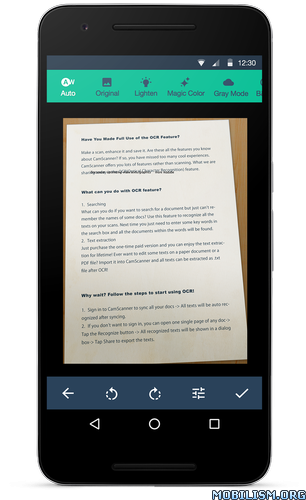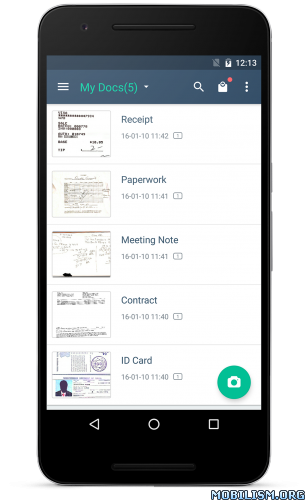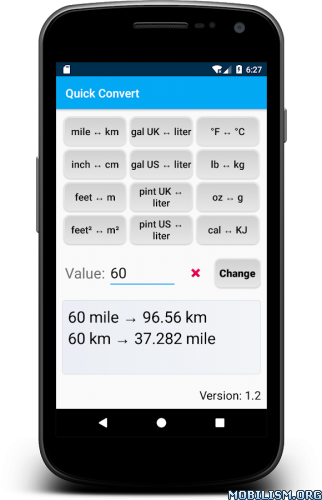Your Calendar Widget v1.31.0 [Pro]
Requirements: 4.1+
Overview: Your Calendar Widget is a homescreen calendar widget. It shows your upcoming appointments.
You can easily configure and adapt the calendar widget to your needs.
You can easily access your calendar application or a certain appointment, by clicking on the todays date or the appointment in the widget. The widgets preferences can be opened by clicking on the preference icon in the widget. Via the "+"-icon, new appointments can be created.
Each widget on your homescreen has its own configuration. This allows to have several widgets on the homescreen with different calendar- and display-settings.
Your Calendar Widget provides the following features:
– decide which calendars should be displayed in the widget
– set the period in which to search for appointments
– set the maximum number of appointments to display
– choose between three different display-modes (calendar agenda)
– predefined styles
– notifications that allow you to see upcoming events in the lockscreen
– scale the whole widget
– fontsettings for almost every element. Moreover its possible to have different fontsettings for ongoing and soon upcoming events (today, tomorrow).
– separate configurations for each widget
What’s New:
New: The backups of the widget now show a preview of the configuration (Settings – Restore & Share)
New: It’s now possible to share, import and delete widget configurations (Settings – Restore & Share)
Changed: Day counter moved to day caption: For the inline-agenda display mode, the day counter moved from the right side of the event to the day caption
Changed: Minor ui improvements
Changed: Theme(s) added/updated
Fix: Bugfixes
Mod Info:
Pro features unlocked;
Disabled / Removed unwanted Permissions + Receivers and Services;
Analytics / Crashlytics disabled.
This app has no advertisements
More Info:https://play.google.com/store/apps/details?id=de.mash.android.calendar
Download Instructions:
http://destyy.com/wMBJE5
Mirrors:
http://destyy.com/wMBJR0
http://destyy.com/wMBJRt
http://destyy.com/wMBJRp