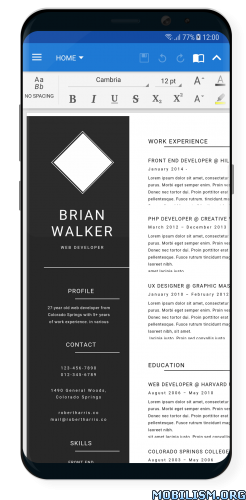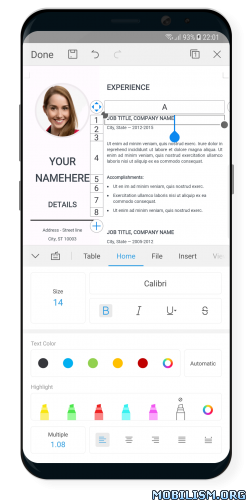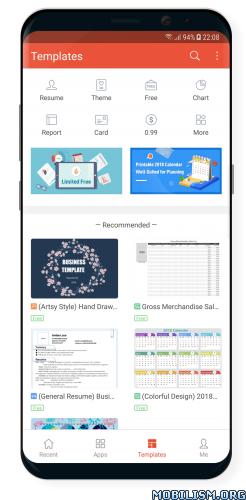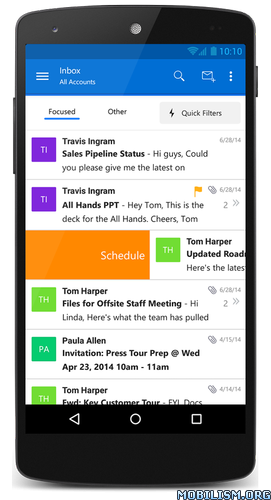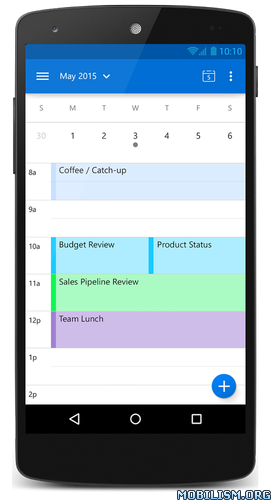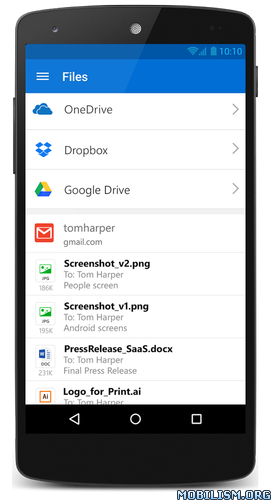AutomateIt Pro v4.0.241 [Paid]
Requirements: Android 4.0.3+
Overview: AutomateIt is designed to make your life easier by automating various tasks on your Android device.
AutomateIt Pro has all the goods that the free version has and it’s an ad-free, popup-free version with some awesome new and advanced features (ALL locked features of the free version are unlocked with AutomateIt Pro)
Limited time offer: Pro users don’t need points to download rules from the rules market
http://www.androidapps.com – "Cool and innovative!"
AutomateIt Pro provides a set of useful rules:
Conserve power when battery level is low
Quiet at night when screen is off
Vibrate mode during meetings
Max volume when headset unplugged
Lower volume when headset plugged
Unmute by SMS
Automatically turn on/off speaker during call using proximity sensor
And more…
The advanced features included in this version are:
• Composite Triggers – use more than a single trigger for each rule using AND/OR logic between these triggers
• Composite Action – execute several actions as a result of a single trigger (which can be a composite trigger)
• Rule Active Period – set an active period for each rule. Really useful if you only want a certain rule to be active only during daytime, weekends, just an hour a day etc.
• Sensor Trigger – utilize all your device’ sensors as a trigger for a desired action. This includes usage of all the sensors supported by Android – Accelerometer, Light, Proximity etc.
• Calendar Trigger – monitor events on your different calendars
• Enable/Disable Screen Lock Action – Enables or disables your screen lock slide/pattern/password/pin
• Cancel delayed execution by trigger – Auto-cancel delayed execution when defined trigger is launched
• Cell ID Trigger – Trigger when connecting or disconnecting from defined cellular cells (Unlimited number of predefined saved locations)
• Recurring Event Trigger – Executes a defined action every defined time interval
• Copy Rule – Create a new rule, based on an existing one
Visit the developer’s website for user guide for these new features.
If you are upgrading from the free version, follow these simple steps for an easy upgrade:
Backup your existing rules from the main screen menu
Uninstall AutomateIt free version
Install AutomateIt Pro
Restore your backed-up rules
Note: Some features might require root – see description of free version or visit developer’s website.
Want to AutomateIt with your own language ? visit http://automateitapp.com/translateit.
Currently supports English, German, Spanish, Hebrew, Polish, Danish, French, Italian, Czech, Slovak, Romanian, Chinese, Hungarian, Portuguese, Japanese, Koreanת Dutch and Russian.
What’s New:
No changelog
This app has no advertisements
More Info:https://play.google.com/store/apps/details?id=AutomateItPro.mainPackage
Download Instructions:
http://festyy.com/wMMIYN
Mirrors:
http://festyy.com/wMMIY9
http://festyy.com/wMMIUr
http://festyy.com/wMMIUo