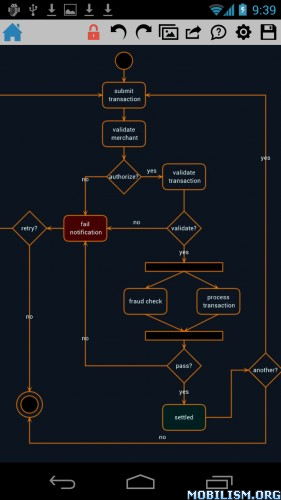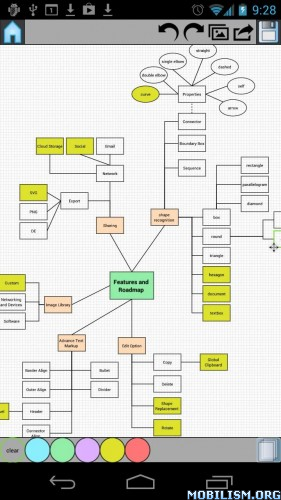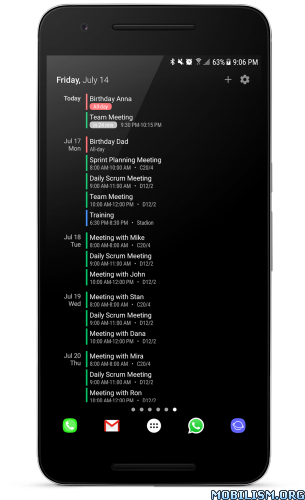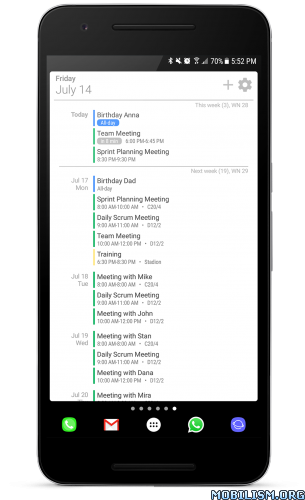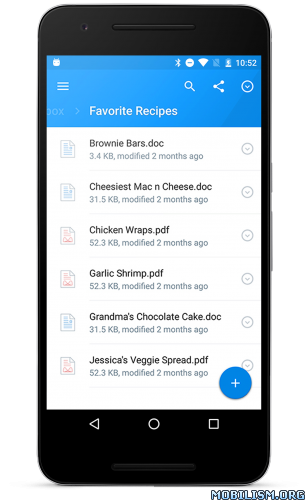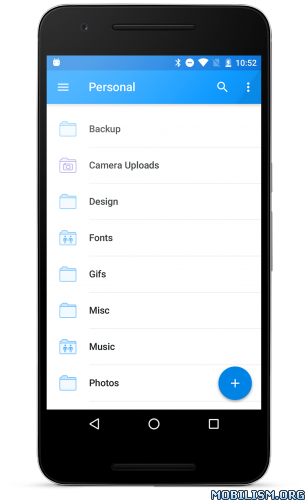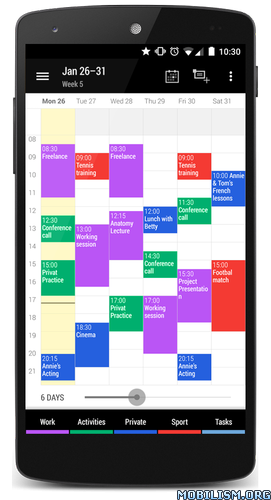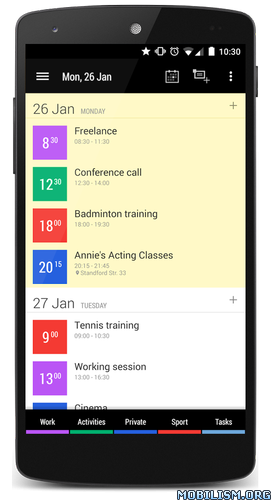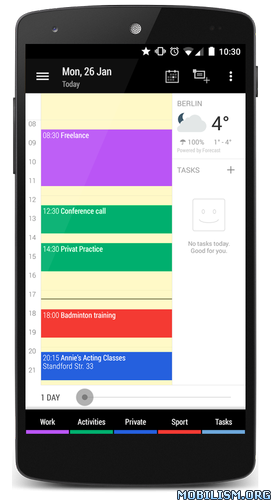Business Calendar 2 v2.34.0 [Beta-1] [Pro]
Requirements: 4.1+
Overview: Your favorite calendar app for complex, versatile time management just got even better.
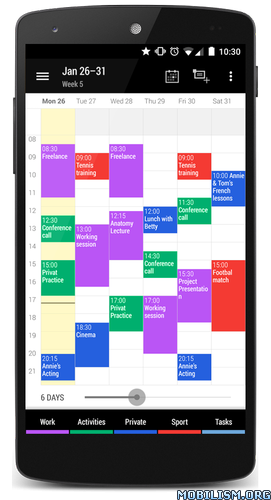
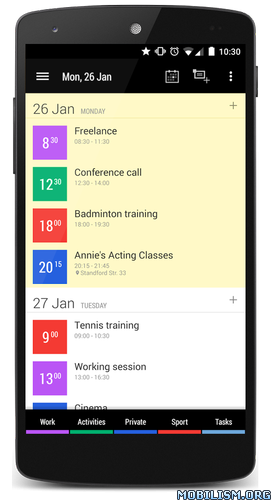
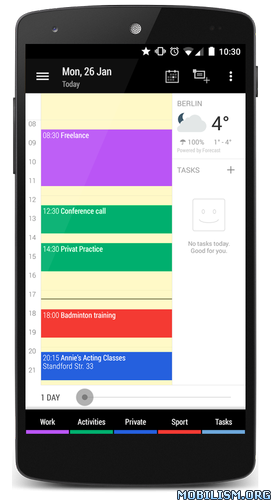
Business Calendar 2 is the successor of our award-winning calendar app.
Feature Overview:
▪ event planner and task management
▪ month, week and day view
▪ agenda with live search
▪ year view
▪ uses Android calendar sync which allows synchronization e.g. with Google Calendar and Exchange
▪ support for local calendars and tasks
▪ holidays calendar
▪ birthdays of your contacts
▪ advanced event reminders
▪ month, week, day, agenda, icon and tasks widget
Details:
▪ intuitive navigation with simple swipes between month, week and day
▪ choose between text and bars in month view
▪ quick glance on the event details in the popup directly from month view
▪ freely scroll- and zoomable multi-day view (1-14 days)
▪ quickly show and hide calendars with the favorite bar
▪ integrated task organizer which syncs with Google Tasks
▪ customizable notifications with direct actions (e.g. snooze reminder, show map, write email to attendees)
▪ create meeting invites and handle meeting invitations easily
▪ support for conference call numbers with access codes
▪ heat map in year view (e.g. to find free days)
▪ easily add holidays for 56 countries and many regions
▪ dedicated birthday view
▪ optional ongoing notification with event countdown
▪ share your events and tasks
▪ flexible recurrences
▪ no ads
Customization:
▪ customizable calendar and event colors
▪ lots of settings to optimize the appearance and functionality of your widgets, events, tasks and reminders
▪ adapt different views (day, week, month, year, agenda, tasks) to your personal needs
▪ use pre-set widget themes or customize your widgets down to the very last detail.
▪ live preview for all calendar widgets
Emoticons:
▪ add one of over 600 emoticons to your event (Emoji artwork provided free by EmojiOne: http://emojione.com)
Get Help:
▪ build-in help system
▪ quickly search our knowledge base if any questions arise
Business Calendar 2 is free and offers you a lot of features in its basic version. Additionally, you can get even more user-friendly features by upgrading directly from within the app. Users of the old Business Calendar Pro can access the pro features of Business Calendar 2 for free as long as the old app is installed.
Additional Pro Features:
▪ integrated weather report in day view
▪ easily move and copy events using drag&drop in multi-day view
▪ event history, title & location auto-completion
▪ link contacts to your appointments
▪ easily create templates for new events
▪ delete, move or copy multiple events at once using multi-selection
▪ advanced options for reminders (e.g. repeating alarms and individual ringtones for different calendars)
▪ extended task features (e.g repeated tasks, subtasks and priorities)
▪ automatically create a to-do for missed calls
▪ 22 beautiful themes for the app (e.g. dark theme)
▪ more widget themes / advanced customization options for all widgets
▪ new widget "Day Pro" showing everything that matters in one view
▪ individually configurable font sizes
▪ import and export calendar data (.ics, .ical)
Business Calendar is developed by a small, dedicated team in Berlin. We’re completely self-sustained to ensure stable and steady development cycles for you. Please consider supporting us by upgrading our calendar app and get more professional features right from within the app.
What’s New:
new calendar with school holidays for 20 countries (DE, AT, FR, ES, IT, RU, NL, BE, DK, SE, NO, PT, CZ, SK, PL, HU, GR, IE, AU, SG)
refreshing of widgets improved
theme improvements
bug fixes
Mod Info:
Pro features unlocked.
This app has no advertisements
More Info:
https://play.google.com/store/apps/details?id=com.appgenix.bizcal
Download Instructions:
http://gestyy.com/wM7471
Mirrors:
http://gestyy.com/wM7476
http://gestyy.com/wM748y
http://gestyy.com/wM748a
![]()