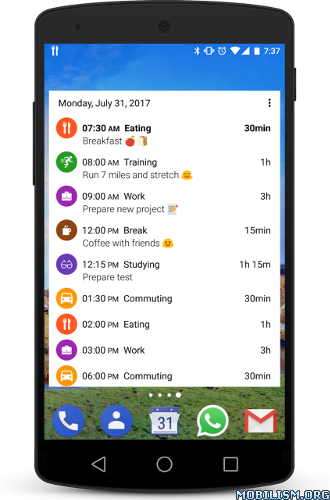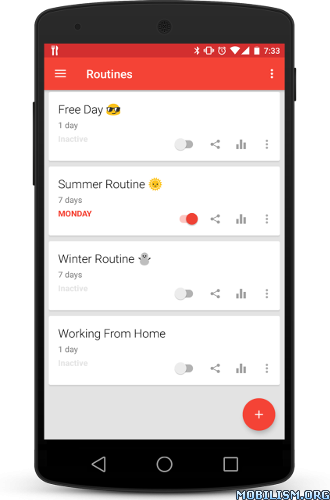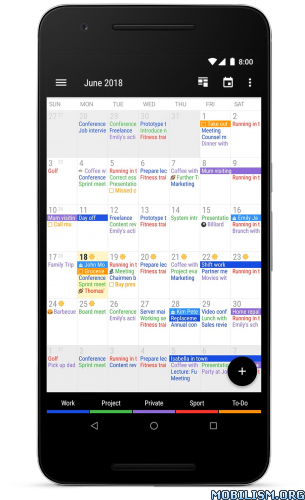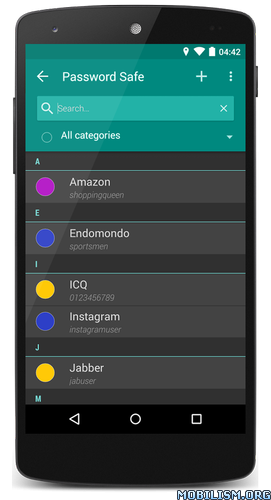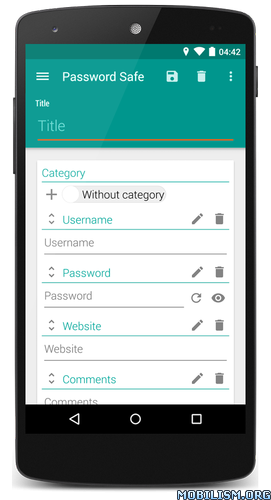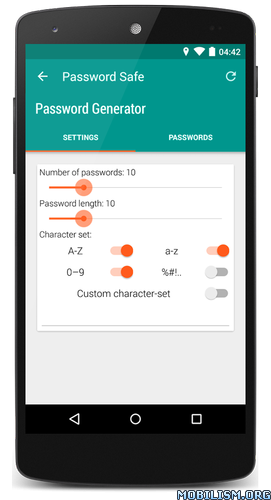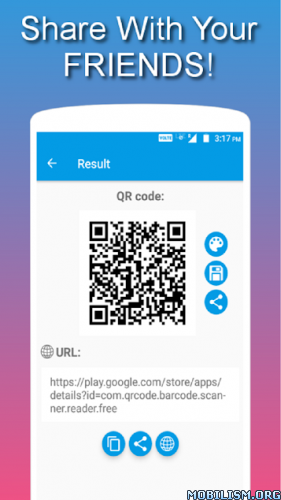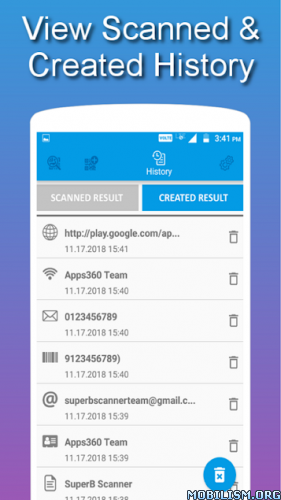TimeTune – Optimize Your Time, Productivity & Life v2.6.2 [Pro]
Requirements: 4.1 and up
Overview: Doing more things with your time. Increasing your productivity. Improving your daily routine.
This is what you can achieve with TimeTune Schedule Planner.
Have you ever wondered how come some people seem to be able to do plenty of things in a single day while your time slips through your fingers?
The answer is that they have a very sound and organized distribution of time. They use healthy routines and stick to them, allowing them to squeeze every available minute, create good habits and do everything in their schedule.
With TimeTune, your routine schedule planner, you can do the same.
Here are some features to help you achieve it:
★ Time management based on routines and suitable for everyone who values their time (workers, students, parents, freelancers…)
★ Routines can be daily, weekly (the most common case), or use an odd number of days (for professions with unusual shifts), adding great flexibility to your routine schedule planner
★ Routine schedules work like a calendar but you don’t need to enter calendar dates
★ Ability to design and send routine schedules for other people (useful for trainers, doctors or anyone who needs to craft routines and habits for others)
★ Creation of attractive custom tags to quickly identify the activities in your schedule at a glance
★ Full customization for each notification independently (vibrations, sound, personal message, popup window and even voice)
★ Routine statistics to analyze and improve your distribution of time, so you can increase your productivity, do everything in your schedule and detect time leaks
★ Reminders will allow you to schedule activities that don’t quite fit in a routine: one-time activities, activities without duration or tasks with an odd repetition cycle
★ Widget with a completely customizable look so that you can examine the activities in your schedule the way you prefer
You can use TimeTune as a daily task reminder, student calendar, timetable planner, routine schedule organizer, productivity habit tool, daily time manager or daily planner. And it can be more convenient than a calendar for routine tasks, as it doesn’t clutter your calendar schedule. We want TimeTune to be a powerful productivity tool for you, so if you like it don’t hesitate to tell us what you’d like to add.
Remember, don’t be a slave of time, use the time to your advantage.
But most of all… enjoy every minute!
PRO VERSION (through in-app purchase)
– Routine Programmer: run your routines automatically on specific dates
– Blue themes: Light/Blue, Dark/Blue, Black/Blue
– More features will be added to the Pro Version progressively
ISSUES
If you have any issues with the app, please check our troubleshooting page (http://timetune.center/troubleshooting/) or contact through email if you can’t find an answer. Please don’t leave a bad rating before asking for support. Thanks!
►►► Available in multiple languages!
What’s New:
2.6.2
► New method for database backups that includes Google Drive
► Making backups doesn’t require storage permissions anymore
► Sharing a routine as a text file doesn’t require storage permissions anymore
Mod Info:
● Pro features Unlocked
● Analytics Disabled
● Release by Kirlif’
This app has no advertisements
More Info:https://play.google.com/store/apps/details?id=com.gmail.jmartindev.timetune
Download Instructions:
http://ceesty.com/wM9zCW