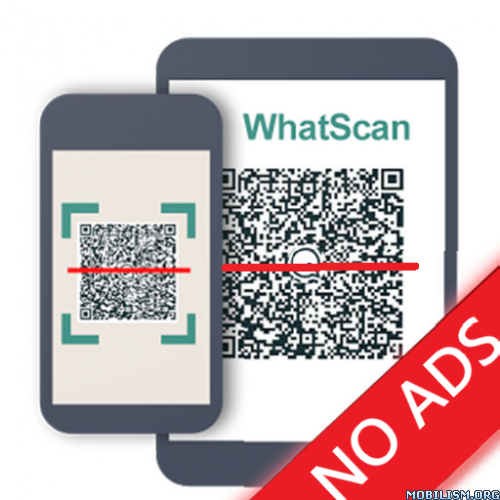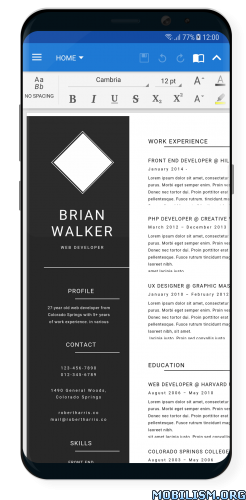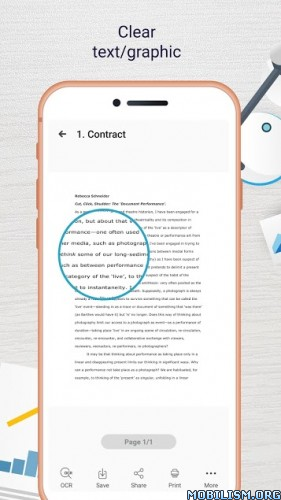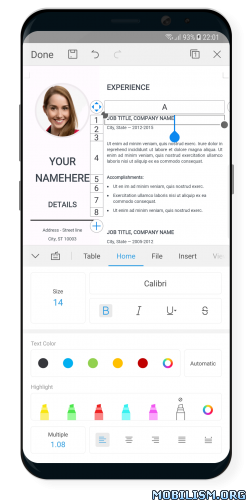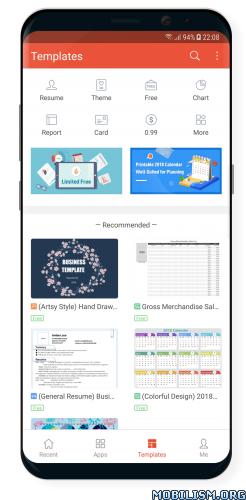WPS Office – Word, Docs, PDF, Note, Slide & Sheet v11.6.2 [Mod]
Requirements: 4.0+
Overview: WPS Office+PDF is the smallest size, all-in-one free office suite app focusing on helping you quick&easy to create, view and edit office documents and homework anytime and anywhere on Android phones and tablets.
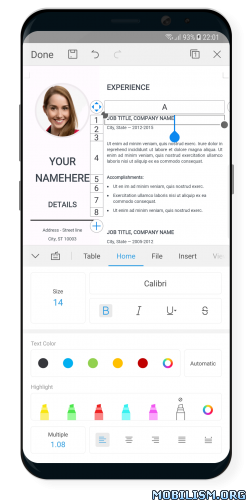
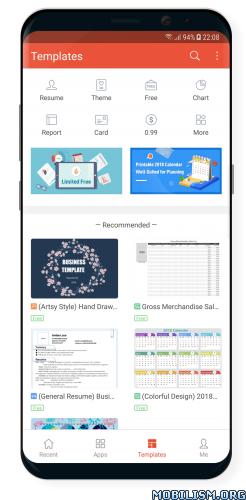
WPS Office+PDF has Over 1 Billion Downloads users worldwide till now.
WPS Office is the smallest size (less than 35MB) and all-in-one complete free office suite on Android mobile and tablets, integrates all office word processor functions: Word, PDF, Presentation, Spreadsheet , Memo and Docs Scanner in one application, and fully compatible with Microsoft Word, Excel, PowerPoint, Google Doc and Adobe PDF format.
The aim of WPS Office is to provide you one-stop working solution since 1989. Various of office tools and unique and intuitive UI design ensures you enjoy the best mobile office experience. You could easy to do all office word processing on-the-go on phone, tablet and other portable devices. WPS Office allows you can create, view, edit and share office word documents and homework as handy as you need while out of office, in class,traveling, before bedtime or whenever and wherever you want.
WPS Office Highlights Features
All-in-one Complete Free Office Suite App
• Integrate with Memo, Document, Spreadsheet, Presentation and PDF
• Fully compatibility with Microsoft Office( Word, PowerPoint, Excel and Txt), Google Docs, Sheets, Slide, Adobe PDF and OpenOffice.
Free PDF Converter, PDF Reader and PDF Editor
• Convert all office docs ( word, text, excel, PowerPoint,doc ) to PDFs
• Scan paper docs to PDFs/images using mobile camera
• Support PDFs viewing, Add bookmarks and Annotations Viewing
• Support PDF Signature,PDF Extract/Split, PDF Merge, PDF to Word
Make Presentations on-the-go
• Dozens of new Presentation layouts, animation and transition effects
• Make presentations using WIFI, NFC, DLNA and Miracast
• Touch controlled laser pointer, Ink feature lets you draw on slides while in presentation mode
Easy to Use and Powerful Spreadsheets
• Complete predefined formulas makes you do basic data and digital operation more conveniently
Connect to Cloud Drive
• Automatically save office documents to the clouds: Dropbox, Google Drive, Box, Evernote and OneDrive. Keep your all documents always up-to-date via cloud service.
• Easily access and edit office documents directly from any devices
Documents Encryption&Recovery
• Support documents encryption, keep your office documents &data safe
• Easily recover deleted documents in 30 days as you want
Easy to Share/Transfer Documents
• Easy to share office documents via WIFI, NFC, DLNA, Email, Instant Messaging, Whatsapp, Telegram, Facebook and Twitter
Fully supports Multi-window mode
• Allows you easy to deal with different tasks at the same time
Unique and Intuitive Mobile Office Experience
• Special Night Mode and Mobile View mode for Documents viewing and PDFs reading
Supports 51 languages and All Office File Formats
• File Formats: doc, docx, wpt,dotm,docm, dot, dotx / xls, xlsx, xlt, xltx, csv, xml , et, ett / PDF / ppt, pot, dps, dpt, pptx, potx, ppsx / txt / log, lrc, c, cpp, h, asm, s, java, asp, bat, bas, prg, cmd, Zip
Various of Value-added in-app Products
• Exclusive authorized Fonts Package and Presentation Templates;
• Convert texts to fine images;
and more services for WPS Office members is coming soon. Join us now!
Editors’ Reviews
CNET: ”An all-in-one office app with speedy performance” “one of the best mobile office suites”
USA Today: “Best Apps for Mobile Phones and Tablets”
Gizmodo: "Essential app for your new Android phone or tablet” ”There may well be better Office apps out there, but this is one of the best free ones.”
Economic Times: “one of the best free document viewer and editing apps available”
Some permissions may be required:
– Billing Authorization: We provide a variety of added-value services for our premium members.
– Position Permission: We are preparing additional services (such as weather information) and features. They will be available to designated users based on location.
What’s New:
WPS Office V11.6.2 is available now. There are 8 new & improved features, including:
[Document management]
Added Arial & Calibri fonts, free to download
[Cloud]
The tablet supports WPS Cloud now
Optimize [Cloud backup] function: faster file loading and uploading
[Others]
Support Android 8 features, and auto-adapt the App icon
Perfectly fit with the Android Q system
Mod Info:
AdFree / Premium version unlocked.
This app has no advertisements
More Info:
https://play.google.com/store/apps/details?id=cn.wps.moffice_eng
Download Instructions:
http://ceesty.com/w1qijQ
Mirrors:
http://ceesty.com/w1qijY
http://ceesty.com/w1qijA
http://ceesty.com/w1qijX