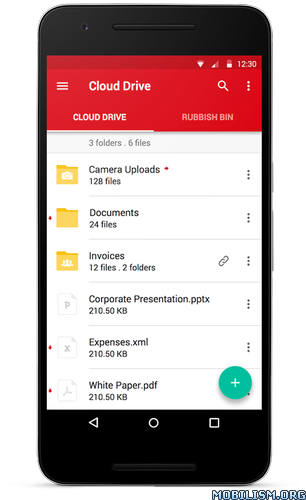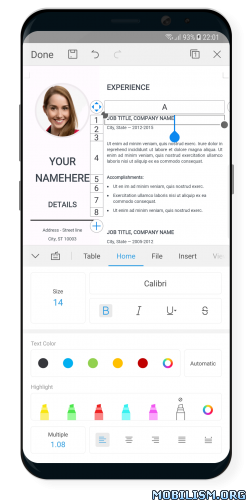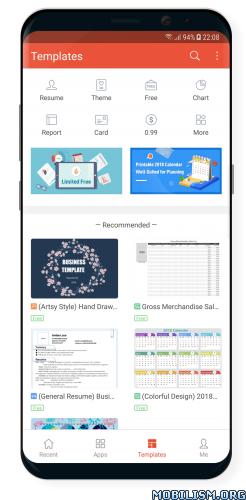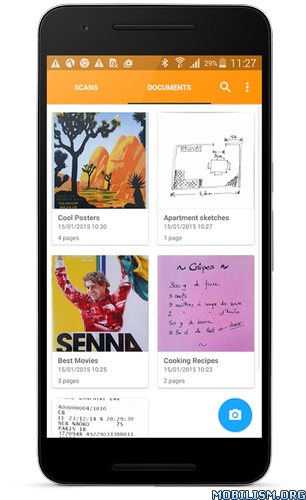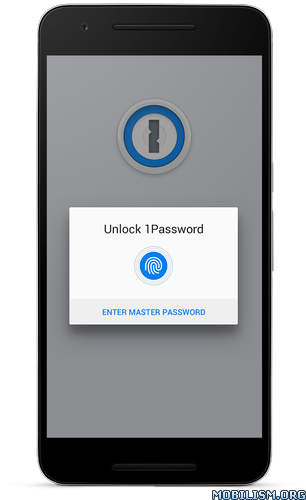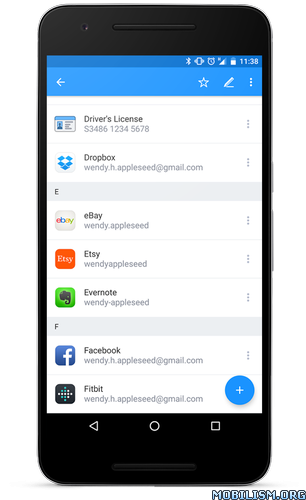MEGA v3.6.1 (234)
Requirements: 4.1+
Overview: MEGA provides user-controlled encrypted cloud storage and chat through standard web browsers, together with dedicated apps for mobile devices.
Unlike other cloud storage providers, your data is encrypted and decrypted by your client devices only and never by us.
Upload your files from your smartphone or tablet then search, store, download, stream, view, share, rename or delete your files any time, from any device, anywhere. Share folders with your contacts and see their updates in real time. The encryption process means we cannot access or reset your password so you MUST remember it (unless you have your Recovery Key backed up) or you will lose access to your stored files.
End-to-end user-encrypted MEGA video chat allows for total privacy, and has been available through the browser since 2016. It has been extended to our mobile app, with chat history accessible across multiple devices. Users can also easily add files to a chat from their MEGA cloud drive.
MEGA offers a generous 50 GB free storage for all registered users with bonus achievements, and offers paid plans with much higher limits:
PRO LITE subscription: 4.99 € per month or 49.99 € per year gives you 200 GB of storage space and 1 TB of transfer quota per month.
PRO I subscription: 9.99 € per month or 99.99 € per year gives you 1 TB of storage space and 2 TB of transfer quota per month.
PRO II subscription: 19.99 € per month or 199.99 € per year gives you 4 TB of storage space and 8 TB of transfer quota per month.
PRO III subscription: 29.99 € per month or 299.99 € per year gives you 8 TB of storage space and 16 TB of transfer quota per month.
Subscriptions are renewed automatically for successive subscription periods of the same duration and at the same price as the initial period chosen. To manage your subscriptions, simply click on the Play Store icon on your handset, sign in with your Google ID (if you haven’t already done so) and then click on the MEGA app. You’ll be able to manage your subscription there.
App Permissions:
WRITE_EXTERNAL_STORAGE -> Download your files from MEGA to your device and upload files from your device to MEGA
CAMERA -> Take a picture and upload your photos to MEGA
READ_CONTACTS -> Easily add contacts from your device as MEGA contacts
RECORD_AUDIO & CAPTURE_VIDEO_OUTPUT (mic and camera) -> MEGA provides for end-to-end encrypted audio/video calls
To enhance users’ confidence in the MEGA system, all of the client-side code is published, so interested security researchers can evaluate the encryption process. The code of our mobile app is located on: https://github.com/meganz/android
Whats New:
New tour and onboarding.
Chat links.
Audio/video calls fixes and improvements.
Search among chats.
New send to chat UI.
New logic for password reminder.
Updated translations.
UI fixes and improvements.
Several other bug fixes.
This app has no advertisements
More Info:https://play.google.com/store/apps/details?id=mega.privacy.android.app
Download Instructions:
http://destyy.com/wMdzvj
Mirrors:
http://destyy.com/wMdzvA
http://destyy.com/wMdzvH
http://destyy.com/wMdzvX
http://destyy.com/wMdzvM
http://destyy.com/wMdzbt