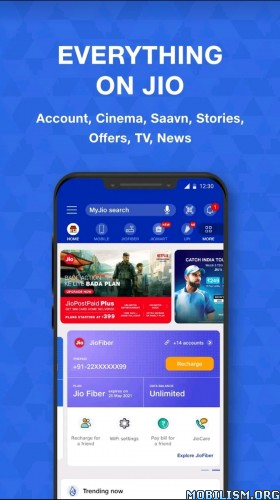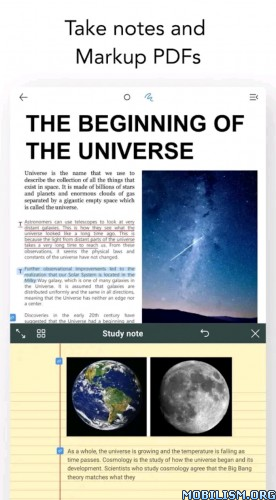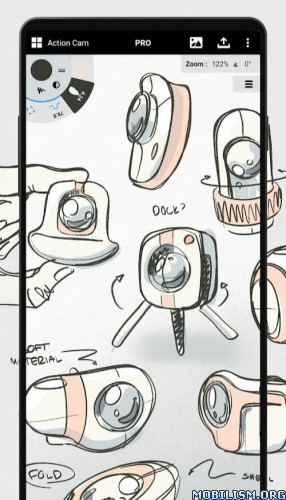Requirements: 5.0+
Overview: Enjoy a fun and engaging approach to task management as you earn rewards for completing your daily goals. With our powerful productivity tools, you can easily stay organized, focused, and motivated to achieve your dreams.

– Record and complete tasks to gain exp and coins, just like turning your life into an RPG and productivity game.
– Exp can improve your attributes and skill levels. And it will reflect your self-improvement.
– Use coins to buy the item you want to reward yourself. Work-Life Balance!
– Set up achievements to auto-track your task progress and goals.
– More! Pomodoro, Feelings, custom loot boxes, and a crafting feature!
This is the gamification of your life!
You can customize your gamified list and reward system with your loving elements for optimal motivation, which may be helpful for ADHD.
Features:
Attribute or skills
Instead of build-in attributes such as strength, knowledge, etc.,
You can also create your skills, such as fishing and writing.
Try adding tasks to your skills and leveling them up!
Track your level with achievements to unlock attractive rewards.
The growth of attributes will prompt you to stay more motivated and powerful.
Shop
Abstract your task reward into the app as a shop item, whether it is an in-kind reward, a reward for rest and entertainment time, or a stat reward in the app, such as taking a 30 mins-break, watching a movie, or getting a random coin reward.
Achievements
In addition to dozens of built-in achievements waiting for you to unlock, you can create your own to track your progress: such as auto-tracking the number of task completions, levels, and item usage times.
Or create your realistic milestones like arriving in a city!
Pomodoro
Use the Pomodoro to stay connected and stay motivated.
As a Pomodoro timer is completed, you can receive a virtual reward.
Decide whether to eat or sell ? Or exchange for other item rewards?
Loot boxes
You can set the Loot boxes effect for the shop item to receive a random reward.
Are you wondering if the reward for completing a task is or?
Crafting
Create your custom crafting recipe.
In addition to being able to make sticks out of wood, you can try "a key+locked chests" = "reward chests" or create your currency with this feature.
One-time payment, No IAPs related to features, No Ads
Offline first, but supports multiple backup methods
We value your privacy!
The data is primarily stored locally on your phone and will not be transmitted to our server. And there is an offline mode.
You can use Google Drive/Dropbox/WebDAV to sync your data or export data locally for backup.
Complete to-do basic functions
Repeats, reminders, notes, deadlines, history, checklists, attachments, and more.
Write down your to-dos, and LifeUp will help you keep track of them.
World module
You can browse or join task teams created by others.
Complete tasks together and post your updates!
Or browse and import various shop item rewards settings and random tasks.
More features!
# App widgets
# Dozens of theme colors
# Night mode
# Lots of statistics
# Feelings
# Keep updating..
Support
– 7 days free trial: https://docs.lifeupapp.fun/en/#/introduction/download
– Email: kei.ayagi@gmail.com. It is difficult to follow up on issues through Review. If you need help, please contact our
– Language: The language of the app is translated by the community. You can check https://crowdin.com/project/lifeup
– Refund: Google Play may auto-refund if you uninstall a paid app. And you can contact us by email for a refund or assistance. Please consider giving it a try!
– App Privacy Terms & Policy: https://docs.lifeupapp.fun/en/#/introduction/privacy-terms
Credits for paid apk: physicx
What’s New:
Thanks for using LifeUp
This version has made a lot of performance improvements and experience optimizations! We hope to improve some long-term user experience.
It’s still experimental and there might be some issues, feel free to give us feedback. And feel free to share the app with your friends!
This app has no advertisements
More Info:
https://play.google.com/store/apps/details?id=net.sarasarasa.lifeupDownload Instructions:
arm7+arm64 En
https://ouo.io/0OKIj63
Mirror:
https://ouo.io/ScfVGGV
Trouble downloading? Read This.