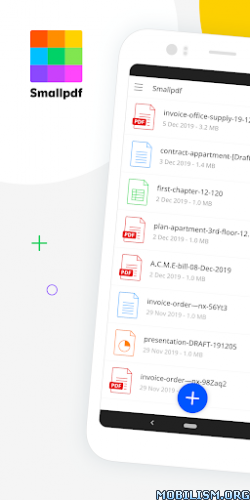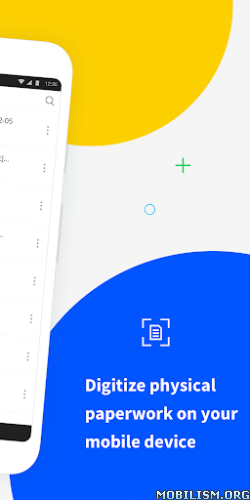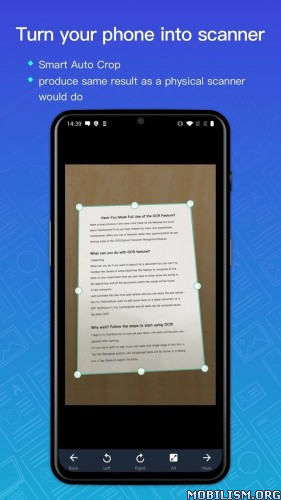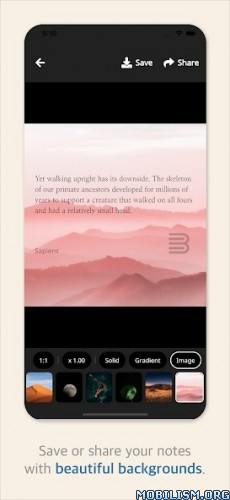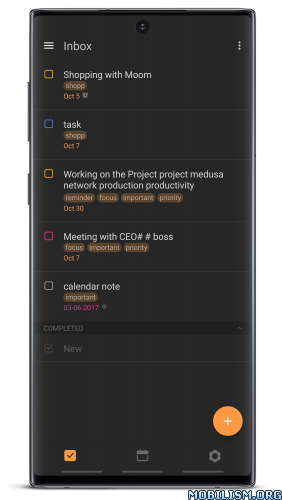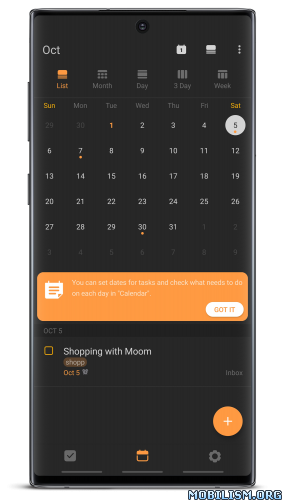CamScanner – scanner, PDF maker v6.78.0.2412140000 [Mod]Requirements: 5.0 and up
Overview: CamScanner is the best scanner app that will turn your phone into a PDF scanner.
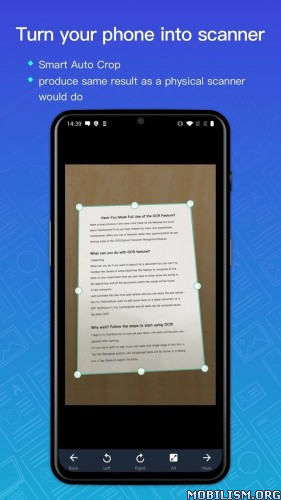

* Installed on over 380 million devices in over 200 countries around the world
* Over 500000 new registrations per day
CamScanner helps you scan store sync and collaborate on various contents across smartphones iPads tablets and computers.
Features:*Quickly Digitize DocumentJust use your phone camera to scan and digitize all kinds of paper documents: receipts, notes, invoices, whiteboard discussions, business cards, certificates, etc.
*Optimize Scan QualitySmart cropping and auto enhancing ensures the texts and graphics in scanned documents are clear and sharp with premium colors and resolutions.
*Extract Texts from ImageOCR (optical character recognition) feature recognizes texts in document images and extract them from images for later searching, editing or sharing. (Premium only)
*Share PDF/JPEG FilesEasily share documents in PDF or JPEG format with friends via various ways: post on social media, send attachment or document download link through email.
*AirPrint & Fax DocumentsInstantly print out any documents in CamScanner with nearby printer via AirPrint; directly select document and fax to over 30 countries from the app.
*Advanced Document EditingMake annotations on documents with a full set of editing tools. Also adding customized watermarks are made available to mark your own documents.
*Quick SearchWhen you have plenty of documents, you can use Tags to categorize and easily find them. In addition, OCR for Search helps you find texts inside image and notes. Just enter one keyword, you can quickly find the document you want. (Registrants only)
*Secure Important DocumentsIf you want to protect confidential contents, you can set passcode for viewing important documents; also, while sending document download link, you can set password to protect others from seeing it.
*Sync across PlatformsSign up to sync documents on the go. Just sign in to any smartphone, tablet or computer (visit
http://www.camscanner.com ) and you can view, edit and share any document. (Registrants only)
Premium Subscription Service:1. OCR (Convert Image to TXT, Image to WORD & Image to EXCEL)
2. Batch download PDF files in web app
3. Share secured document downlink with others
4. Add extra 40 to the maximum number of collaborators
5. Add 10G cloud space
6. ID Mode Scan
7. Remove ads or watermarks
8. Collage of two separate documents
9. E-signature
10. Book Mode Scan
Payment models for Premium subscription:-$ 4.99/month
-$ 49.99/year
Please note the subscription is automatically renewed at the end of the period unless you choose to cancel the subscription.
CamScanner users scan and manage* Bill, Invoice, Contract, Tax Roll, Business Card…
* Whiteboard, Memo, Script, Letter…
* Blackboard, Note, PPT, Book, Article…
* Credential, Certificate, Identity Documents…
3rd Party Cloud Storage Services Supported:-Box.com, Google Drive, Evernote, Dropbox,
The free version is an ad-supported version and scanned documents are generated are with watermark, plus a limit of 30 pages of adding annotations; Uploading to Evernote/OneDrive is only available for 7 days; Invite 10 collaborators per document at most.
Permission Overview:1. Storage: CamScanner needs permission to store docs in your phone.
2. Camera: CamScanner needs permission to use camera to scan docs.
3. Phone: In order to bind Premium membership to your device or to ensure normal use without login, CamScanner needs to get your device ID.
We’d love to hear your feedback:
asupport@intsig.comFollow us on Twitter: @CamScanner
Like us on Facebook: CamScanner
Follow us on Google+: CamScanner
Mod Info:* Paid features unlocked (except all credit based/server side features and 10GB cloud space)
* Ads rewards can be earned again (only ads support variant)
* Logging disabled
* FirebaseAnalytics / FirebaseCrashlytics disabled.
* Cropping issue fixed for all devices.
* Unnecessary receivers/activities/alarms/permissions/metadata etc removed from manifest (in clean and offline build)
** Offline version (applied lp offline patch)- app won’t have any access to internet (for those who don’t use its online features).
*** Credits for help in lib modding – Slxsh & Th3_R3p4ck3rWhat’s New: – Introducing Solver AI: Your personal AI tutor. Simply scan documents, import files, or chat with Solver AI to get instant answers and learn any subject effortlessly. Learning just got easier.
· Smarter recognition and streamlined processing when scanning incorrect questions, letting you focus more on learning.
· Optimized previews of form and outline when converting documents to Word.
This app has credits advertisementsMore Info:https://play.google.com/store/apps/details?id=com.intsig.camscannerDownload Instructions:Ads supported build:https://ouo.io/aE830vMirror:
https://ouo.io/2OSQh1Clean build:https://ouo.io/w3ca1pMirror:
https://ouo.io/pzb30JOffline build:https://ouo.io/iZGyYVMirror:
https://ouo.io/k1puNCTrouble downloading? Read
This.