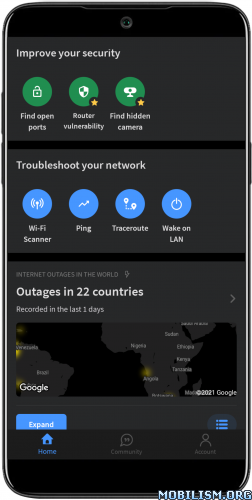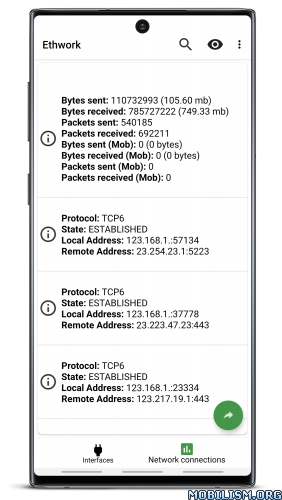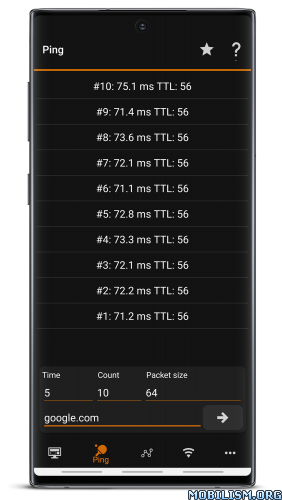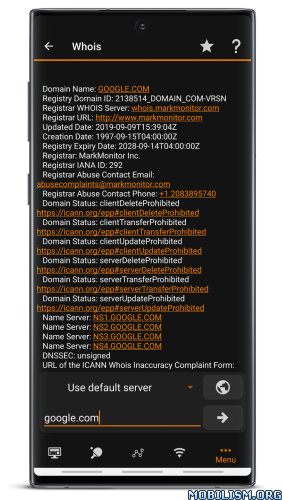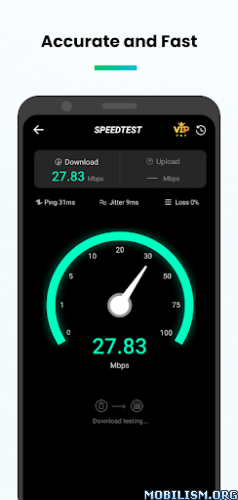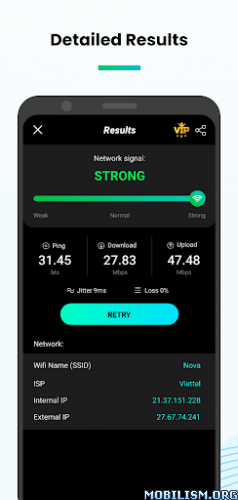WiFi Tools: Network Scanner v1.10 build 63 [Premium] [Mod Extra]
Requirements: 4.1+
Overview: This is a must-have app for every user, IT expert and network administrator. IP Tools is a powerful network tools for speed up and setup networks. Helps to quickly detecting any computer network problems, ip address detection and boosting network performance.
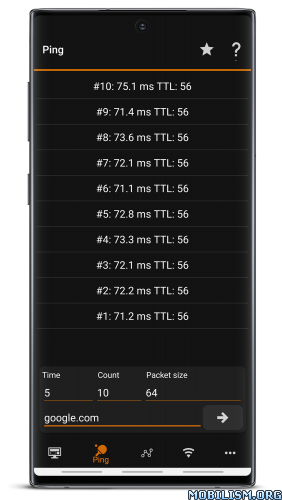
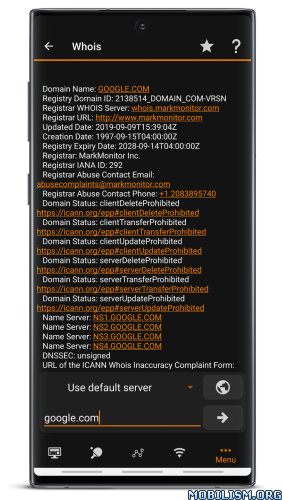
IP Tools is a powerful network tools for speed up and setup networks. Helps to quickly detecting any computer network problems, ip address detection and boosting network performance. This is a must-have app for every user, IT expert and network administrator.
The app combines the most popular network utilities usually found on your desktop PC. Tools will help you fix a network problem easily or optimize the network connection when you are hundreds of miles away (i.e. not at work  )
)
IP Tools has a simple, intuitive interface, so you can receive within seconds full information about your network, find out internal or external IP (with "My ip" feature), SSID, BSSID, broadcast address, gateway, network mask, country, region, city, the provider’s geographical coordinates (latitude and longitude), whois and other basic information.
The IP Tools app provides access to the most popular network utilities that administrators and users often use on their computers.
Features:
• Ping
• LAN Scanner
• Port Scanner
• DNS Lookup
• Whois – Provides information about a website and its owner
• Router Setup Page
• Traceroute
• WiFi Analyzer
• IP address with "My ip" feature
• Connection Log
• IP Calculator
• IP & Host Converter
• And so much more…
WiFi analyzer will help you get full and clear picture of your network state. With IP Tools, analysis and optimization are fast, easy and absolutely friendly. The app is improved continuously. Its developers allow for customer opinions and modify the product offering new, more functional and handy versions.
The app’s benefits go far beyond the above list. However, even those mentioned are enough to dismiss doubts, download the IP Tools network utilities to your smartphone and assess advantages from using them right now.
Warning: Permission ACCESS_COARSE_LOCATION ONLY FOR WiFi network Analyzer. It’s Android OS requirement.
What’s New:
WiFi Tools 2.0
● Improved DHCP and WiFi information detection
● More information about WiFi networks near you
● More information about current network connection
Mod Info:
- Premium / Paid features unlocked;
- Disabled / Removed unwanted Permissions + Receivers + Providers + Services;
- Optimized and zipaligned graphics and cleaned resources for fast load;
- Ads Permissions / Services / Providers removed from Android.manifest;
- Ads links removed and invokes methods nullified;
- Ads layouts visibility disabled;
- Remove the rate option;
- Remove all promo apps;
- AOSP compatible mode;
- Google Play Store install package check disabled;
- Debug code removed;
- Remove default .source tags name of the corresponding java files;
- Analytics / Crashlytics / Firebase disabled;
- Facebook ads bundled SDK removed completely;
- No active trackers or advertisements;
- Languages: Full Multi Languages;
- CPUs: universal architecture;
- Screen DPIs: 160dpi, 240dpi, 320dpi, 480dpi, 640dpi;
- Original package signature changed;
- Release by Balatan.
This app has no advertisements
More Info:
https://play.google.com/store/apps/details?id=com.ddm.iptoolslight
Download Instructions:
https://ouo.io/9BAbkpT
Mirrors:
https://ouo.io/zhRgrUG
https://ouo.io/EojCi5
https://ouo.io/ZwJvD4
https://ouo.io/s5XZGu
https://ouo.io/mBGpA0