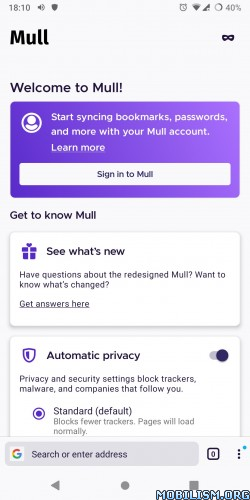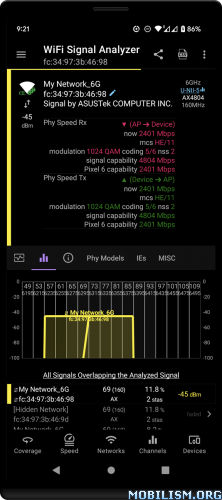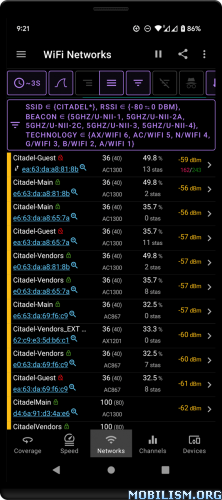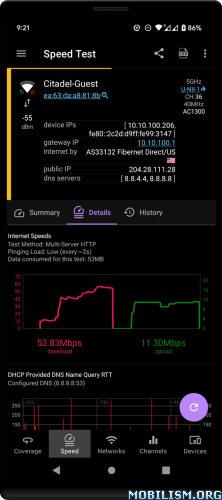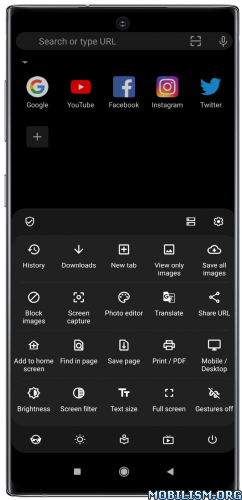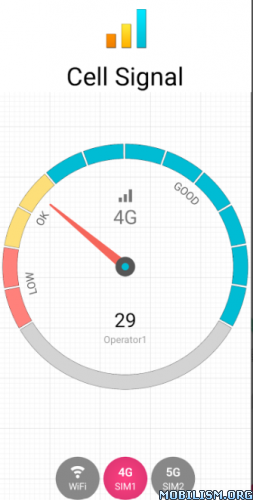Speed Test WiFi Analyzer v2023.06.70629 [Expert]
Requirements: 5.1 and up
Overview: WiFi Analysis & Speed Testing expert tools. Test speed and analyze network connections with expert tools.
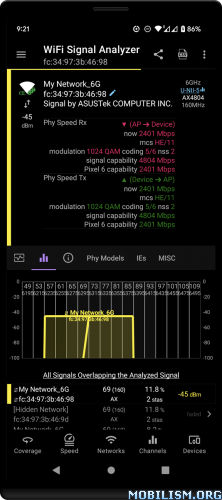
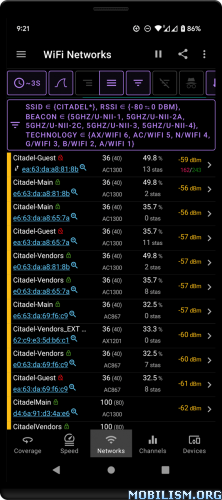
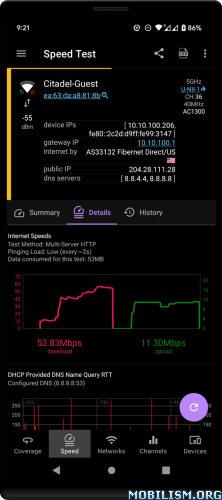
WiFi Analysis & Speed Testing expert tools
Is your WiFi up to the task? Is your network slow? Are you getting what you pay for?
Did you ask yourself:
– Is my WiFi coverage good?
– Am I connected to the best WiFi channel?
– Are there better WiFi channels around me?
– Anyone stealing my WiFi without permission?
– What’s the real speed of my connection?
– What speed can my WiFi AP/Router really support?
– Am I getting what I’m paying my ISP for?
Test your connection and analyze your networking conditions with expert tools
✅ Wireless coverage 360 analysis
✅ WiFi analyzer – signal lists and channel maps
✅ Internet and LAN Speed Tests
✅ Ping & DNS Speed analyzer – find the quickest DNS servers or fastest game servers
✅ LAN connected device scanner – who’s using the network
✅ WiFi, Ethernet, DSL, Cable, Fiber, 4G/LTE and 5G/NR
Wireless Coverage 360 Analyzer
✅ Analyze wireless network coverage – in a home, a business or a venue
✅ Using active surveying (alongside WiFi analysis and concurrent ping/DNS/HTTP loads)
✅ Detailed network performance statistics – overall and for every specific location
WiFi Analyzer
✅ Extensive details for every signal / AP – signal strength, security, current and supported spectrum usage (primary and secondary channels), current and supported MCS/phy speeds, supported MIMO configurations, supported features (e.g., 802.11k, 802.11v, 802.11r), distance from AP (when 802.11mc is supported), load (stations connected and utilization), etc.
✅ Beacon IEs decodes – with diff analysis between current and a baseline
✅ Supported technologies – WiFi 1 (802.11a), WiFi 2 (802.11b), WiFi 3 (802.11g), WiFi 4 (802.11n), WiFi 5 (802.11ac), WiFi 6 (802.11ax), WiFi 6E (802.11ax in 6GHz), WiFi 7 (802.11be)
✅ Supported security configurations – WPA3, OWE (inc. transition mode), WPA2, WPA, WEP, 802.1x/EAP
✅ Supported spectrum bands – 2.4GHz, 5GHz and 6GHz
✅ Supported channel widths – 20MHz, 40MHz, 80MHz, 80+80MHz, 160MHz and 320MHz
✅ Elaborate filters to show only (or just highlight) networks/APs/signals of interest
WiFi Scans as PCAP records in a PCAPng file
✅ Export WiFi Scan results as PCAP records
✅ On-device PCAP viewer (also for files generated or downloaded by other apps)
✅ Open generated PCAPng files using compatible apps such as Wireshark, Intuitibits WiFi Explorer Pro 3 or AccessAgility WiFi Scanner
✅ Upload and open generated PCAPng files using compatible cloud services such as CloudShark or Arista Networks’ Packets
✅ Use analiti as a remote WiFi scanning sensor – stream generated PCAP records in real time to apps such as Wireshark or Intuitibits’ WiFi Explorer Pro 3
Speed Tests
✅ Internet speedtest
✅ IP WAN or LAN speedtests – between devices running our app, or to any user specified server (iPerf3, HTTP, FTP)
✅ Concurrent ping, DNS and HTTP latency results – to multiple servers with configurable load
✅ Automatic tests – with user configured interval (from 15 minutes to 24 hours)
✅ Remote uptime monitoring 24/7 of outages or slowdowns
Ping & DNS Speeds Analyzer
✅ Multiple simultaneous ping targets
✅ ECHO, DNS, HTTP, HTTPS or any TCP port
✅ Configurable ping load
✅ Predefined or personal target lists (e.g., game servers)
Connected Devices
✅ Detection of devices connected to the LAN (WiFi or Ethernet)
✅ Uses ping, ARP, UPnP/SSDP, reverse DNS, Bonjour/mDNS, NetBIOS, SNMP, HTTP
✅ Detailed information about every device
✅ Detailed ping performance statistics
✅ Detailed list of open TCP ports
✅ Configurable name and trust for every device
Compatible with
✅ Android smartphones & tablets
✅ Google TV devices and sets
✅ Android TV devices and sets
★ Expert / Paid features Unlocked
★ AOSP compatible
★ .source attributes of the corresponding java files removed
★ All Debug code removed
★ Original package signature changed
➡ Languages: Full Multi Languages
➡ CPU architectures: arm64-v8a, armeabi-v7a, x86, x86_64
➡ Screen DPIs: 120dpi, 160dpi, 240dpi, 320dpi, 480dpi, 640dpi
What’s New:
* Handover Analyzer Screen [Mobile] – Continuous download speed testing [iPerf3 requires EXPERT]
* WiFi Networks screen [Mobile] – Import AP aliases in bulk (MISC tab); file format same as CSV export file
* Speed Testing [Mobile, TV] – Configurable shortest download/upload phase duration now 1s instead of 10s (Settings -> Speed Testing) [EXPERT]
* General bug fixes and performance improvements
* Use the Contact Us menu option to tell us about any issue, concern, suggestion or feedback.
This app has no advertisements
More Info:
https://play.google.com/store/apps/details?id=com.analiti.fastest.android&hl=en
Download Instructions:
arm64-v8a armeabi-v7a x86 x86_64:
https://ouo.io/Mwy1gT
Mirror:
https://ouo.io/pSXPZY
https://ouo.io/SDbeP3
https://rapidgator.net/file/b35d862617f … e.apk.html