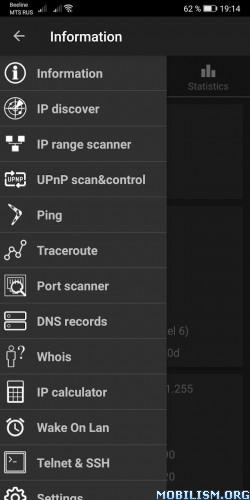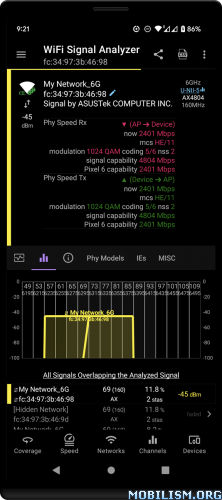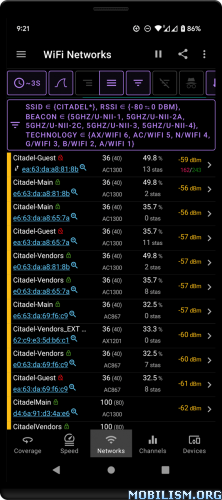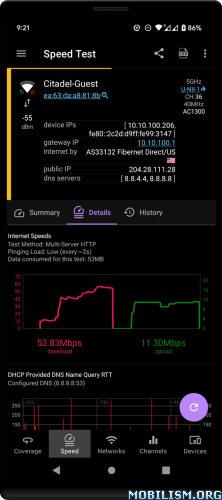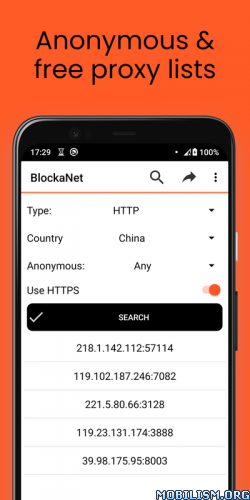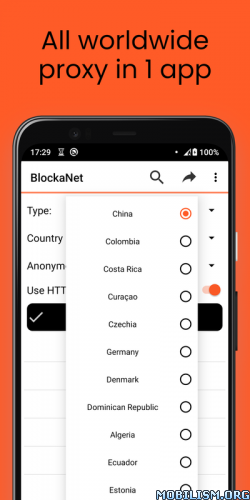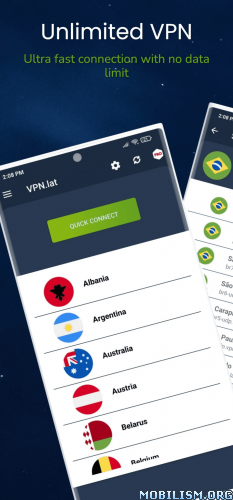VPN Pro : Privacy Master v3.2.4 [Mod]
Requirements: 5.0+
Overview: VPN Pro proxy secures your sensitive data with cutting-edge encryption technology, which hides your IP address so no malicious hacker can track your Internet activity! With VPN Premium proxy, your IP address is hidden and all your online traffic is securely encrypted to ensure totally protected privacy.
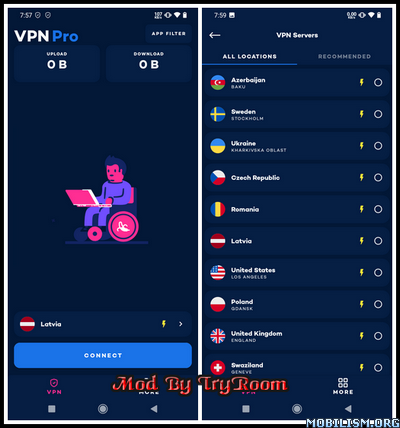
– All VPN servers FREE for lifetime.
– Unlimited: Truly unlimited. No session, speed or bandwidth limitations.
– Simple: Unblock the world with just one touch of the “Connect” button.
– Secured: Be fully anonymous and secured.
– NO LOGS! you’re completely anonymous and protected.
Available Servers
– United States
– Singapore
– Israel
– Turkey
– Netherlands
– Canada
– United Kingdom
– Russia
– India
– France
– Brazil
– Germany
– Japan
– Spain
– Switzerland
What’s new:
– UI and performance improvements.
– Moved the "App Filter" option to the VPN screen.
Package Info:
● Supported Languages: af, am, ar, as, az, be, bg, bn, bs, ca, cs, da, de, el, en-AU, en-CA, en-GB, en-IN, en-XC, es, es-US, et, eu, fa, fi, fr, fr-CA, gl, gu, hi, hr, hu, hy, in, is, it, iw, ja, ka, kk, km, kn, ko, ky, lo, lt, lv, mk, ml, mn, mr, ms, my, nb, ne, nl, or, pa, pl, pt, pt-BR, pt-PT, ro, ru, si, sk, sl, sq, sr, sr-Latn, sv, sw, ta, te, th, tl, tr, uk, ur, uz, vi, zh-CN, zh-HK, zh-TW, zu;
● Supported CPU architecture: Armeabi-v7a, Arm64-v8a, X86, X86_64;
● Supported DPIs: Ldpi, Mdpi, Tvdpi, Hdpi, Xhdpi, Xxhdpi, Xxxhdpi.
Graphic Optimizing Info:
● Optimized Png’s: 100% | Saved: 376 Kb (51%);
● No Jpg’s In Apk Detected;
● Storing Resources.arsc Uncompressed;
● Recompressing Classes.dex;
● Recompressing Libraries;
● Zipaligning Apk.
Mod Info:
● Ultra Server Unlock.
● All Unnecessary More Item Remove Like:
– Share App, About, Rate App, Uuid.
● Ads Removed / Disabled.
● Ads Related Activity & Code Removed / Disabled.
● Ads Related Layouts Visibility Gone.
● Analytics / Crashlytics Removed / Disabled.
● Receivers, Services And Provider Removed / Disabled.
● Google Play Store Install Package Removed / Disabled.
● In-App Billing Service Removed / Disabled.
● Play Services, Transport, Firebase Properties Removed.
● All Unnecessary Garbage Folder & File Removed.
● Duplicate Dpi Item Remove Like:
– Bar Length, Drawable Size, Gap Between Bars.
● Splits0 File Removed (Resources & AndroidManifest).
● Splits0 Releated Unnecessary Meta-Data Remove Like:
– Stamp Source, Stamp Type Standalone Apk, Android Vending Splits, Android Vending Derived Apk.
● Removed Debug Information (Source, Line, Param, Prologue, Local).
● Mod Apk Size 13.3 Mb.
This app has no advertisements
More Info:https://play.google.com/store/apps/details?id=com.appntox.vpnpro
Download Instructions:
https://ouo.io/SV013x
Mirrors:
https://ouo.io/ePzP6N
https://ouo.io/cL1jIQl
https://ouo.io/Cc6DPrh
Trouble downloading? Read This.