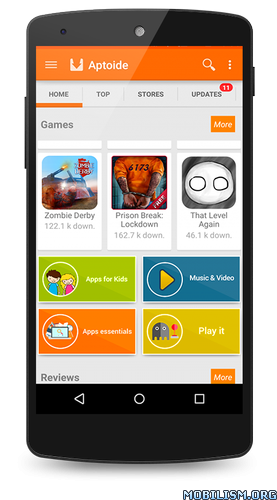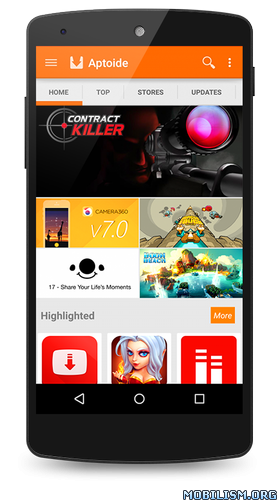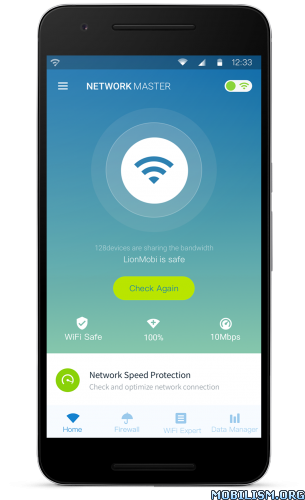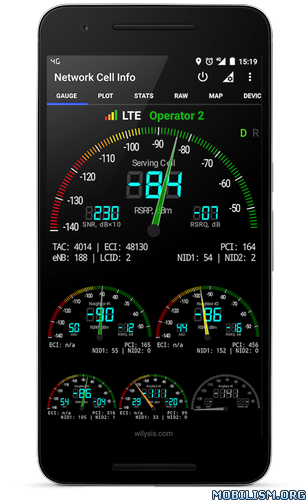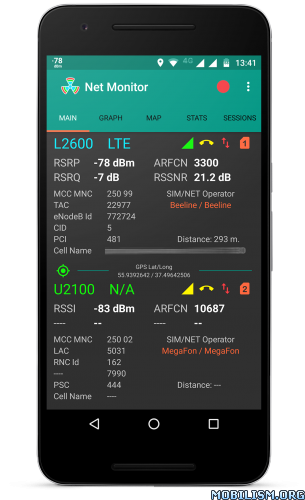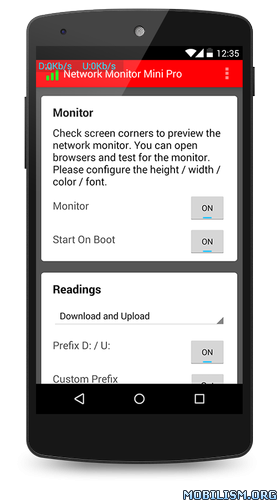Network Cell Info v4.7.1 [Patched]
Requirements: 4.0+
Overview: "Network Cell Info" is the first Android cellular network monitoring app, providing separate VU-like signal-meter gauges for the serving (registered) cell, as well as for neighbor cells.
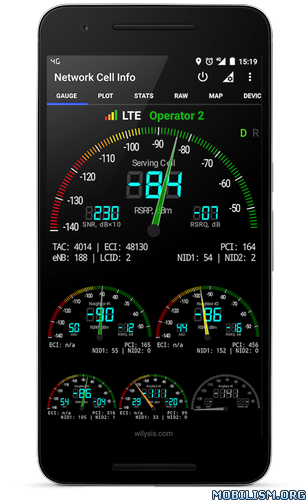

Network Cell Info- screenshot thumbnail Network Cell Info- screenshot thumbnail Network Cell Info- screenshot thumbnail Network Cell Info- screenshot thumbnail Network Cell Info- screenshot thumbnail Network Cell Info- screenshot thumbnail Network Cell Info- screenshot thumbnail Network Cell Info- screenshot thumbnail
"Network Cell Info" is the first Android cellular network monitoring app, providing separate VU-like signal-meter gauges for the serving (registered) cell, as well as for neighbor cells.
It covers all wireless cellular networks including LTE, HSPA+, HSPA, WCDMA, EDGE, GSM, CDMA, EVDO.
Network Cell Info features 6 separate signal-meter gauges for the serving (registered) cell, as well as for neighbor cells signal strengths and 6 parallel signal strength (dBm) vs. time plots of the serving (registered) cell, as well as neighbor cells.
It further has the capability of getting the cell locations from the Mozilla Location Service (MLS) – http://location.services.mozilla.com . MLS includes also OpenCellID (OCID) data.
Network Cell Info also features concurrent map view and signal-meter gauges, route coloring (in the map tab) according to the network signal strength, and map markers with location and network signal info (2G, 3G or 4G).
There are also capabilities of saving log files (under the map tab), raw view of detailed network signal info, network info, including signal strength, serving and neighbor cell information, SIM and device info, screen rotation (portrait or landscape).
One can also turn off the gauges individually by tapping, to release some burden from the CPU.
With the Network Cell Info, you can do the following:
– Check whether your network signal strength is adequate or not
– Check whether your network is over-tuned or under-tuned in your area
– Check how many cell neighbors are active in your area and their signal strength (the number of active neighbor cells depends on your network as well as on your device’s modem and varies in time, especially when moving fast)
– Locate the cell you’re connected to in the map (it shows as antenna) using the MLS service
– Depicting in the map the route colored according to network signal strength along with markers showing whether the signal is 4G LTE, 3G or 2G.
– Check your SIM and device relevant info.
By using two or more devices with the app side-by-side:
– Compare your network provider performance and cell coverage against competitors
– Compare your device’s LTE HSPA WCDMA GSM modem performance against competitors
– Check whether your network is optimized or not
Please note the following.
GPS:
——-
It is highly recommended, for best app performance, to set the GPS mode to "high accuracy" in the location settings of your device.
MLS:
——-
The cell locations we get from Mozilla Location Service (MLS) – http://location.services.mozilla.com – and show in the map as antennas, are not real tower locations, but roughly an indication of the cell locations (if no cell location is shown in the map, it means MLS has no data for your cell). MLS data include also OpenCellID (OCID) data.
* Dual SIM phones:
———————
We are working on it. However please note, Android doesn’t have official support for dual SIM card phones for managing signal strengths’ data and cells’ information.Moreover current Android seems to provide cell information only for SIM1.
Phone issues:
—————–
Please check here for current issues: http://spam.com/Hy0dx5 . Please feel free to give us any issue feedback.
(!) If you like our app, please give us a positive rating to support our development efforts. If you face any problems, don’t hesitate to email us. Thank you!
If the app doesn’t show well on your device or you have any issue, please send us in the email address below, a screenshot along with the system info from inside the app’s settings, and we will work to solve it!
Network Cell Info is sold exclusively in the Google Play Store. If you find it elsewhere please inform us.
** By purchasing our app you support our development efforts (in both apps, full and lite). Thank you! **
WHAT’S NEW
Release 4.7.1 (22-Dec-2017; 1st day in Play Store: 3-Sept-2015)
* Android O optimization
* Service state change sound
* Dual SIM: functionality optimized
* App optimization
* Features comparison: http://goo.gl/8A7PSX
* BETA app testing: https://goo.gl/pYWYe9
* The app is distributed exclusively only in the Google Play Store.
* NEW in Release 4.0: PRO features subscription (In-App purchase).
This app has no advertisements
More Info:
https://play.google.com/store/apps/details?id=com.wilysis.cellinfo
Download Instructions: thx JASI2169 No LP or Google Play Modded needed!
https://uploadocean.com/0dzwv4l2cjqm
Mirrors:
https://uploadburst.com/dy1wyw0hqf5g
https://upload4earn.com/jlhfksm6ine2
http://ul.to/z4rcd0zb
https://uplod.cc/qe8207s8cwt8