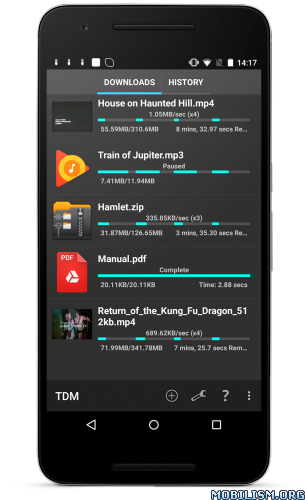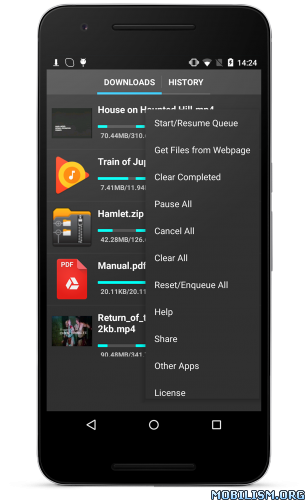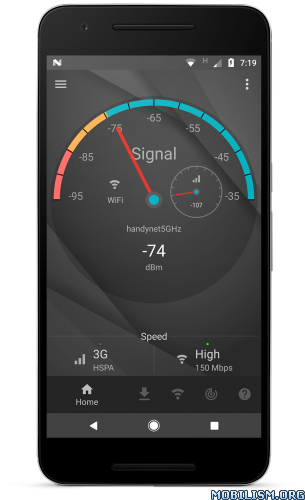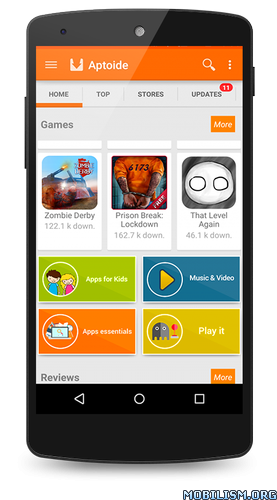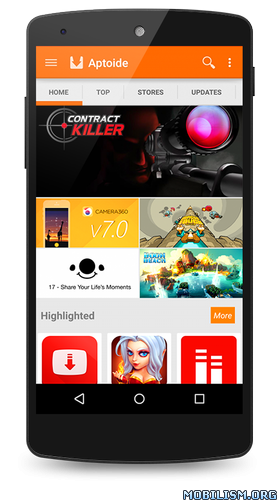VPN Proxy – Hotspot Unlimited & Free App VPN v1.0.7 [Mod]
Requirements: 4.1+
Overview: VPN Proxy is a super-fast and high VPN speed! One of the best unlimited VPN clients for Android.
This super-fast VPN Proxy can unblock sites, watch videos and movies, protect WiFi hotspot security and protect privacy.
VPN Proxy show you the whole world!
●VPN Proxy – Features
★Unblocked Websites and Apps
You can unblock any apps or websites using VPN Proxy & unlimited VPN. Bypass government censorship and geo-restrictions to access social networks such as Facebook, Twitter, YouTube, and Snapchat, etc. or any other blocked websites from anywhere!
★WiFi Hotspot free
Public Wi-Fi hotspots are perfect places for hackers and if they happen to get a hold of your personal information, you could very well be the next victim of identity theft!
★Super-Fast Speed
VPN Proxy is fast! It detects your location automatically and connects you to the nearest and fastest server. As a result, your connection will be much faster than any other VPN or proxy providers.
★Secure Your Device
VPN Proxy secures your Android device’s connection while you’re connected to public WiFi hotspots or cellular data networks. It works just like a fast proxy but it’s even more secure. Your password and your personal data are secured and you are protected from hacker attacks.
WHAT’S NEW
1. VPN Proxy give you the free and safe connections to unblock Youtube,Facebook,etc
★★★ MOD ★★★
Ads Removed;
VIP Plan Unlocked;
Sponsored banner layout removed;
All ads calls from Activity removed;
Native admob + mopub ads banner layout removed;
Analytics disabled;
Clean exit no features ads popup;
Remove Game List from default page.
This app has no advertisements
More Info:
https://play.google.com/store/apps/details?id=com.vpn.wifi_security.privacy_proxyDownload Instructions:
https://uploadocean.com/o0fodaemjfb7
Mirrors:
https://douploads.com/dn48la65dvcc
https://uploadburst.com/ymt7u0bcdlhg
https://upload4earn.com/aepj7c7v9nus
http://ul.to/rffz2jup