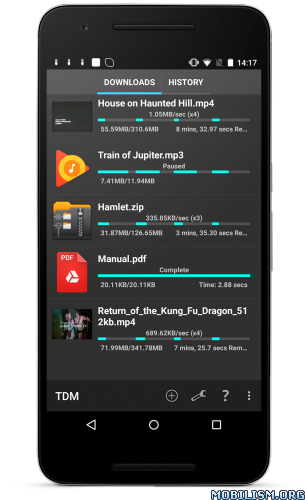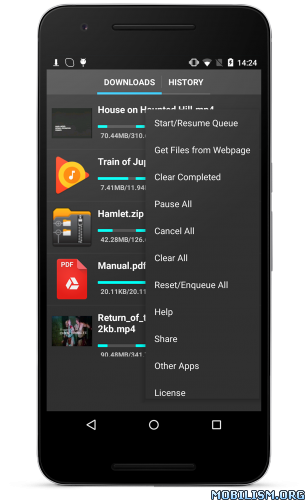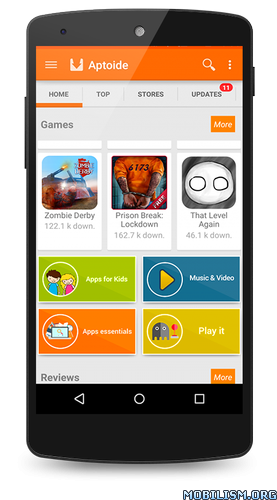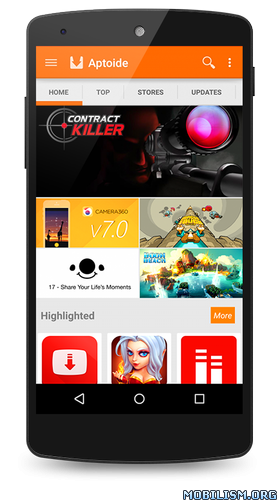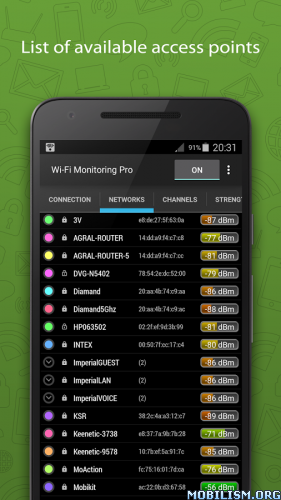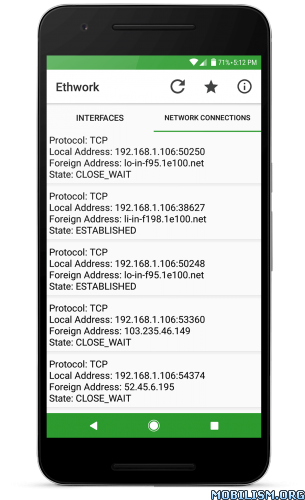Turbo Download Manager v5.2 [Mod Debloated]
Requirements: 4.0.3+
Overview: Download files from Web sites with faster speeds! (Up to 5x Faster as Reported).
TDM works with most Android Web Browsers (Stock, Firefox, Dolphin, UC Browser) to let you Download Files Faster from Web Pages. Simply press on a link from a Web Site on your Web Browser and choose "TDM" to start the download in turbo speed!
★ New: Get All Files from Webpages: Now you can share whole webpages from your Browser and download any file inside!
★ New: Download Directly to SD Card! (Lollipop Devices and Above supported)
TDM:
The first published Mobile app featuring download acceleration continues to deliver faster speeds. TDM is an excellent tool for those who are constantly in touch with the web. Copy and Paste your download links from your Web Browser and download all type of files without waiting for hours for your downloads to complete. Turbo boost your speed by enabling multi threading and fine tune it with additional speed performance settings. You can pause and resume anytime. Queue multiple downloads. Go ahead and turn off the screen on your device it will continue the download and even let you know when it’s finished! Download audio, music, video, zip, pictures, torrents, documents, and other files directly to your SD Card (Lollipop and above devices)! Practically all file types are supported.
How does it work?
Turbo Download Manager makes use of multiple connections to download files to your phone. Increase the "Connections per Download" or "Threads" to Increase Your Download Speed.
Features
Download Acceleration!
Unlimited file size downloads!
Get All files from Webpages!
Web Browser support (Dolphin, Firefox, etc)
Queue/Pause/Resume/Recover features
Notifications with Download Progress
Multiple Parallel downloads
Utilize Maximum number of open connections
Up to 10 Parallel Streams Per Download
Buffer size optimization
Configurable Download directory
Add Url links manually
Start/Pause Queue
Normal/Turbo Mode option
Work in the background (even when phone screen is off)
Auto-rename files
Notifications (Visual/Sound)
Thumbnails for Movies and Photos
Single/Multiple Notifications
Download history
MD5 Hash validation
Restart Download from history
Download directly to SD Card (Lollipop+ devices)
What TDM does NOT DO:
TDM works with most Android Web Browsers (Stock, Firefox, Dolphin, UC Browser) to let you Download Files Faster from Web Pages.
TDM does NOT offer free files itself.
TDM does NOT offer a file web search.
TDM does NOT work with YouTube due to Google’s Terms of Service.
TDM does NOT work with File Sharing Sites that require login.
TDM works ONLY with direct URL HTTP links.
TDM will NOT increase your download speed beyond the maximum bandwidth provided by your Internet Provider or the maximum speed provided by the server you’re downloading from.
How does it work?
TDM makes use of multiple connections to download files to your phone. The settings will help you optimize your speed even further. Not all Servers support multiple streams/connections, use "Connection per Download" = 1 or "Check Defensive Mode" in settings to reduce errors.
Supported Browsers:
* Android Stock Browser (Long Press and choose "Share Link")
* Dolphin HD ("Long press" => "Share Link")
* Firefox ("Long press" on a link => "Share Link")
* Skyfire ("Long press" on a link => "Share Link")
* Miren
* UC Browser
* Boat Browser (Choose "Open")
* For all other browsers that support sharing links try Long Press on a link and choose "Share Link".
TDM only Downloads Files from Servers using Direct Links.
TDM doesn’t support Web sites that require login or authentication.
** Some Web Servers might not support multiple connections, if so use "Connections per Download" = 1 under "Settings".
WHAT’S NEW
5.2
Fixed issue with Auto-Retry crashing app
★★★ MOD Debloated: ★★★
– Ads Removed;
– Sponsored banner layout removed;
– Remove all ads services and activities;
– All ads banner layout in tablet mode removed;
– Analytics disabled.
This app has no advertisements
More Info:
https://play.google.com/store/apps/details?id=com.okythoos.android.tdmproDownload Instructions:
https://uploadocean.com/qplnzup5xs1r
Mirrors:
https://dir50.com/rlfbiqu7orvw
https://douploads.com/uyb0qkgulstb
http://ul.to/f41adqb5