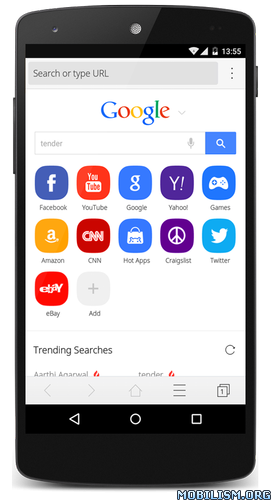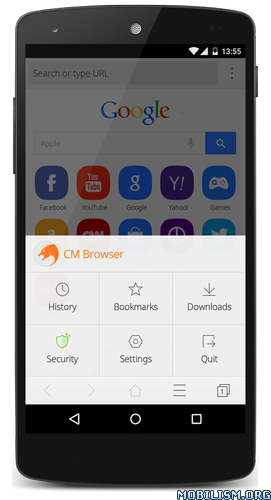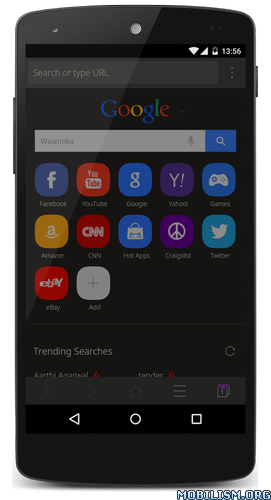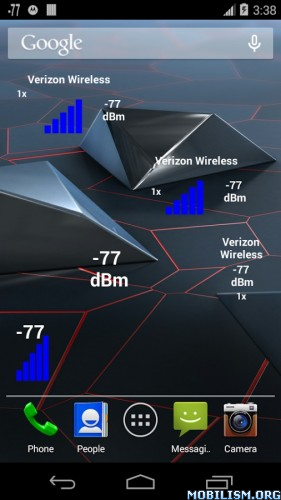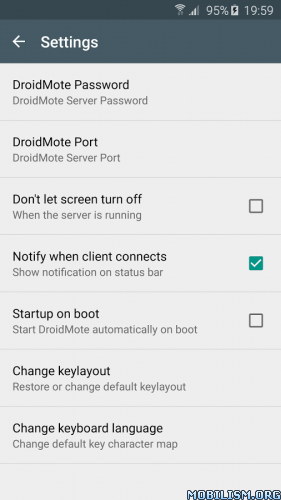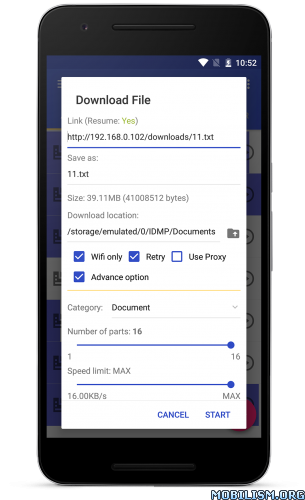DroidMote Server v3.9.6 (Paid)
Requirements: 4.0+ | Lucky Patcher & Mod GP
Overview: Android to Android Wifi Remote Control Server.
**** THIS APPLICATION REQUIRE ROOT ACCESS ****

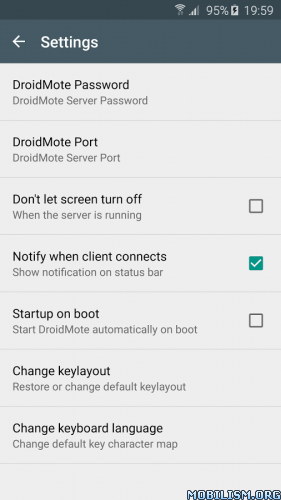
Android to Android Wifi Remote Control Server.
Control your Android device from the comfort of your couch.
This is the server part and must be installed on the Android device you want to control. Moreover, with DroidMote, you can use all the multitouch applications and games, even on devices that do not have the touch screen (e.g. a TV!).
The client is a free android application: "DroidMote Client".
☆ For F.A.Q.s and compatibility visit this page:
http://spam.com/M93e7
☆ For Support, instructions and Windows and Linux Servers:
http://www.videomap.it/forum
ATTENTION: The uinput module is required. A lot of Android devices already have this module by default, but everyone can have it. Read the FAQ, before buying or putting a negative vote, or contact the developer to solve your problems,through the forum or with an e-mail. DroidMote work very well also on MK802, you must only install the new firmware with uinput inside (read the FAQ). This version is compatible with ARM devices, for X86 version ask the developer.
BIG NEWS !!
☆ You can control your Linux machine with DroidMote Server for Linux (free).
☆ And now DroidMote Server for Windows (free)
DroidMote simulates real devices in the Android system, other software on the market are just a remote custom keyboard IME. Beware of imitations. DroidMote is the only one with two analog controls, mouse and accelerometer data as the third analog control. Games that support a real gamepad recognize DroidMote as a real device. If you don’t have a router, no problem. You can establish a connection point to point between the two devices with the function Tethering / portable hotspot of your device. (you do not need bluetooth, the bluetooth is slow and cover small distances)
Feature:
[✔] Remote Mouse
[✔] Remote Multitouch Touchpad
[✔] Two Fingers Scroll Rotate Zoom
[✔] Remote Keyboard
[✔] Remote Mediaplayer
[✔] Remote Dpad
[✔] Remote Multitouch Gamepad
[✔] Remote Multiaxis Joystick with accelerometer data
[✔] Supports multiple phones simultaneously.
[✔] Two virtual analog stick
[✔] Touch emulation allows you to map buttons and analog sticks to the screen. Play all your favourite games with full analog support, even those without built-in controller support!
[✔] TouchMouse for games that not support a real mouse
[✔] Voice dictation with android keyboard
[✔] Gesture typing with android 4.2 keyboard
[✔] Receives Hardware Controller commands from DroidMote Client
Warning: If DroidMote Server doesn’t work on your tablet is only because you don’t have the uinput module loaded in the kernel (SOLVABLE). If you don’t have this module, not only DroidMote Server doesn’t work, but many others good programs and external devices. 96% of Android devices especially all those with a bluetooth module, have already by default this module, and there are no problems. Some Android devices don’t have the uinput module by default, especially the ALLWINNER A10, but it is very easy to find it and load it. I have personally compiled and distributed via the F.A.Q. some modules (uinput.ko) for the A10 ALLWINNER devices. But if you have a good ROM DroidMote works wonderfully without any additional action.
Added dedicated button for settings for Android TV 5.1 because in this OS you can’t click on classic menu button.
Improved starup of the server. Now you should not have any more errors in the first run due to lack of internet connection
What’s New
With Kodi Krypton 17.x disable the Joystick Support otherwise you can use only the Software Controller.
Add-ons / My Add-ons / Peripheral libraries / Joystick Support / Disable
Once disabled, restart Kodi.
Full ChangeLog: http://www.videomap.it/forum/viewtopic.php?f=4&t=26&start=60
This app has no advertisements
More Info:
https://play.google.com/store/apps/details?id=org.videomap.droidmoteserver
Download Instructions:
https://dailyuploads.cc/q0bufdfugaa0
Mirror:
https://uploadocean.com/h8fqhq96t9pq
https://dropapk.com/maq7z61u140l