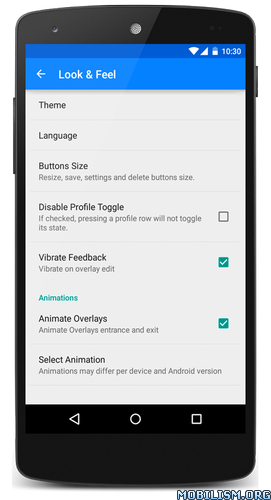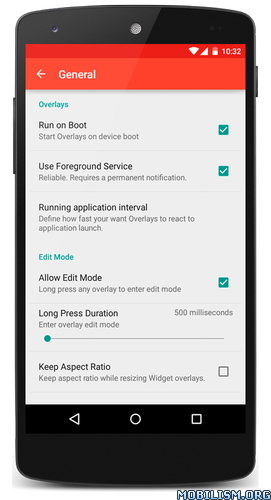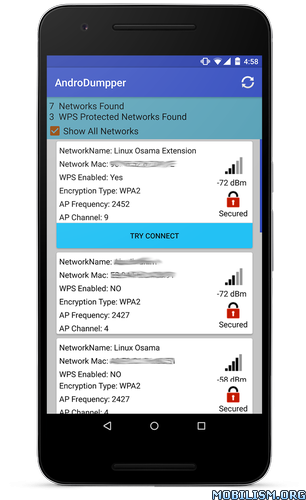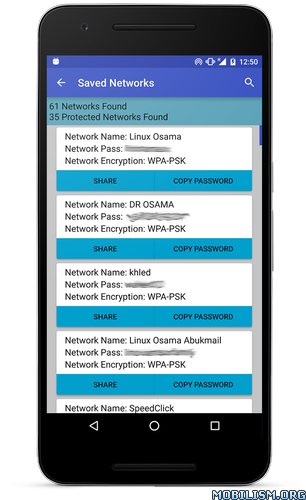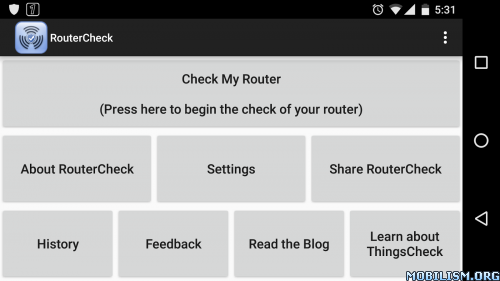Overlays – Floating Automation v4.0 RC [Pro]
Requirements: 4.0+
Overview: Overlays allows you to float your home screen widgets ANYWHERE!
Floating widgets is easy, so unlike any other floating applications, Overlays is all about automation!
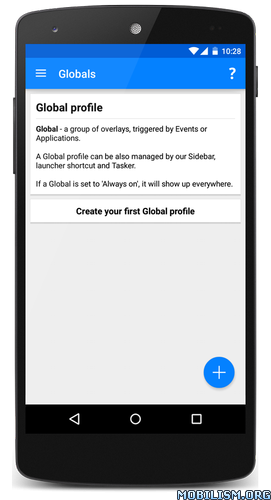
Overlays is an advanced multitasking tool that floats your widgets everywhere.
Try it, it’ll float your boat!
Add and organize your Overlays in Global profiles and use them whenever you want, regardless to what application you’re currently using.
You can control your profiles in multiple ways:
1. Sidebar – swipe the left or right side of your screen to reveal our sidebar and toggle your profiles.
2. Application – show your profiles only when a specific application is running.
3. Events* – trigger your profiles on event occurrence, for example – automatically float your music player widget when you plug your headset.
4. Shortcuts – add Overlays shortcuts to your home launcher to spare some room!
5. Always On – If you wish to float a Global profile everywhere and all the time, just set it to Always On (tap its row to toggle).
* 8 Events are currently supported – Incoming and Outgoing call, WiFi and Bluetooth state, Device docked, Headset plugged, USB connected and Airplane mode.
Global profiles contains Overlays, but what are Overlays?
Basically, everything that floats. Your widgets, shortcuts and our in-app unique overlays (Battery, Weather, Clock, Missed calls and Unread messages).
– Long press any overlay, anywhere, to enter edit mode, where you’ll be able to move, delete, re-size and configure the overlay.
– Set a different size and position for each overlay per screen orientation, portrait and landscape.
– Change any overlay’s background color, visibility and other settings.
– Show the overlay only in required orientation.
Permissions
Overlays tries to maximize automation and to allow you full control.
In order to do so, some permissions are required.
Please follow the link and read why we need each permission.
http://www.applay.co/permissions/
Overlays Pro
Ready for more features and want to support further development? Please consider Overlays Pro.
https://play.google.com/store/apps/details?id=com.applay.overlay.pro
WHAT’S NEW
Final beta of version 4.0:
– Due to Google’s new restrictions, Accessibility Service which was used for Application profiles and Blacklist is now removed and replaced with UsageStats API, meaning you’ll need to enable Usage access permission for Overlays.
– Android Nougat app shortcuts
– New Color picker with #HEX support and color presets
– Sidebar tap instead of swipe
– Sidebar lock will now also hide + button
– Removed "Keep aspect ratio" setting
– Bug fixes for Lockscreen only profiles
This app has no advertisements
More Info:
https://play.google.com/store/apps/details?id=com.applay.overlayDownload Instructions: PRO features Unlocked
https://uploadocean.com/a0qg15n2w4mt
Mirrors:
https://www.up-4ever.com/23dw2g2y79rq
https://douploads.com/tcz0y0mzck0y
http://ul.to/gyo3leyg