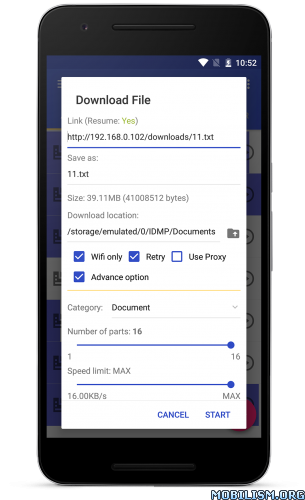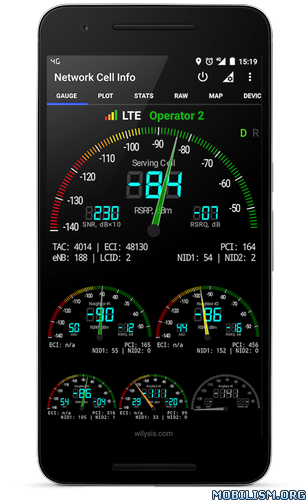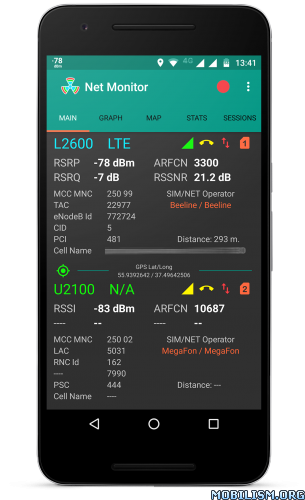IDM+: Fastest download manager v4.8 [Mod Lite]
Requirements: 4.0+
Overview: IDM+ is the fastest download manager available on android. It’s upto 500% faster than normal download.
Read FAQs @ http://www.apps2sd.info/idmp/faq
Tutorial @ https://www.youtube.com/watch?v=4VotpvLnTrg
IDM+ features:
General:
• Add free
• Dark and Light themes
• Direct Download to SD card (except on Android 4.4)
• Pause and Resume feature with supported links
• Pause all / Start all / Remove all options to save time
• Unlimited retry support with custom delay
• Download are not stopped if app is closed
• Wifi only download support
• Smart error handling so you don’t loose any data
• Download scheduler to schedule your downloads
• Import download links from a text file
• Export download links
• Import download link from clipboard
• Open/Share downloaded files
• Extended Notifications with download progress (Combined as well as individual)
• Supports vibration and notification sound on download completion
• Supports all formats: archive files, MUSIC, VIDEO, documents, programs etc
• Support multiple web browsers, including: Default Android browser, Chrome, Firefox etc
• Sort files by name, size, date and categorize by types and time
Advanced:
• Upto 5 simultaneous downloads
• Multi part downloading – upto 16 simultaneous parts per download
• Support for proxies (with or without authentication)
• Speed limiter to limit speed of downloads (Global as well as individual)
• Refresh expired links (Direct or using inbuilt browser)
• Download password protected files
• Calculate MD5 checksum
Additional:
• Built-in web browser with support for multiple tabs, history and bookmarks
• Incognito browsing mode
• Download by automatically catching links of MUSIC/VIDEO from your favorite websites
Please note that DOWNLOADING FROM YOUTUBE IS NOT SUPPORTED due to their terms of service
Clarification for Access Permissions:
• Network Connection (Internet Access) is for downloading file
• Storage (modify or delete contents on your USB storage) is for storing downloaded data
• Control Vibration: create vibrating effect for necessary notification
Disclaimer: Downloading and viewing of any file protected by copyright is prohibited and regulated by the laws of the country where you live. We assume no responsibility for any misuse of our App.
If you like the app please rate 5 star ![]()
WHAT’S NEW
Updated Translations
Added support for multiple torrent file selection
Improved video capture algorithm
Fixed pull to refresh issue
Added support for blob url (e.g. mega.nz, mail.ru)
Fixed notification progress issue
Reduced Torrent minimum upload speed to 1KBPS
Fixed device hang issue while file creation
Fixed Image downloader in Browser
Many bug fixes and improvements
★★★ MOD Lite ★★★
Optimized graphics and cleaned resources for fast load;
Encrypted all resources;
Support for armv7 only;
Analytics Disabled;
Languages: En, Ru.
This app has no advertisements
More Info:
https://play.google.com/store/apps/details?id=idm.internet.download.manager.plusDownload Instructions:
https://douploads.com/q80qlaqlq53a
Mirrors:
http://cloudyfiles.com/wolcziqge4yp
http://suprafiles.org/zw23owk5m1i7
http://ul.to/4wpfrjvu