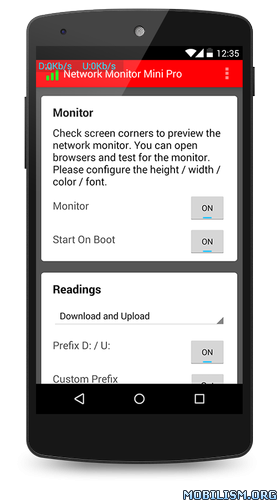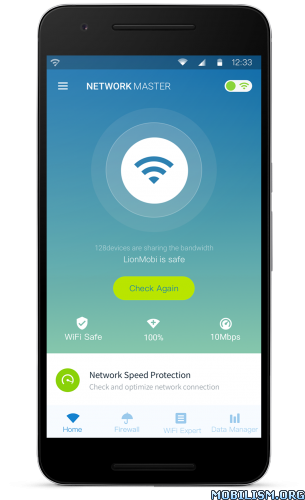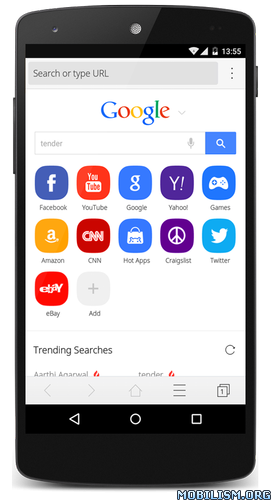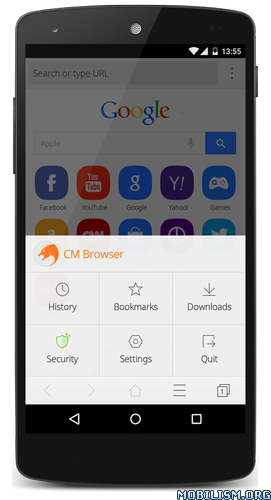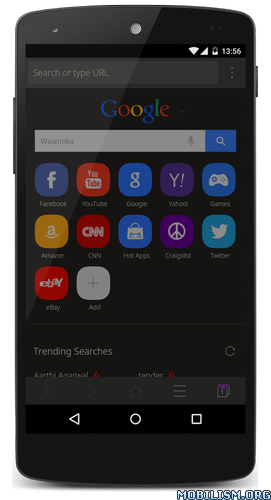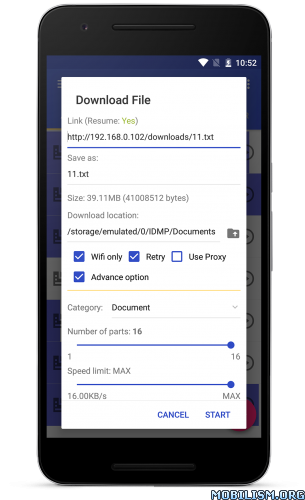Network Monitor Mini Pro v1.0.201 [Patched]
Requirements: 2.2+
Overview: We like live statistics. Android do not show network connection statistics on screen. You do not know the current internet bandwidth used for upload and download.
This is a mini network monitor for your phone. It monitors the upload and download speed per second. It will always stay in the corner of your phone’s screen. You can set the indicator to any corner of the screen, customize the color and transparency of the indicator. In this way, you can enjoy surfing internet, just like what you do in your PC! You can record the live network information for your WiFi / 3G / 4G network speed!
★ Live Network Traffic Meter (Speed / Data Rate)
★ Custom Prefix (U: / D: etc.)
★ Custom Readings Location
★ Custom Color, Width, Height, Font, Font size, Transparency value
★ Show on Status Bar
★ Adjustable Decimal Places (Please turn it off if you have flickering problem)
★ Adjustable Kilo Value
★ Hide /s Suffix (per second)
★ Hide Readings (No Traffic)
★ Hide when Specific Apps are Running
★ Hide when Day Dreaming (screen saver – 4.2+)
★ Beta Test: Traffic Breakdown Mode (traffic by each app)
★ Beta Test: Interface Breakdown Mode (traffic by each network interface)
★ Normalize VPN / local proxy / ad blocking loopback traffic
(Pro version support auto-hides when there is no traffic, hide for specific apps and it is ad-free)
WHAT’S NEW
<b>★★★ Screen overlay detected → Go to "Auto-Hide" section, turn ON "Permissions Screen" ★★★</b>
1.0.200-201
* Fix for android 8.1
1.0.198-199
* Bug fix
1.0.195
* Fix for android O
1.0.189-191
* Fix for android O
* Regular bug fix
1.0.185
* Widescreen support
1.0.181
* Clear notification (simple)
* Bug fix for hide on Immersive mode
1.0.180
* Hide in Lock screen option
* Bug fix
This app has no advertisements
More Info:
https://play.google.com/store/apps/details?id=info.kfsoft.android.TrafficIndicatorProDownload Instructions:
http://suprafiles.org/a5u17dqj3gw9
Mirrors:
https://dailyuploads.net/qwifa0cm4an9
https://uploadburst.com/ks5qwd2wr1za