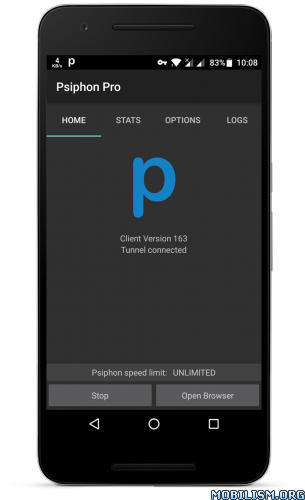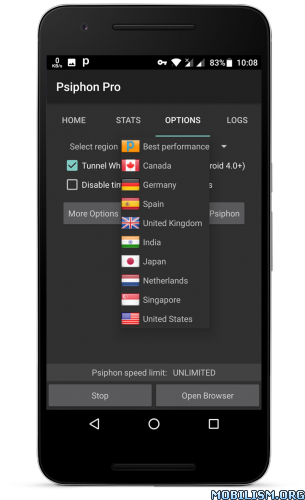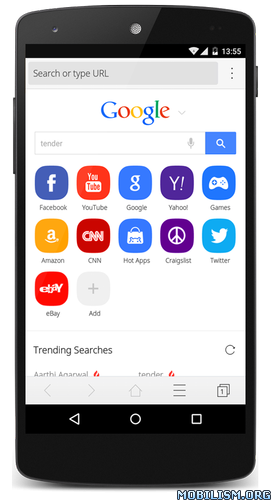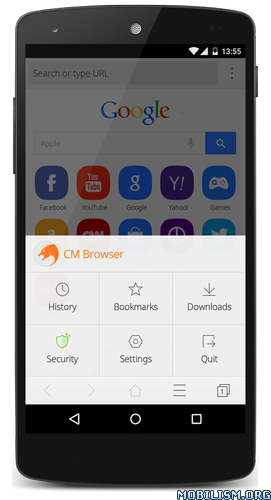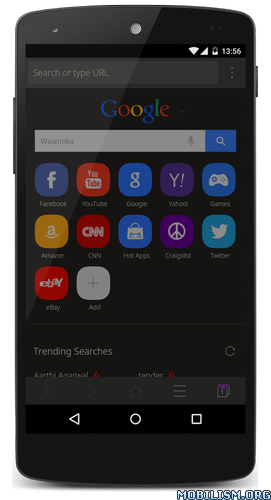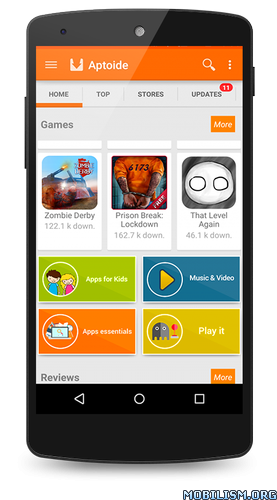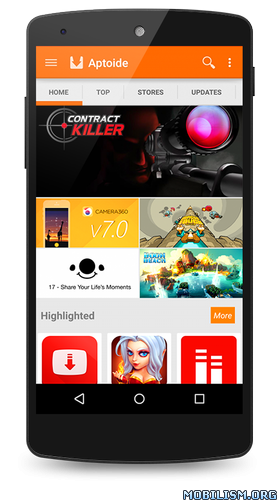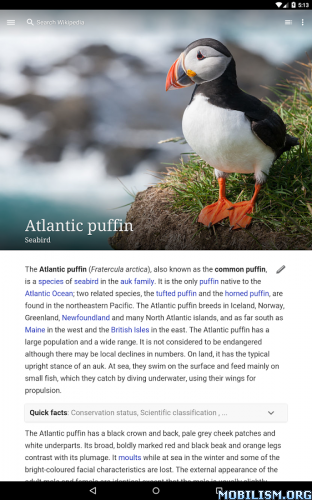Psiphon Pro – The Internet Freedom VPN v169 [Subscribed]
Requirements: Android 2.2 and up
Overview: Access Everything on the Open Internet with Psiphon Pro
Help us pay for the Psiphon network and support Internet freedom around the world. You can pay a subscription fee through Google Play to remove ads and enjoy unlimited use of Psiphon Pro.
Look out for exciting new options in the near future.
Millions of people in over 200 countries around the planet are already connecting to the Internet using Psiphon, the most robust circumvention tool on the web. Psiphon facilitates access to websites and services which are censored, blocked, or otherwise unavailable, no matter where you are in the world. Whether you can’t access your favourite news broadcast today, or want to provide an extra layer of protection when using public Wi-Fi services, Psiphon is the best tool for accessing the open Internet.
Features:
• Automatic selection of protocols to provide effective, reliable circumvention every time.
• View how much traffic you have used with in-app stats tracking.
• Featured on BestVPN.com: https://www.bestvpn.com/blog/11635/psiphon-review/
• Psiphon is an open-source project subject to credible security auditing and open review. To find our source code and design documents, visit the project homepage: https://bitbucket.org/psiphon/psiphon-circumvention-system
This app has NO advertisements
More Info:
https://play.google.com/store/apps/details?id=com.psiphon3.subscriptionDownload Instructions: Free subscription | Unlimited speed limit
http://suprafiles.org/yto37vx1yqhu