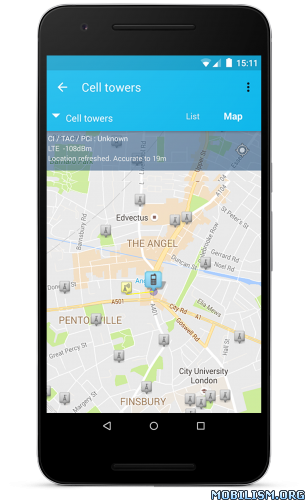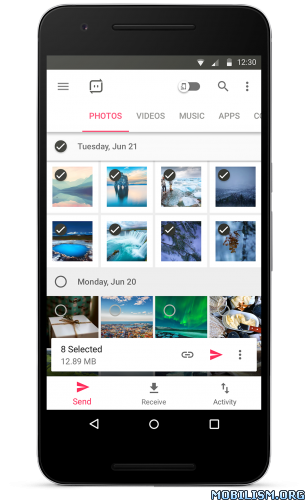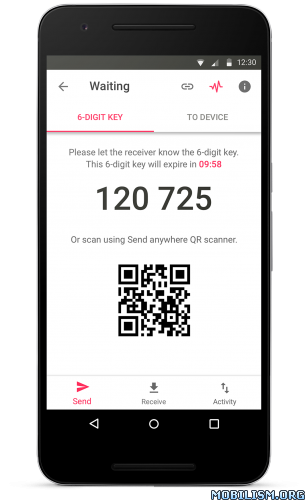Network Master – Speed Test v1.9.5 [Mod Debloated]
Requirements: 4.1+
Overview: Network Master is a small, fast and free network tool. You can identify phishing Wi-Fi hotspots to protect your online security, test network speed to find fast WiFi hotspots, detect all devices connected by professional network analyzer, Speed up phone by terminating unauthorized background apps, monitor 3g/4g data usage and share portable hotspots with Network Master.
Do you have slow speed internet access and always disconnect from internet randomly? Does your mobile data overspend monthly? Do you worry about online security? Just one tap, you’ll be the Network Master of Android.
Maximize network speed for games and videos
View apps network usage in real-time and preserve bandwidth for important apps automatically such as online game, online video and downloader app.
Security Check
Protect your online security to avoid insecure public WiFi or phishing hotspots, by detecting DNS hijacking, ARP spoofing and SSL hijacking.
Speed up phone by stopping background apps
Detect and stop apps from using cellular or WiFi data in the background secretly and unauthorizedly, ensuring authorized apps to have maximized bandwidth and connection speed.
Professional Speedometer
Real-time testing of your download and DNS resolved speed. Speed test works on both Cellular and WiFi network, it can troubleshoot and verify the speed of your network.
WiFi Spy Detect
Monitor all devices connected on WiFi hotspot, including Android Phone, iPhone/iPad, Windows Computer/Laptop. You can evaluate security levels, detect intruders and resolve network issues.
Share Portable Hotspot
Turn your mobile phone into a router and share your mobile network with your friends.
Monitor Data Usage
Monitor mobile data usage 24/7 and show accurate info instantly. Send an alert to you when apps are wasting data or near your data limits.
Help fight against deceptive ads
Network Master is committed to fighting against misleading downloads. You can find our full official policy on this matter here: http://www.lionmobi.com/about_us/promotion_policy/
If you come across one of these ads, please report to us: adsfeedback@lionmobi.com. The more detailed, the better.
WHAT’S NEW
– Improve WiFi Detect feature and optimize user experience.
★★★ MOD Debloated: ★★★
– Ads Removed;
– Sponsored banner layout removed;
– All ads calls from activity removed;
– All ads banner layout in tablet mode removed;
– Native admob ads banner layout removed;
– Facebook Interstitial and native ads layout resized to 0;
– Suggested lionapps disabled on result page;
– Forced more features disabled on result page;
– Easter Egg ads icon removed from toolbar menu;
– VIP Vpn unlocked;
– Disable lionapps install from menu drawer;
– Clean exit no feature ads popup.
This app has no advertisements
More Info:
https://play.google.com/store/apps/details?id=com.lionmobi.netmasterDownload Instructions:
https://douploads.com/t4qt6ea64z1a
Mirrors:
http://cloudyfiles.com/bsda9pk3aql7
http://suprafiles.org/b4butc8h9pfx
http://ul.to/suq2aiv4