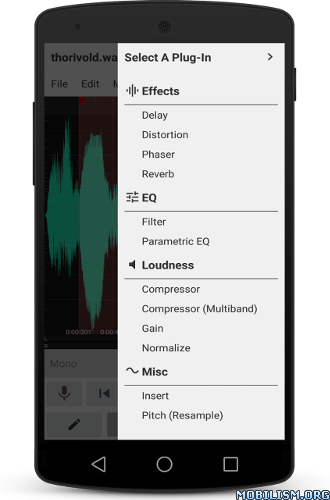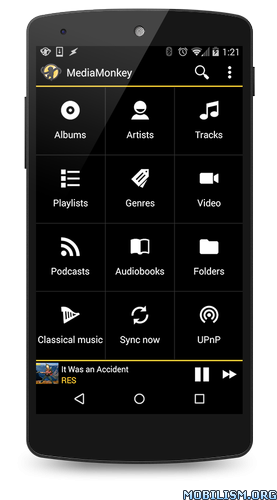WavStudio™ Audio Recorder & Editor v1.0 b26 [Pro]
Requirements: 4.2 and up
Overview: WavStudio™ Audio Recorder & Editor is a professional tool for editing, recording, and mastering audio. WavStudio also supports a large variety of file types that make it suitable for audio format conversion and media playback.
This app is currently in beta testing and is considered unstable. Use at your own risk.
WavStudio™ Audio Recorder & Editor is a professional tool for editing, recording, and mastering audio. WavStudio also supports a large variety of file types that make it suitable for audio format conversion and media playback.
Features
• Supported import formats: 3gp, 3gpp, aac, aif, aifc, aiff, alac, amr, ape, au, caf, flac, htk, iff, m4a, mat4, mat5, mp3, ogg, paf, pcm, pvf, raw, sd2, sf, snd, svx, voc, w64, wav, xi
• Supported export formats: aiff, flac, mp3, ogg, pcm, wav
• Standalone and in-editor audio recorders
• Built-in file browser for loading and saving files
• 32-bit floating point signal processing
• Single sample editing
• Fluid zooming and panning navigation functions
• Painless timeline selection
• Macro processes such as fade, reverse, clean.
• Amplitude meter
• Undo/redo & copy/paste features
• Compact view setting for smaller devices
• Alternative waveform colors for better stereo visualization
• (Pro) DSP plug-ins, such as the Multiband Compressor & Parametric EQ
Pro Upgrade
The free version of WavStudio contains many features and is quite useful. However, if you like this app, buy the upgraded version of WavStudio to fully utilize it’s potential. This can be done from within the app via In App Billing, and ensures future support as well as new features in later releases.
Benefits of upgrading are as follows:
• All advertisements removed
• Exporting will no longer require credits/watching ads
• All current and future plug-ins
• The full list of plug-ins include: Delay, Distortion, Phaser, Reverb, Filter, Parametric EQ, Compressor, Multi-band Compressor, Gain, Normalize, Insert, Pitch
Permission Details
• Read/Write Storage – Used for importing and exporting audio files from storage. Required to use app.
• Record – Used for recording audio from mic. Optional, but required to use recorder.
What’s New
Fixed incorrect in-editor recorder gain level.
Playback starting point is more accurate.
Added overdubbing feature to the in-editor recorder.
● Pro features Unlocked
● AOSP Compatible
This app has no advertisements
More Info:
https://play.google.com/store/apps/details?id=io.sbaud.wavstudioDownload Instructions:
https://douploads.com/qkq3hik3t6tf
Mirrors:
https://dropapk.com/bv14qo6aqamm
https://userscloud.com/wqbynny4yumx