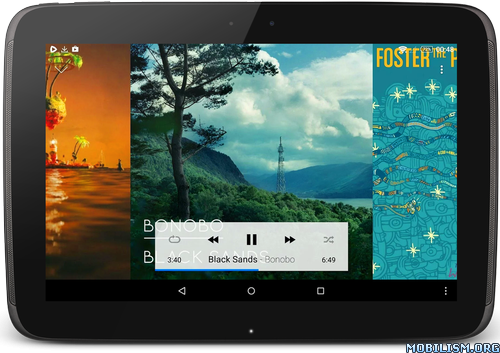CloudPlayer™ by doubleTwist cloud & offline player v1.4.6 build 10131 [Platinum]
Requirements: 4.1+
Overview: CloudPlayer is a revolutionary music player that puts you in control of your music, no matter where it’s stored. Use it as an offline music player or link your Dropbox, OneDrive and Google Drive to create a giant cloud jukebox for all your music.
Stream or download MP3s from your cloud accounts for offline playback. Enjoy built-in cloud playlist back-up & sync, Chromecast support, hi-fidelity FLAC & ALAC lossless sound, 10-band EQ, Android Wear & Android Auto support and more. The basic app is free and we offer a free 30 day trial for premium features.
CloudPlayer features:
User Interface:
♬ Snappy material design UI
♬ High resolution Artist and album images
♬ Advanced sorting options for Albums, Artists, Composers, Genres and more
♬ Default screen selection
Premium Sound:
♬ Advanced 10 band equalizer with 17 presets and Preamp (premium)
♬ SuperSound™: Customize your sound with headphone enhancement, bass boost and widening effects (premium)
♬ Support for Lossless file formats such as FLAC and ALAC, including 24-bit audio files
♬ Support for MP3, AAC, OGG, m4a, wav and more
♬ Support for importing and streaming WMA files from the cloud
Cloud Playlists: (requires optional sign in)
♬ Free back-up of your playlists so you never lose your playlists if you change phones. (optional)
♬ Free playlist sync across your Android devices. For example, playlist changes you make on your tablet will be automatically reflected on your phone and vice versa. (optional)
Cloud music for Dropbox, OneDrive and Google Drive: (premium feature)
♬ Download or stream music directly from your Dropbox, OneDrive and Google Drive without arbitrary restrictions
♬ DOWNLOADED ONLY switch to filter out cloud songs or MP3s and only show locally stored music
♬ Cellular Data switch disables the app from using cellular data so you can stream on WiFi without worrying about data caps
Cast to wireless speakers and devices: (premium feature)
♬ Chromecast support
♬ AllPlay support
♬ Cast music to supported devices & wireless speakers from your phone or your Dropbox, OneDrive and Google Drive
Other:
♬ Android Wear support
♬ Android Auto support
♬ Scrobble to Last.fm
♬ Beautiful small and large widgets
Coming soon:
– Crossfade and Gapless playback
– Option for uploading music from your device to the cloud
The basic version of CloudPlayer is free and you can start a 30 day free trial that unlocks CloudPlayer’s premium features: SuperSound™, EQ, Chromecast and cloud support. If you like the premium features, please upgrade and help support future development from our Austin, Texas based team.
Use of this app is subject to the doubleTwist Terms of Use and Privacy Policy available at: http://www.doubletwist.com/legal/
WHAT’S NEW
New in v1.4.6:
♬ Streaming audio is now automatically cached during playback. You can change the cache size in Settings (default is 100MB).
Previously:
♬ Optimized OneDrive import so that songs appear much faster in the library (artwork still takes a while).
♬ Added "Respect Audio Ducking" setting.
♬ Added blue theme.
♬ Added setting to configure the number of columns in grid view.
♬ Added long hold on previous and next buttons to rewind or fast-forward.
This app has no advertisements
More Info:
https://play.google.com/store/apps/details?id=com.doubleTwist.cloudPlayerDownload Instructions: PLATINUM features Unlocked | Drive Cloud works
https://douploads.com/3648lag3gss9
Mirrors:
http://cloudyfiles.com/00a0bs385s63
http://suprafiles.org/6xsidouxinzt
http://ul.to/ohjdijwj