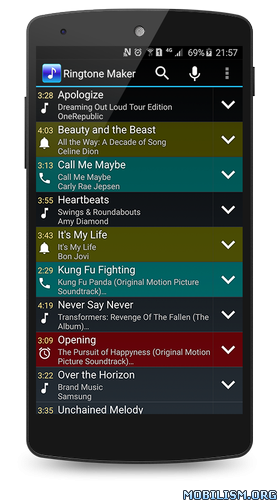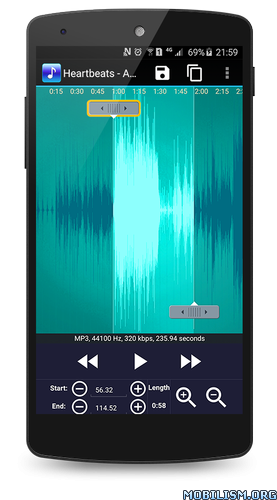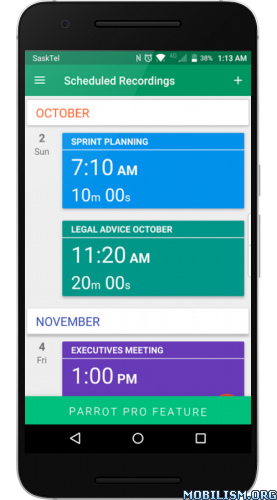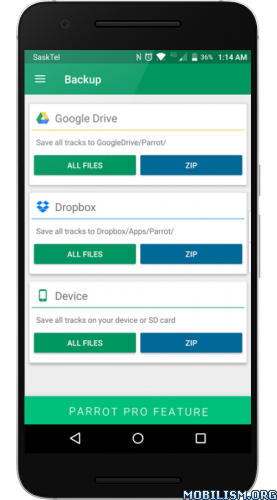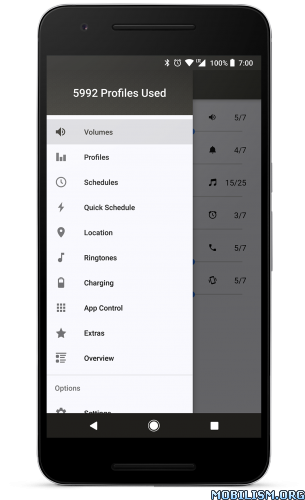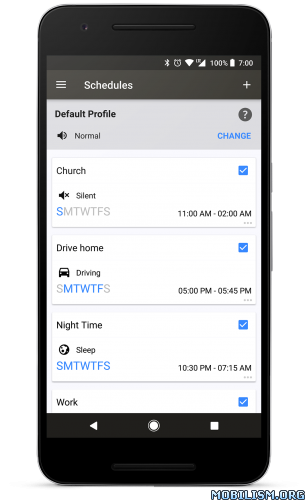Ringtone Maker v2.3.0 (Ad Free)
Requirements: Varies with device
Overview: Ringtone Maker is free app creates ringtone, alarms, and notifications from MP3, WAV,AAC/MP4, 3GPP/AMR files. You can set the start and ending notes by sliding arrows along the timeline, by pressing Start and End to record the point, or by typing in time stamps.
Features:
Copy, cut and paste.
Fade in/out for mp3.
Adjust volume for mp3.
Preview the Ringtone files and assign to contact.
View a scrollable waveform representation of the audio file at 5 zoom levels.
Set starting and ending points for a clip within the audio file, using an optional touch interface.
Play the selected portion of the audio, including an indicator cursor and auto scrolling of the waveform.
Play anywhere else by tapping the screen.
Save the clipped audio as a new audio file and mark it as Music, Ringtone, Alarm, or Notification.
Record a new audio clip to edit.
Delete audio (with confirmation alert).
Assign a Ringtone directly to a contact, you can also re-assign or delete the Ringtone from contact.
Sort by Tracks, Albums, Artists.
Manage contact Ringtone.
Ringtone save path:
Ringtone: sdcard/ringtones
Notification: sdcard/notifications
Alarm: sdcard/alarms
Music: sdcard/music
AD free version:
https://play.google.com/store/apps/details?id=com.herman.ringtone.paid
Music not show:
Android system is very slow to update its music database, so it takes time if you just download your music. You can use "Scan" menu of "Ringtone Maker" to force update, then you’ll see these music.
Google Play Music can’t be display, as Google Play Music hidden its music in special way. Other app can’t access it.
Frequently Asked Questions:
https://ringtone-maker.appspot.com/FAQ.html
Explanation for the permissions:
android.permission.INTERNET
android.permission.READ_PHONE_STATE
android.premission.ACCESS_NETWORK_STATE
AD company need read phone state and network state to display and improve there AD quality.
android.permission.READ_CONTACTS
android.permission.WRITE_CONTACTS
After you create the ringtone, there is a choice to assign it to your contact. If you choose this option, the Ringtone Maker need to read your contact data and show them in the list, then you can assign the new ringtone to somebody.
Ringtone Maker will not collect your contact information.
android.permission.WRITE_SETTINGS
android.permission.WRITE_EXTERNAL_STORAGE
After you save a new Ringtone, the APP need rights to write it to your SD card.
What’s New
Invite friends. If 10 friends have accepted your invitation, you will be upgraded to an ad-free version.
This app has no advertisements
More Info:
https://play.google.com/store/apps/details?id=com.herman.ringtoneDownload Instructions:
https://dailyuploads.net/59f9e44kcbtp
Mirrors:
https://uploadocean.com/8s8oyxk8d6kj
https://dropapk.com/5redunychigc