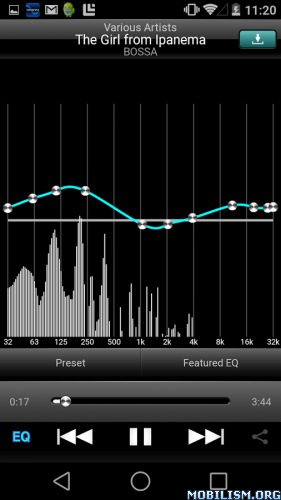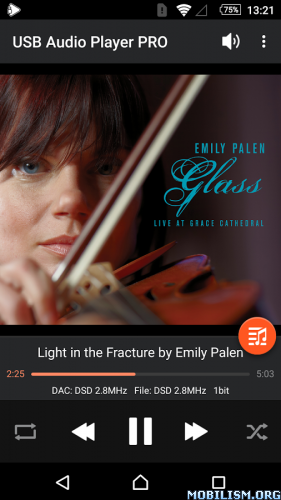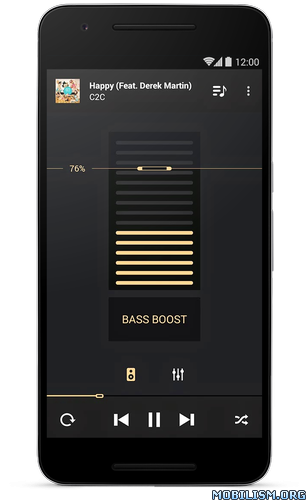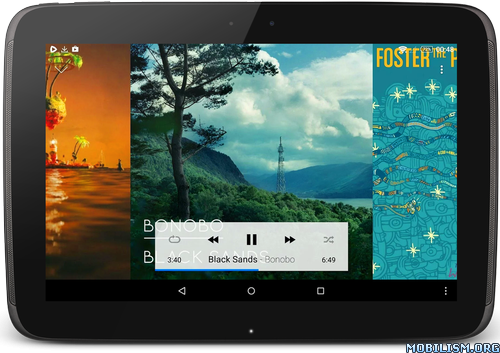Onkyo HF Player Full v2.0.2 [Unlocked]
Requirements: 4.1+
Overview: Get greater control of how music sounds on your Android device with our touch-adjustable linear-phase FIR equalizer, which offers 16,384 discrete bands of HD equalization with zero loss in audio quality.
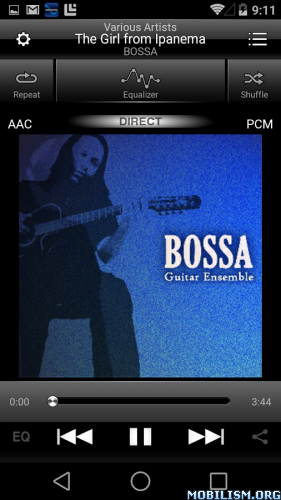
Get greater control of how music sounds on your Android device with our touch-adjustable linear-phase FIR equalizer, which offers 16,384 discrete bands of HD equalization with zero loss in audio quality. Create and save your own EQ presets or select an optimized filter created by professional musicians. HF Player for Android also enables playback of Hi-Res Audio formats including FLAC, 192 kHz/24-bit WAV, and DSD at no extra charge.
Digital Output
Enjoy stunning audio quality anywhere you like by adding an Onkyo DAC-HA200 D/A Converter and Headphone Amplifier to enable a direct-digital connection to your AOA 2.0 (Android Open Accessory)-compatible Android device via USB cable. OTG (On The Go) cables facilitate a digital connection to USB audio-compatible external devices—simply purchase our Unlock Application and update to the full-featured version of Onkyo HF Player for Android to enable Hi-Res Audio output.
Note: Audio with a sampling rate exceeding 88.2 kHz output via the headphone connection, AOS connection, digital connections via OTG cable (free version only) is downsampled to 44.1 kHz.
Features
• High-precision equalizer (16,384 discrete bands, linear-phase FIR filter)
• Automatic upsampling function
• Crossfade playback option
• Album artwork and song lyric display
• Repeat function (songs within a list)
• Resume Playback Function
• Shuffle function (within a list)
• Selectable equalizer presets optimized by musicians for Onkyo headphones
• Easily add songs to playlists and Up Next list
• Real-time DSD conversion function (supported on paid version)
• Volume control function for USB-audio-compatible external hardware using volume keys of Android devices
Supported Formats
• MP3, ALAC (up to 48 kHz)
• DSF/DSD-IFF [DSD(2.8 MHz) / Double-rate DSD(5.6 MHz) / Quad-rate DSD(11.2 MHz), DoP / PCM conversion
• FLAC, ALAC, WAV, AIFF(up to 384 kHz), Ogg-Vorbis (up to 192 kHz)
Note: Audio with a sampling rate exceeding 88.2 kHz is downsampled to 44.1 kHz or 48 kHz.
Languages
English, French, German, Japanese, Simplified Chinese, Traditional Chinese
Requirements
Requires Android 4.1 or later.
* Operation of this application is not guaranteed for all devices.
What’s New
– Fixed a problem that noise was output when playing with Galaxy S6 / S6 Edge
– Adjust swipe judgment on high resolution terminal
– Fixed a problem that noise was reproduced by USB DAC such as DAC HA 200
– Fixed an issue where Bluetooth remote control does not hear on Android 4.x
– Fixed some crashes
This app has no advertisements
More Info:
https://play.google.com/store/apps/details?id=com.onkyo.jp.musicplayer#Download Instructions: Paid features unlocked
https://dropapk.com/09y4vkhclpiw