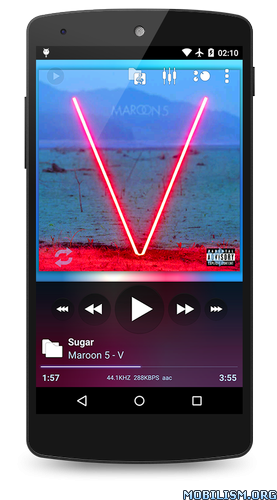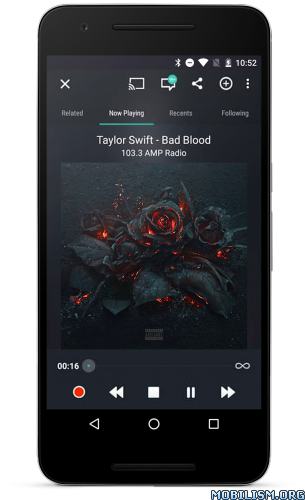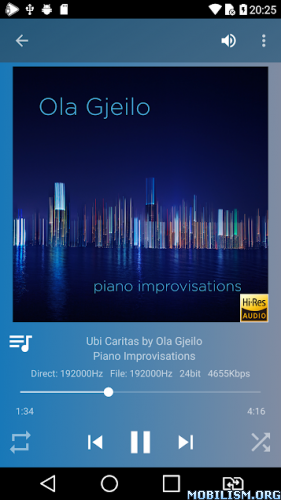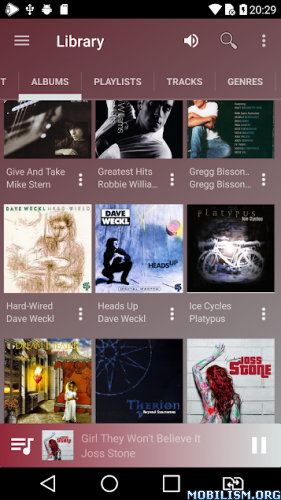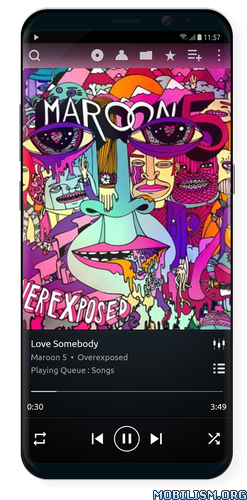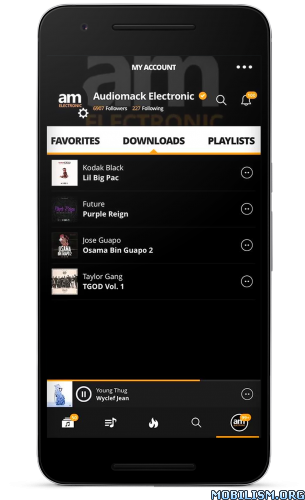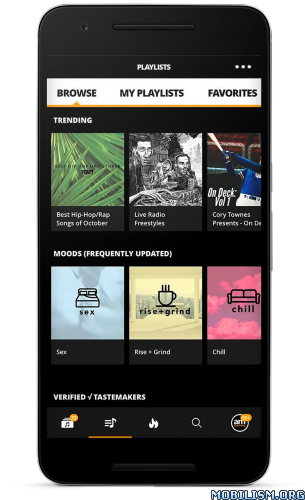Poweramp Music Player v3-build-821-play/uni
Requirements: 5.0+ | ROOT | Modded Google Play, Lucky Patcher or Jasi Patcher
Overview: Powerful Music Player for Android. Poweramp is a powerful music player for Android.
Follow us on twitter @PowerampAPP to get instant updates on app development progress, feature spotlight, theme sharing, take part in giveaways and even chances for free copies of Poweramp.
Please check Common Questions/Answers below in the description.
Key Features:
– plays mp3, mp4/m4a (incl. alac), ogg, wma*, flac, wav, ape, wv, tta, mpc, aiff (* some wma pro files may require NEON support)
– 10 band optimized graphical equalizer for all supported formats, presets, custom presets
– separate powerful Bass and Treble adjustment
– stereo eXpansion, mono mixing, balance
– crossfade
– gapless
– replay gain
– plays songs from folders and from own library
– dynamic queue
– lyrics support, including lyrics search via musiXmatch plugin
– embed and standalone .cue files support
– support for m3u, m3u8, pls, wpl playlists
– OpenGL based cover art animation
– downloads missing album art
– custom visual themes, lot of skins available on Play
– 4 widget types with many selectable styles, advanced customization; Android 4.2 lock screen widgets
– configurable lock screen
– headset support, automatic Resume on headset and/or BT connection (can be disabled in settings)
– scrobbling
– tag editor
– fast library scan
– high level of customization via settings
This version is 15 days full featured Trial. See Related Apps for Poweramp Full Version Unlocker or use Buy option in Poweramp settings to buy Full Version.
====
Common Questions/Answers for Poweramp v2.x:
Q. My songs are missing from folders/library.
A. Please ensure you have all your folders with music actually checked in Poweramp Settings => Folders and Library => Music Folders.
Your original Android Library is not changed, nor any files deleted.
Poweramp library is a separate, completely independent library. When you installed Poweramp 2.0, it just got filled with the files scanned from your sd card/other flash memory, as specified in Music Folders.
Q. Volume too low. Volume changes weirdly. Other volume issues.
A. Try to disable Direct Volume Control in Poweramp Settings => Audio => Advanced Tweaks.
Poweramp 2.x uses Direct Volume Control by default on 2.3+ mid-to-high end devices. On stock ROMs this produces much better audio output. But many custom/buggy ROMs, while supporting DVC, can fail with it.
What’s New:
Chromecast support
*Chromecast is a trademark of Google LLC
– 16/24bit, 48/96kHz PCM streaming
– gapless
– Chromecast Assistant commands are supported
– additional track meta info
– Equ/Tone is supported, but disabled by default
– configurable Chromecast button
– per list position and per track progress for Playlists and Folders
– new Ignore Video Tracks option
– gapless/replay gain support for .mpc (musepack)
– bug fixes and stability improvements
This app has no advertisements
More Info:https://play.google.com/store/apps/details?id=com.maxmpz.audioplayer
Download Instructions:
build-821-play
http://gestyy.com/wNsk00
Mirrors:
http://gestyy.com/wNsk0t
http://gestyy.com/wNsk0p
build-821-uni
http://gestyy.com/wNsk0g