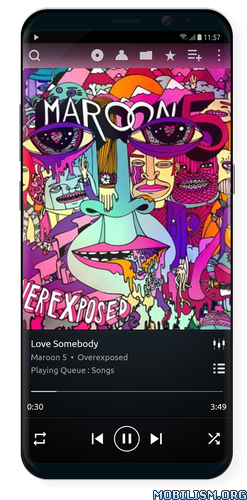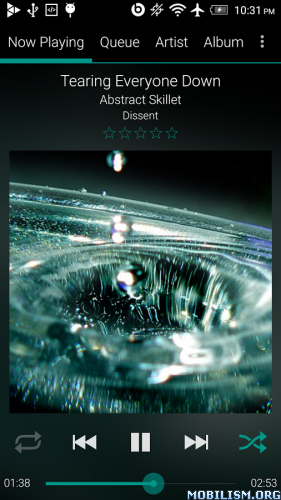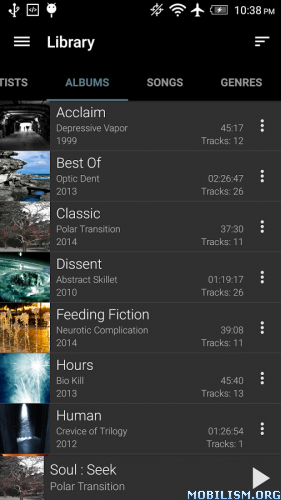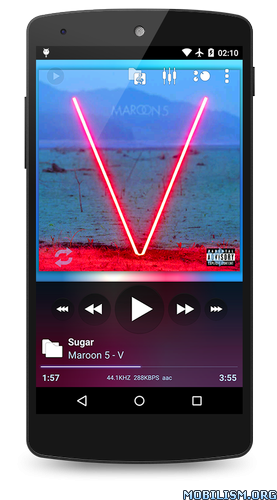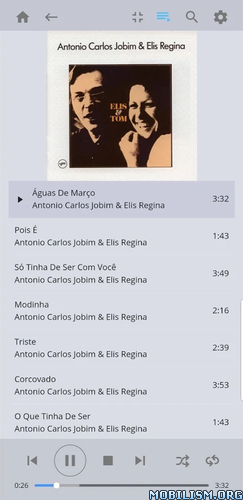GoneMAD Music Player FULL v2.2.21
Requirements: 5.0+ , Google MOD
Overview: GoneMAD Music Player focuses on providing tons of features and options to allow for a personalized listening experience. With 150+ customizable options, you can listen to music the way you want to.
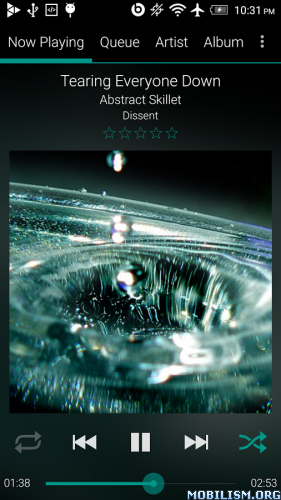
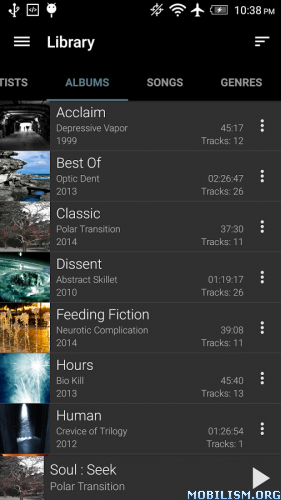
Description
GoneMAD Music Player focuses on providing tons of features and options to allow for a personalized listening experience. With 250+ customizable options, you can listen to music the way you want to.
FEATURES:
-Supported audio formats: aac(mp4/m4a/m4b), mp3, ogg, flac, opus, tta, ape, wv, mpc, alac, wav, wma, adts(4.0+), and 3gp(4.0+)
-Flawless gapless playback (mp3 and aac gapless supported on most devices)
-ReplayGain support (track and album gain)
-Cuesheet support (cue file and embedded cues)
-Crossfade (auto and manual transitions)
-Smart Playlists
-Bookmarking
-Song Ratings
-High powered 2 to 10 band graphic equalizer with 3 quality settings
-Preamp gain control
-Left/Right audio balance control
-Adjustable playback speed w/ auto pitch correction
-Bass Boost/Virtualizer
-16 built-in EQ presets and the ability to create your own
-DSP Limiter to prevent distortion
-Ability to force mono playback
-Lyrics
-Highly optimized media library, designed for large music libraries (50k+), that works with every supported format
-Browse your collection by artist, album, song, genre, playlist, or folders
-Built in file browser
-Album artist and disc no tags supported
-Tag editor (supports mass editing)
-Search artists, album artists, albums, songs, and filenames
-Save/Load playlists or create playlists on the fly
-Supports m3u, pls and wpl playlist file formats
-Edit playlists with an easy to use drag and drop interface
-2 Shuffle modes: Shuffle Queue and Shuffle Collection
-Custom actions on queue completion
-Play Random Album feature
-Automatically find and download album art
-Manual art search
-Embedded album art support
-Custom backgrounds
-10+ skins to choose from
-Lockscreen player
-ICS lockscreen control support
-Notification controls (3.0+)
-Scrobble support: (ScrobbleDroid and Simple LastFm Scrobbler)
-Customizable Gesture System: 32 assignable actions to 7 different gestures
-Customizable Headset Controls
-Customizable Now Playing View: 31 different tags to put into 6 slots
-Customizable tab order
-Auto resume playback when ending a phone call
-Auto pause/play when unplugging/plugging in a headset or connect to bluetooth
-Bluetooth headset controls f000h
-Automatically adjust volume when connecting/disconnect bluetooth audio or wired headsets
-Comes with a 2×1, 2×2, 4×1, 4×2, and 4×4 widget (customizable opacity)
-Tasker integration
-Single button headset control support
-Jump to playing album, artist, genre, or folder
-Dashclock support through Dashclock Music Extension
-AVRCP 1.3 supported
-Sleep timer
-Samsung multi-window support
-Tons of UI customizations and much more
PERMISSIONS:
full internet access – Downloading album art
read sensitive log data – Error/crash reporting (can be disabled in preferences)
modify/delete SD card contents – Editing tags, saving playlists, saving equalizer presets, and saving downloaded album art
read phone state and identity – Pausing/Resuming playback when receiving calls
prevent phone from sleeping – Prevent device from sleeping during playback
view network state – Check for a connection before attempting to download album art
send sticky broadcast – Error/crash reporting
change your audio settings – Used to see if bluetooth audio connection is established for auto volume adjustments
tasker run tasks – Used to send Tasker playing track info
bluetooth – Auto pause/play on bluetooth connection
What’s New:
2.2.21 (03/21/2019):
-Fixed some more album art issues
-Fixed automatic album art downloads

This app has no advertisements
More Info:
https://play.google.com/store/apps/details?id=gonemad.gmmp
Download Instructions:
http://gestyy.com/wNgRc7
Mirrors:
http://gestyy.com/wNgRvw
http://gestyy.com/wNgRvs