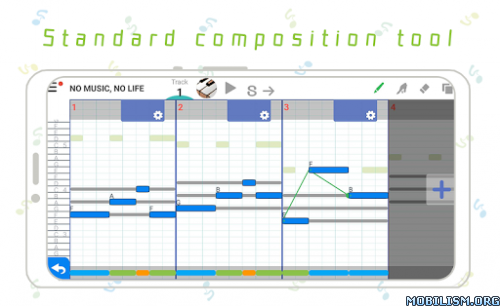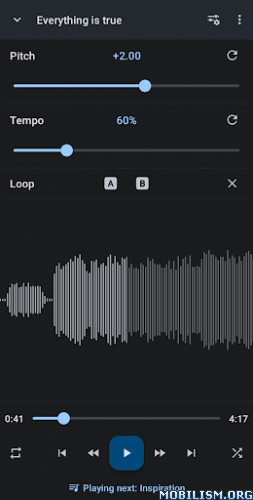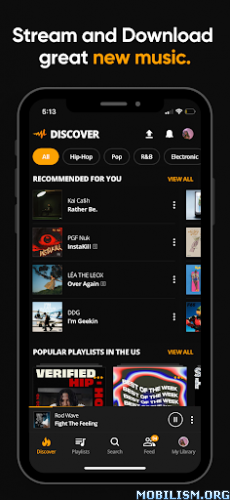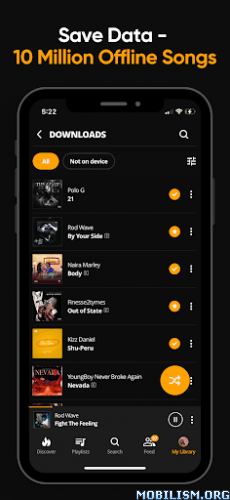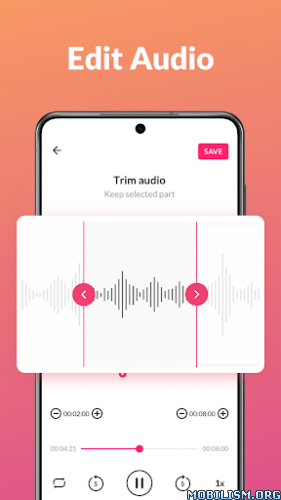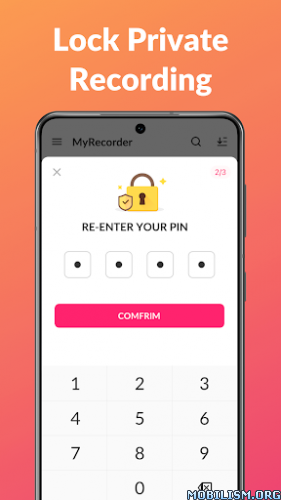SpMp (YouTube Music Client) v0.3.0 (GitHub)Requirements: Android 8.1+
Overview: A YouTube Music client with a focus on language and metadata customisation, built with Kotlin and Jetpack Compose for Android.

Features:
MetadataEdit song, artist, and playlist titles
Set UI and metadata languages separately (ex. display the app’s UI in English and show songs and artists in Japanese)
In-app YouTube Music login for feed personalisation and interaction
LyricsFetch and display lyrics from PetitLyrics, with timed lyrics support (in-progress)
Display timed lyrics above the home feed
Show furigana for Japanese kanji within lyrics using Kuromoji
Song queueUndo button for queue actions (no more accidental swipe removals)
Radio filters (if provided by YouTube)
‘Play after’ button in the long-press menu for songs
Similar to ‘Play next’, but allows you to select a position in the queue and add the song there directly
Automatically increments the insertion position when used, so the next song you add will be placed after the last (rather than before, as with ‘Play next’)
Multi-selectA multi-select mode can be started by long-pressing on any media item (song, artist, or playlist) from any screen
In multi-select mode, media items can be selected and unselected with a single tap
General actions like downloading and adding to a playlist can be performed, as well as some screen-specific actions such as removing from a playlist or removing/shuffling part of the song queue
YouTube parityHome feed (with filters support)
Song radio (also with filters support)
Custom radio builder
Like/dislike songs
Subscribe/unsubscribe from artists
Display artists and playlists (in-progress)
Search
Persistent music queue
Home feedPin any song, playlist, album, or artist to the top of the home feed
Disable specific recommendation feed rows (such as ‘Listen again’ and ‘Quick picks’) from options
Shows the feed’s most common artists in a row at the top
When offline, the library page is displayed instead
ConnectivityCustomisable Discord rich presence (with image support) using KizzyRPC, with in-app login
Editable text
Toggleable ‘open on YouTube’ button and ‘visit project’ button
ThemingUI theme editor
Multiple themes with different names can be created
By default, automatically uses a colour from the current song thumbnail as the theme accent colour
Users can select a different colour from a palette generated using the thumbnail, or select a colour directly from the image
Three modes for theming the player menu:
Use accent colour as background (default)
Use accent colour for elements, with the background using the main background colour
Do not use the accent colour
Three accent colour sources:
Theme colour
Current song accent colour
System theme colour
PlaylistsPlaylists can be created locally and then, optionally, can be converted to a YouTube playlist on your account
Supports renaming, song add, remove, and reorder, and setting a custom image (currently only selectable from an added song)
Songs can be added from any screen from the long press menu, or by selecting multiple songs
OtherUI theme editor
Option to automatically use a colour from the current song thumbnail as the theme accent colour
Accessibility service for fine volume control, even when screen is off if device is rooted
What’s New: Added app language
Simplified Chinese added by @ron159 #230
Main changes
Add desktop version for Linux and Windows #170
Requires Java to be installed on the system
Other dependencies come packaged in the zip for Windows
See documentation for system dependencies on Linux
Add landscape UI, used for both Android and desktop
Sidebar for app and local page navigation
Redesigned/tweaked pages for improved landscape experience
Add new icon graphic created by smlqrs
Rearrange and add portrait player buttons:
Move like/dislike button next to controls
Move song details button to bottom corner
Add start radio button next to controls
Add queue open button to bottom center
Add option to show shuffle and repeat buttons in player
Add audio volume normalisation option #195
Add option to enable silence skipping #196
Add ‘Open album’ button to long-press menu
Add option to disable top bar lyrics
Reorganise settings, add import and export buttons #201
Add menu for selecting download location each time
Add button to multiselect info which selects all items in between currently selected items
Redesign song theme overlay menu and:
add slider to show song image as landscape player background
add slider for player image shadow size
Implement artist shuffle action #212
Show liked songs playlist on account playlists page and add the following library pages #217
Account library albums
Account library artists
Account liked songs
Display song like button for local use when not signed in
Other changes
Restore NewPipeExtractor as fallback by @JeelPatel231 #208
Add bounce-on-press visual effect to some buttons
Show indicator next to songs marked as explicit #192
Name downloaded song files by song title #173
Replace divider in long-press menu with a wave border
Add cache/sync system for local song files
Hardcoded lyrics tokenisation improvements:
Replace some Hanzi with their Kanji variants
Replace some incorrect tokenisations
Move some multiselect actions to a separate floating dialog
Use playlist accent colour for load fail error info display
Add listen count text to player overlay menu
Increase multiselect info display top row height, move divider into row and replace with wave border
When clicking on an item in a local artist page, add all items to the queue along with it
Add multiselect to local artist page
Add back navigation queue for player overlay menu
Add option to hide player seek bar gradient
Add UI scale slider
Use responsive buttons for queue shuffle and clear that shrink to icons if needed
Display expanded home feed grid with the minimum amount of needed rows
Improve library navigation
Bugs fixed
Incorrect song feed and song related content page padding
Incorrect handling of system language containing two parts #199
Crash on startup when partial downloads are present
Selecting the current item in the song queue restarts playback
Crash on Discord status settings open
Incorrect colouring of:
Player overlay title text field
Player overlay related content item text
Long-press menu item preview and pin button
Artist name in player disappears when text is too long
Pinned item row pop-in animation occurs even when no items are pinned
Crash on theme deletion in some cases #209
Error occurs when loading some playlists #211
Navigation bar button colour not updating #198
Can’t remove items from account playlist #179
Multiselect batch items not available on some pages
Player background colour freezes when the player state is reset
Incorrect long-press menu colouring during open/close animation
Manual login text field hidden by minimised player
Incorrect top bar transparency in artist page when ‘Display over main image on artist page’ enabled
YoutubeChannelNotCreatedException not handled during manual YouTube login
Pinning a local playlist and deleting the local playlist causes a crash on subsequent startups #223
Database migration not working #161
Crash when starting download on Android 14
Incorrect vertical spacing and missing background segment in artist page with single layout
UI freeze on Android when starting downloads #207
Player expands when opening a playlist from some pages
This app has no advertisementsMore Info:https://github.com/toasterofbread/spmpDownload Instructions:https://ouo.io/wNzexrMirror:
https://ouo.io/sjSRxRhttps://github.com/toasterofbread/spmp/ … versal.apkhttps://ouo.io/UtdMhZK.