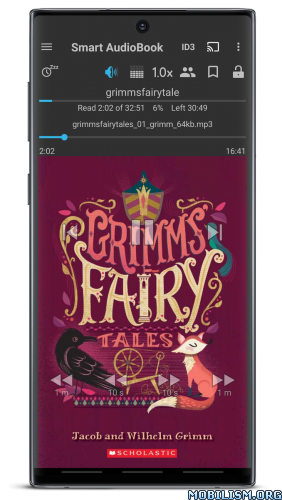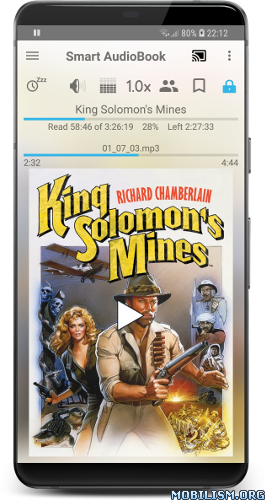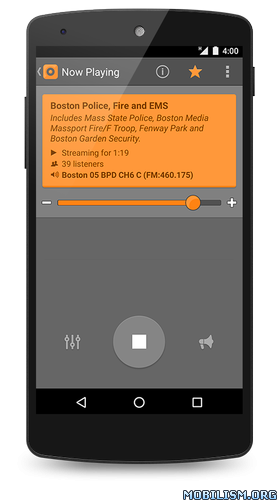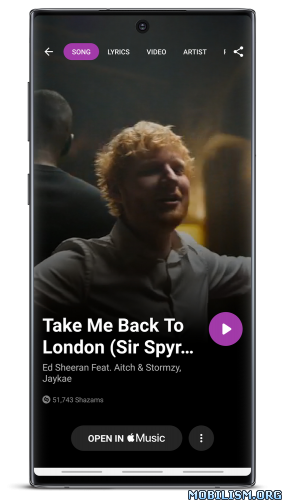Requirements: 5.0+
Overview: Omnia Music Player is a powerful music player for Android. It is an offline audio player without advertisements. Its gorgeous user interface matches every single detail of the material design guidelines.
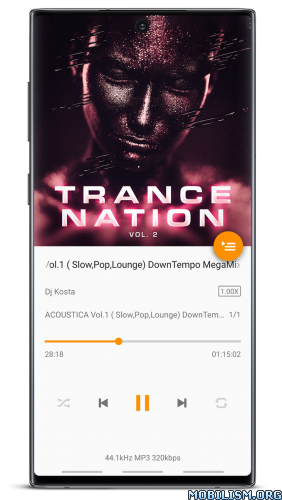
Omnia Music Player supports almost all audio formats, including mp3, ape, aac, flac, opus, ogg, wav, etc. It has high-res output engine with best sound quality, and a 10-band equalizer, within a small footprint, less than 5 MB.
Omnia Music Player contains almost every necessary feature to fulfill all of your musical needs including: gapless playback, lyrics display, crossfade, play speed adjustment, tag editing, last.fm scrobbling, Chromecast, voice command, Android Auto, Freeverb, audio balance, ReplayGain, sleep timer, etc.
Key Features:
✓ Free of advertisements.
✓ High-resolution audio output.
✓ Lossless audio support such as APE.
✓ OpenSL / AudioTrack based output methods.
✓ Gorgeous user interface with material design.
✓ Manage and play music by album, artist, folder, and genre.
✓ Smart playlists with most played, recently played, and newly added tracks.
✓ Automatic sync missing album/artist images.
✓ Fast search across albums, artists, and songs.
✓ Volume normalization based on ReplayGain
✓ Built-in metadata tag editor (mp3 and more).
✓ Display lyrics (embedded and lrc file).
✓ Resizable home screen widget.
✓ Gapless playback support.
✓ 10-band equalizer and 15 pre-built presets.
✓ Flexible reverb settings powered by Freeverb.
✓ Sound balance adjustment.
✓ Play speed adjustment.
✓ Crossfade support.
✓ Chromecast (Google Cast) support.
✓ Google voice commands support.
✓ Colorful themes, fully customizable.
✓ Background image from gallery.
✓ Android Auto support.
✓ Last.fm scrobbling.
✓ Sleep timer.
Omnia Music Player vs. Pulsar Music Player:
Omnia Music Player is the sister application of Pulsar Music Player. It contains following differentiations:
✓ New user interface and experience.
✓ Built-in audio engine, decoder and library.
✓ 10 bands equalizer and 15 presets.
✓ Reverb settings powered by Freeverb.
✓ More flexible preference settings.
Support Development:
If you can help to translate this audio player to your native language, or there is any mistake in current translation, please contact our email: support@rhmsoft.com.
If you run into any issues or have any suggestions while using this audio player, please feel free to contact us: support@rhmsoft.com.
Disclaimer:
Album covers used in the screenshots are licensed under CC BY 2.0 License:
https://creativecommons.org/licenses/by/2.0/
What’s New:
✓ New Omnia Help Center is launched! You can access it from "user guide" item in navigation drawer.
✓ Support new output method – AAudio on Android 8.1 and above.
✓ Show albums under artist on Android Auto.
✓ Minor bug fixes and stability improvements.
Mod Info:
- Premium / Paid features unlocked;
- Disabled / Removed unwanted Permissions + Receivers + Providers + Services;
- Optimized and zipaligned graphics and cleaned resources for fast load;
- Ads Permissions / Services / Providers removed from AndroidManifest;
- Ads links removed and invokes methods nullified;
- Ads layouts visibility disabled;
- Google Play Store install package check disabled;
- Debug code removed;
- Remove default .source tags name of the corresponding java files;
- Analytics / Crashlytics / Firebase disabled;
- Facebook ads bundled SDK removed completely;
- No active trackers or advertisements;
- Languages: Full Multi Languages;
- CPUs: armeabi, armeabi-v7a, arm64-v8a, x86, x86_64;
- Screen DPIs: 160dpi, 240dpi, 320dpi, 480dpi, 640dpi;
- Original package signature changed;
- Release by Balatan.
This app has no advertisements
More Info:
https://play.google.com/store/apps/details?id=com.rhmsoft.omniaDownload Instructions:
https://ouo.io/eW4qHI
Mirrors:
https://ouo.io/zVVa9W
https://ouo.io/xVVr7ni
https://ouo.io/ny3SCvi
https://ouo.io/l3Wf7P
https://ouo.io/xkJA6c.