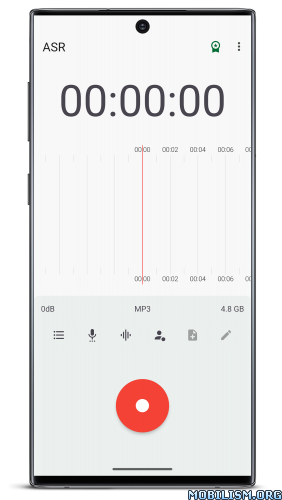Requirements: 8.0+
Overview: YouTube Music ReVanced is a patched version of YouTube Music app with adfree music, background play capability and more.
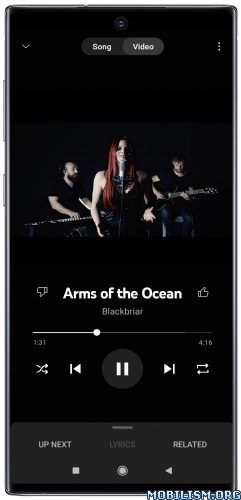
YouTube Music is a new music app that allows you to easily find what you’re looking for and discover new music. Get playlists and recommendations served to you based on your context, tastes, and what’s trending around you.
A new music streaming service from YouTube
● This is a completely reimagined music service with official releases from your favorite artists.
Find the music you want
● Easily find the albums, singles, live performances, covers, and remixes you’re looking for.
● Don’t know a song’s name? Just search for the lyrics or describe it.
Discover new music
● Get music recommendations based on taste, location, and time of day.
● Use “The Hotlist” to keep up with what’s trending.
Uninterrupted listening with Music Premium
● Listen ad-free
● Don’t worry about your music stopping when you lock your screen or use other apps.
● Download your favorites or let us do it for you by enabling Offline Mixtape.
Get one free month of Music Premium to listen ad-free, offline, and with your screen locked, then pay just $9.99 a month. Existing YouTube Red or Google Play Music members and users of either service who have already received a 30 day trial are not eligible. Monthly charges auto-renew for Music Premium membership outside of trial periods.
★ YouTube Music ReVanced Advanced compiled by me ★
⁍ ReVanced adddea Patches v3.0.0
Bug fixes:
- YouTube & YouTube Music – Custom branding icon: Patching fails in some environments when the path entered in the patch options contains uppercase letters
YouTube Music – Hide action bar components: Hide Download button setting not working in YouTube Music 7.25.52
YouTube Music – SponsorBlock: Change segment behavior and About sections are hidden in the settings
YouTube Music – Spoof client: Action bar not loading as of YouTube Music 7.17.51
YouTube Music – Visual preferences icons: Custom branding icons did not work
YouTube Music: App crashes when including Hide action bar components patch
Features:
- YouTube & YouTube Music – Settings: Add RVX settings summaries to patch options
YouTube Music – Custom branding icon: Delete old Revancify Yellow icon
YouTube Music – Hide action bar components: Limit the available versions of the Override Download action button setting to 7.16.53
YouTube Music – Hide ads: Changed the default value of Hide fullscreen ads setting to off and added a warning to the setting
YouTube Music – Hide player flyout menu: Add Hide Speed dial menu setting
YouTube Music – Spoof client: Add Use old client and Default client settings
YouTube Music – Spoof client: Limit support version to 7.16.53 and change default client preset
YouTube Music: Add Disable DRC audio patch
YouTube Music: Add Spoof client patch
YouTube Music: Add Spoof streaming data patch
YouTube Music: Support version 7.25.52
Code Refactoring
- Bump ReVanced Patcher & merge integrations (
⁍ ReVanced Cli v5.0.0
Bug Fixes
Check for null when no device serial was specified (1da8ae9)
List if patch option is required (#346)
Make CLI ArgGroup non-exclusive to be able to disable and enable patches at the same time
Make patches selectable by using a mutable collection for the selection option
Make the patch command work without specifying any selection
Print in new line correctly
Use the first connected device when no ADB device is specified[/list]
Features
- Set patch options via CLI
Show error about no installation device found at the beginning
Simplify command and option names and descriptions
Simplify option descriptions
BREAKING CHANGES
- Options have been renamed.
This commit changes various CLI options and removes the options.json file. Instead, patch options can now be passed via CLI options
➠ All Patches are included in Non-Root build except the deprecated ones.
➠ All Patches are included in Root except the deprecated ones and custom branding, also excluded the ones not needed for root build.
Root build details:
➡ Package name: com.google.android.apps.youtube.music
➡ Icon: Default
Non-Root build details:
➡ Package name: app.rvx.android.apps.youtube.music
➡ Icon: Original (This build has no custom branding)
Installation instructions:
Root-
⁍ Signature verification has to be disabled to perform the installation, this can be done with Core Patch (Android 9.0+) or Lucky Patcher (Below 9)
⁍ Detailed instructions can be found here
Non-Root-
• Install GmsCore.
• Install Youtube Music ReVanced
• Log In to your Account.
You have to install GmsCore instead of any previous MicroG builds.
➡ credit Hoàng Gia Bảo, inotia00, ReVanced Team, j-hc
What’s New:
– Base updated to YouTube Music v7.25.53
– Latest updated ReVanced anddea’s repo features, bug fixes and optimizations
This app has no advertisements
More Info:
https://play.google.com/store/apps/details?id=com.google.android.apps.youtube.music&hl=enDownload Instructions:
Black Original Icon – Non-Root
arm7+arm64
https://ouo.io/b064Fia
Mirror:
https://ouo.io/WFn68x
Original Icon – Non-Root
arm7+arm64
https://ouo.io/gxQQqEn
Mirror:
https://ouo.io/kHYnaf
Black Original icon – Root
arm7+arm64
https://ouo.io/qJQ2MDJ
Mirror:
https://ouo.io/yNqalHN
Original Icon – Root
arm7+arm64
https://ouo.io/U7gw2b
Mirror:
https://ouo.io/Hw4Xl3n
GmsCore (microG) v0.3.1.4.240913
https://ouo.io/loHoZu
Mirror:
https://ouo.io/V50vazV
For Huawai devices
https://ouo.io/L4qXCu
Mirror:
https://ouo.io/C2M6rHs
Trouble downloading? Read This.