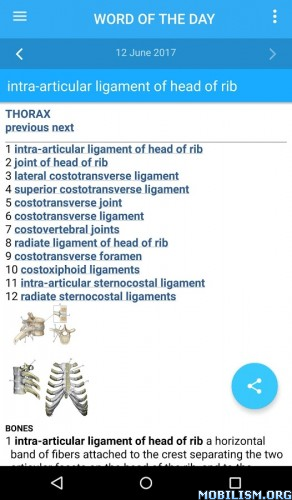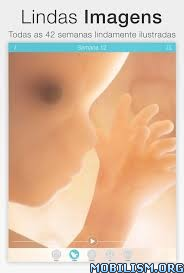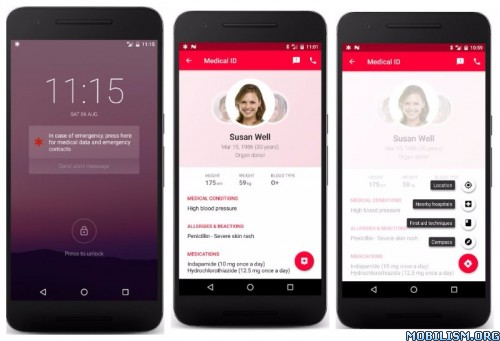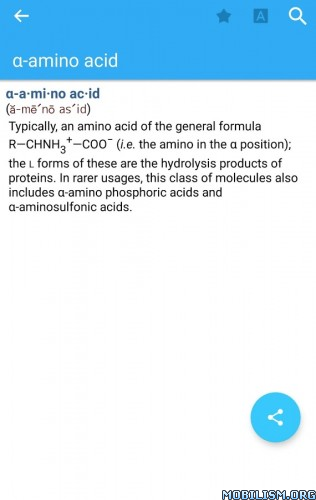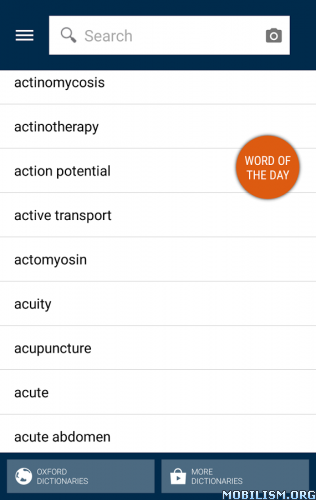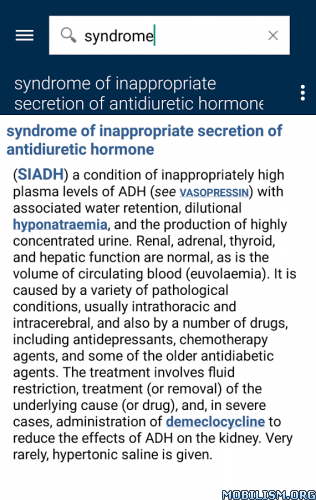Pocket Atlas of Anatomy v8.0.249 [Premium]
Requirements: 4.1 and up
Overview: This pocket atlas is your best way to reference anatomy on the go! It combines superb definitions from Dorland’s Illustrated Medical Dictionary with phenomenal illustrations from Gray’s Anatomy for Students, for an unprecedented level of accuracy and visual clarity. An ideal guide to structures and their definitions . . . great for quick consultation in the dissection lab as well as for convenient study anytime, anywhere!
Features:
•An organization by body region, rather than by organ system, parallels the way most of today’s anatomy courses approach the subject and facilitates quick reference.
•Exquisite full-color artwork from Gray’s Anatomy for Students, as well as Standring: Gray’s Anatomy, 39th Edition and Sobotta: Atlas of Human Anatomy, 14th Edition, makes structures easy to visualize, remember, and identify.
•Terms and descriptions based on Terminologia Anatomica ensure conformity with the most widely used and up-to-date international anatomical nomenclature system.
•Definitions from Dorland’s Illustrated Medical Dictionary deliver clarity and accuracy.
NEW! With the addition of a convenient Home page, a sleeker and more intuitive visual layout, as well as innovations in the speed of searches you can delve right in faster and easier than ever!
Also includes advanced search and language tools that have become the staple of quality language apps from MobiSystems, Inc.
SEARCH TOOLS – effortlessly find words thanks to a clear, functional, and easy-to-use interface.
Intelligent search integrates several tools to match or suggest what you are looking for:
• Search autocomplete helps find words quickly by displaying predictions as you type
• Keyword lookup allows you to search within compound words and phrases
• An automatic ‘Fuzzy filter’ to correct word spelling, as well as ‘Wild card’ (‘*’ or ‘?’) to replace a letter or entire parts of a word
• Camera search looks up words in the camera viewfinder and displays results
• Use our Voice search when you don’t know how an entry is spelled
• Share word definitions via installed apps on your device
• Swipe-to-delete functionality in the Recent and Favorites menus.
LEARNING TOOLS – engaging features that help you further enhance your vocabulary.
• ‘Favorites’ feature to create custom folders with lists of words from the extensive library
• ‘Recent’ list to easily review looked-up words
• ‘Word of the day’ section to expand your vocabulary daily
• Home screen widget provides random words at a glance
• Split screen support for Android 7 allowing you to use the dictionary simultaneously with other apps.
***This is a fully functional 30-day trial version***
Get MORE by purchasing the full version:
• Permanently unlock the complete features list
• Offline mode – look up words without an internet connection
• Premium Support – Get expedited support for any app-related issues
• Ad-free
What’s New
• Complete visual overhaul
• Significantly improved search speed
• New Home view for quick access to the most frequently used functions
• Now Swipe to delete entries from the Favorites and Recent menus
• Ability to recover deleted entries in the Favorites and Recent menus with the new Undo button.
• Favorites now has a ‘Sort by’ function.
• Bug fixes
This app has no advertisements
More Info:
https://play.google.com/store/apps/details?id=com.mobisystems.msdict.embedded.wireless.elsevier.paa&hl=enDownload Instructions: Premium features unlocked
https://uploadocean.com/5buuk06ock0g
Mirror:
https://dailyuploads.net/wfm7408i6j60
https://dropapk.com/z5jjxlzdof8c