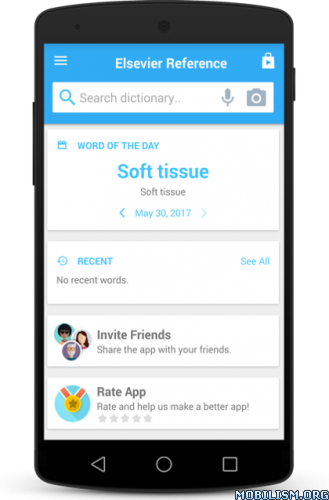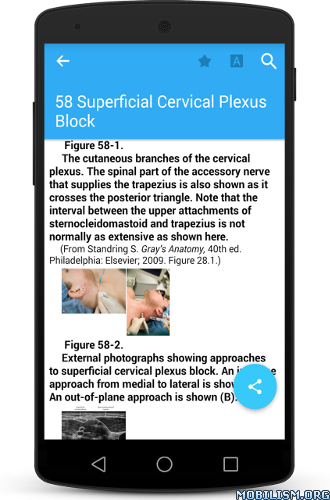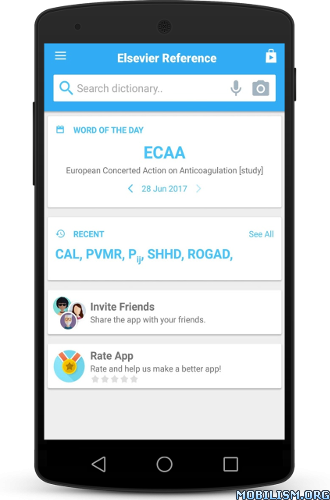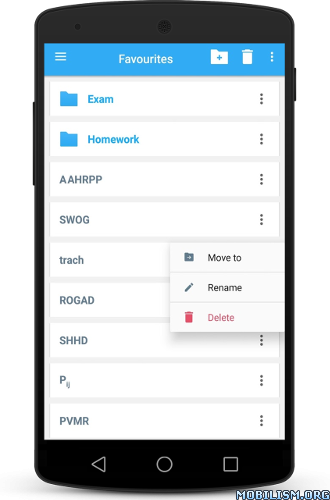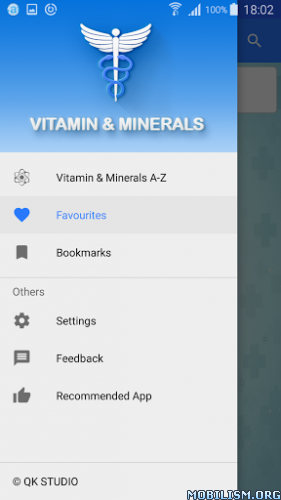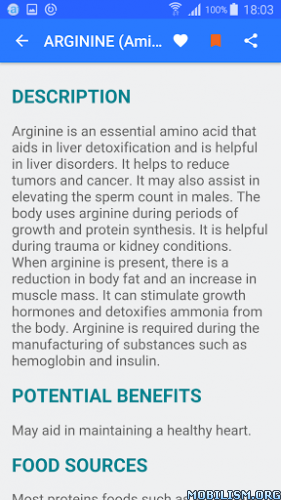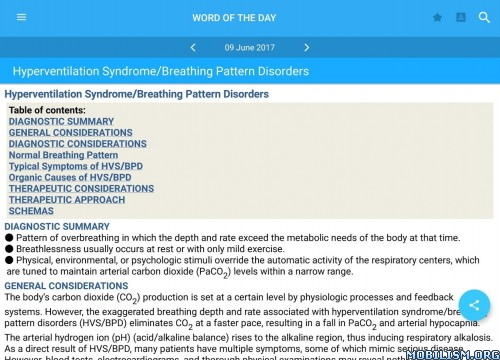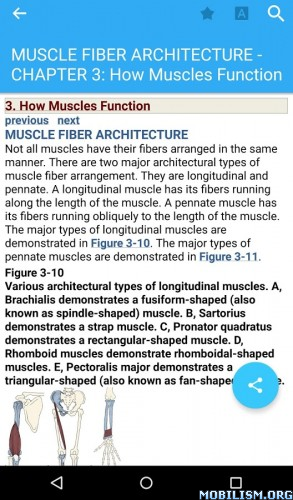Atlas of Ultrasound Anesthesia v8.0.229 [Unlocked]
Requirements: 4.1 and up
Overview: Atlas of Ultrasound-Guided Regional Anesthesia, by Andrew T. Gray, MD, PhD, shows you how to get the maximum benefit from this technique, while at the same time increasing your efficiency and ensuring patient safety.
Dr. Gray, a pioneer of ultrasound guidance in regional anesthesia, demonstrates step-by-step a full range of nerve block techniques designed to help you improve the quality and success rate of regional blocks.
* Presents coverage of each block through a consistent organization that makes it easy to locate the information you need and allows for better learning.
* Offers review-style questions that test your knowledge and competence and offer an excellent tool for ABA board exam preparation.
* Includes more than 400 figures for visualization of the nerves and surrounding structures.
* Helpful hints, including information on pronunciation
* NEW! With the addition of a convenient Home page, a sleeker and more intuitive visual layout, as well as innovations in the speed of searches you can delve right in faster and easier than ever!
As the title states, this is an atlas of ultrasound-guided regional anesthesia with abundant, well-annotated images.
Purpose: It is intended to serve as a reference and teaching resource. This is a desperate need for many practitioners, and this book is likely to become the gold standard, bedside reference.
Audience: The audience is anyone who might perform the blocks it so beautifully illustrates, including anesthesia residents, pain fellows, and attending-level practitioners in both private practice and academia. While it might be useful for teaching students rotating through anesthesia, the book is clearly targeted at those who perform these blocks.
Assessment: If you practice ultrasound-guided regional anesthesia, you are likely to find this an invaluable bedside resource. If you teach ultrasound-guided regional anesthesia, you will find this an indispensable reference. It is large enough to be really useful, yet light/small enough to be very portable. I anticipate that it will become a must-have addition to most anesthesia libraries, and that copies will find their way to most places where regional anesthesia is performed.
SEARCH TOOLS – intelligent search integrates several tools to match or suggest what you are looking for:
* Search autocomplete helps you find words quickly by displaying predictions as you type.
* Keyword lookup allows you to search within compound words and phrases.
* ‘Fuzzy filter’ and wild card search function (‘*’ or ‘?’)
to replace a letter or entire parts of a word.
* Camera search looks up words in the camera viewfinder and displays results.
* Use our Voice search when you don’t know how an entry is spelled.
* Share word definitions via installed apps on your device.
* Swipe-to-delete functionality in the Recent and Favorites menus.
LEARNING TOOLS – engaging features that help you further enhance your vocabulary.
* A ‘Favorites’ feature to create custom folders with lists of words from the extensive library, including cross-curriculum words.
* ‘Recent’ list to easily review looked-up words.
* Home screen widget provides random words at a glance.
* ‘Word-of-the-day’ feature with dedicated home-screen widget.
* Split screen support for Android 7 allowing you to use the dictionary simultaneously with other apps.
Get MORE by purchasing the full version.
* Permanently unlock the complete features list.
* Offline mode – look up words without an internet connection
* Premium Support – Get expedited support for any app-related issues
* Ad-free
What’s New
Version 8.0.229:
• Complete visual overhaul
• Significantly improved search speed
• New Home view for quick access to the most frequently used functions
• Now Swipe to delete entries from the Favorites and Recent menus
• Ability to recover deleted entries in the Favorites and Recent menus with the new Undo button.
• Bug fixes
● Full Version Unlocked
This app has no advertisements
More Info:
https://play.google.com/store/apps/details?id=com.mobisystems.msdict.embedded.wireless.elsevier.augraDownload Instructions:
https://douploads.com/75w01ei6ovln
Mirrors:
https://dropapk.com/k6hx53ay7rjp
https://userscloud.com/uzivjh6wmjaw