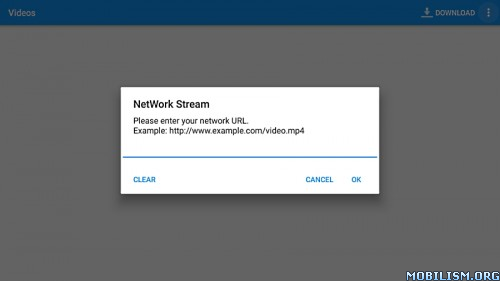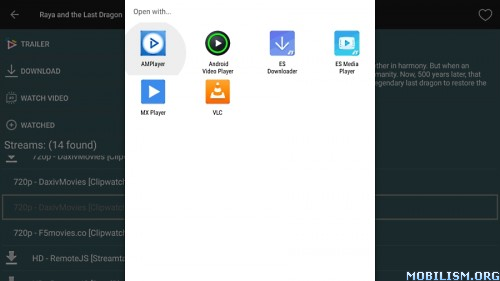Requirements: 5.0+
Overview: Web Video Caster allows you to watch on your TV videos from your favorite websites including movies, TV shows, live streams of news, sports, and IPTV. It also lets you cast local videos stored on your phone.

Web Video Caster® allows you to watch on your TV videos from your favorite websites including movies, TV shows, live streams of news, sports, and IPTV. It also lets you cast local videos stored on your phone. Photos and audio files are also supported. Subtitles are detected on the web page, you can also use your own subtitles, or you can use the integrated search of OpenSubtitles.org.
SUPPORTED STREAMING DEVICES
Web Video Caster® supports the most popular streaming devices, allowing your TV to stream videos directly from the web.
• Chromecast.
• Roku.
• DLNA receivers.
• Amazon Fire TV and Fire TV Stick.
• Smart TVs: LG Netcast and WebOS, Samsung, Sony, and others*.
• PlayStation 4 – by using its web browser.
• Most web browsers by visiting _http://cast2tv.app (PS4, Smart TVs, other consoles and set top boxes).
• And more.
*If you experience compatibility issues, contact us and include the brand and model number.
SUPPORTED MEDIA
• HLS live streams in M3U8 format, where supported by your streaming device.
• Movies and TV shows.
• MP4 videos.
• Live news and sports.
• Any HTML5 videos*.
• IPTV (M3U8, W3U, RSS).
• Photos.
• Audio files including music.
*Your streaming device must be capable of decoding the video you are playing. Web Video Cast™ does not perform any video/audio decoding or transcoding.
HOW IT WORKS
Web Video Caster is a browser, which allows you to stream videos of movies, TV shows, and other media from the internet to a streaming device or smart tv. Web Video Caster grabs the video URL inside the web page, sends it to the streaming device (i.e. Chromecast, Fire TV, Roku), and then plays the video directly from the content provider. This ultimately saves your mobile device’s battery. It also detects subtitles on the web page. Web Video Caster does not host these videos. This is not a mirroring app.
Web Video Caster is also able to cast local videos stored on your phone or tablet.
The app will also allow you to download videos for which you have permission to do so. Start the video downloader from the video list screen. File types include MP4, AVI, WEBM. Excludes live streams (M3U8, MPEG-Dash).
GET STARTED
Follow these simple step-by-step instructions to start streaming:
1. Find a video online that you want to watch.
2. Make sure this video can play on mobile browsers without Flash.
3. Connect to your streaming device.
4. Play the video as you normally would. Or, click the play button on the toolbar.
PREMIUM FEATURES**
• No in-app advertising
• Bookmarks
• Home page setting
• Video history
• Queue
• Resume videos
• Homescreen shortcut
**This functionality does not apply universally to all streaming devices. Roku does not support resuming or queue.
LIMITATIONS & DISCLOSURES
As with all apps, there are some limitations we are aware of and want you to know about up front.
• We are in no way associated with any web media providers and we do not have control over the content they provide.
• Web Video Caster does not support nor play Flash or FLV videos.
• The app does not support tab casting, like the Chromecast extension for the PC web browser.
• We cannot do anything to fix issues that arise on the server side (media content provider) such as failure to play or buffering, which is especially common during heavy load times and weekends.
• Refunds only issued within 24 hours of purchase and you must submit the order number in text, not a screenshot.
SHARE YOUR FEEDBACK
We are committed to open communication with our users. Please contact us first with any questions or support issues before leaving a review. We will respond and address your concern promptly. Contact us through our user community _https://goo.gl/dAE555 or our website _http://goo.gl/wjsBpH.
PERMISSIONS:
• Phone state – To allow the pausing of videos on incoming phone calls.
• Wi-Fi connection information – Required for streaming devices and for the browser.
• Photos/Media/Files (storage in general) – Required for the download functionality.
• In-app purchases – For premium version.
• Wake-lock – To keep phone awake while routing videos through phone. Should only affect live streams and authenticated videos.
• Accounts/Identity – Required by Google Play Services (7.5+).
• Location – This is only requested on devices with Android 6+ so the user gets a chance to decide and it is only requested when the website you are browsing wants to know your location. You can always say deny it, it will not affect anything other than that website.
★ Premium / Paid features Unlocked
★ Ads methods nullified
★ Ads visibility disabled
★ .source attributes of the corresponding java files removed
★ All Debug code removed
➡ Languages: Full Multi Languages
➡ CPU architectures: arm64-v8a, armeabi-v7a, x86, x86_64
➡ Screen DPIs: 120dpi, 160dpi, 240dpi, 320dpi, 480dpi, 640dpi
What’s New:
Workaround for Roku firmware 14.1 when set to limited mode.
This app has no advertisements
More Info:
https://play.google.com/store/apps/details?id=com.instantbits.cast.webvideo&hl=enDownload Instructions:
arm64-v8a armeabi-v7a x86 x86_64:
https://ouo.io/jHjOuz
Mirror:
https://katfile.com/r2fzqdhvdhjz/Web_Vi … d.apk.html
https://ouo.io/o5ryBmP
Trouble downloading? Read This.