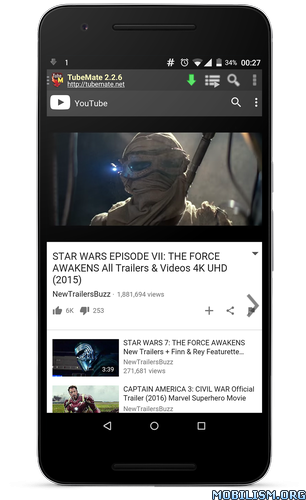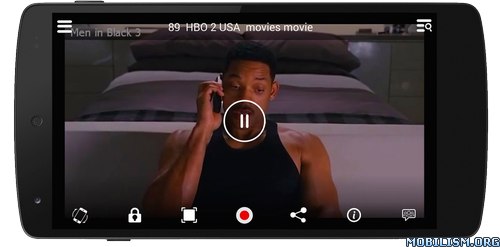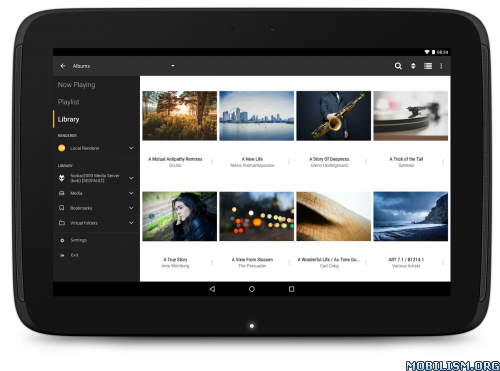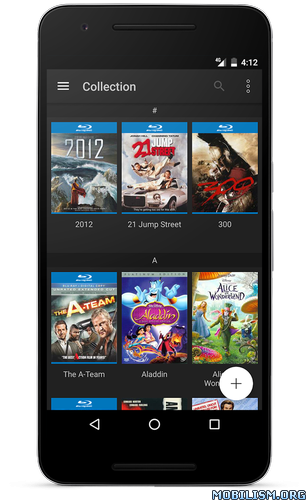My Movies Pro 2 – Movies & TV v2.26 Build 10 [Patched]
Requirements: 4.1+
Overview: My Movies allows you to catalog your entire collection of movie and TV Series from our world class online data service containing data for disc titles (DVD and Blu-ray), movies (Digital Copies) and TV Series, from various counties and in various languages
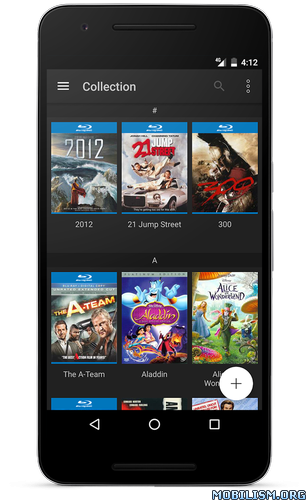
Important! The application is not for downloading or watching content.
Attention Upgraders! Users of the first version of our application for Android, simply log into the same user account that you previously used, and your existing collection will synchronize to the new application. Contact us on support@mymovies.dk if you are in need of help.
Our database of titles is the best available, containing more than 950,000 titles on DVD and Blu-ray, supplemented by a large catalog of movies and TV Series for digital copies. If you have one or more titles that are not in our service, you can report it and it will be created within 48 hours by our staff – a service you will not find elsewhere.
You can evaluate the full application, by downloading My Movies Free, which is a freely available identical version with the exception of being limited to 50 titles, and only 10 items in release and trailer lists.
You can use the application as a standalone product on your Android device, or use it as a companion to our other software packages.
The application requires you to create a user account, log onto an existing My Movies account, or log in through Facebook to be able to use the program. Your collection will follow your user account through our online servers, allowing you to switch between different clients without ever losing your data – we have clients available for all popular platforms. If you log in to an existing account, your current collection will automatically be synchronized to your device.
You can within the program activate an online web based listing of your collection, allowing you to send friends and family a website that allows them to browse your collection.
Notice! If you have a problem or a suggestion, please contact us on support@mymovies.dk . We are unable to help you with problems if you only leave a comment in the store. The quality and stability of the application is our top priority, and we will happily help you with any problem or concerns you might have.
Feature list:
– Scan large DVD and Blu-ray collections fast using our quick multi-scan option.
– Search for disc titles, movies or TV Series by title.
– Keep track your disc titles (DVD and Blu-ray) or digital copies.
– Keep track of movies watched in theaters, or movies or TV Series watched on streaming services.
– Personalize titles with location, tags, notes, rating, purchase details and more.
– Many interface customization options, including different views, and both a black and white interface.
– View with synopsis, full cast list (10, 20, 30 or all per title) and much more.
– View audio tracks and subtitles on disc titles.
– Links to IMDB.
– High quality front and back covers as well as theater posters.
– Watch trailers.
– Search collection.
– Many sort options.
– Advanced filtering.
– Integration with Facebook and Twitter.
– Parental control functions.
– Shake to random title.
– E-mail collection as TXT or CSV.
– Loan titles to contacts and keep track.
– Online title collection to share with family and friends ( http://oc.mymovies.dk/demonstration ).
– Badge with title and/or person count.
– Person section with photos, biographies and starring in lists.
– Releases section with upcoming DVD and Blu-ray’s.
– Use same collection on multiple devices and platforms with automatic online sync.
– Automatic profile update for latest and most accurate data.
– Remote control for Windows Media Center and Dune players.
– Report missing titles to our staff.
– Report incorrect data to our staff.
– Much MORE!
WHAT’S NEW
Notice! If you are having problems with this update, please contact us on support@mymovies.dk – we unfortunately cannot help you through app reviews.
This release attempts to fix some incoming issues, including an issue of incorrect handling of storage paths on some LG devices. If you have any issues with handling of storage, or your device starts to re-sync, please contact us.
This app has no advertisements
More Info:
https://play.google.com/store/apps/details?id=dk.mymovies.mymovies2forandroidpro
Download Instructions:
https://dailyuploads.net/nqhx5w72z4ht
Mirror:
http://suprafiles.org/yaxtvea6ycvu