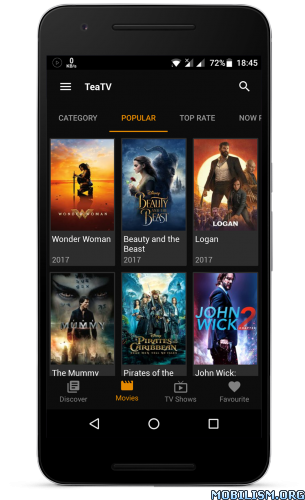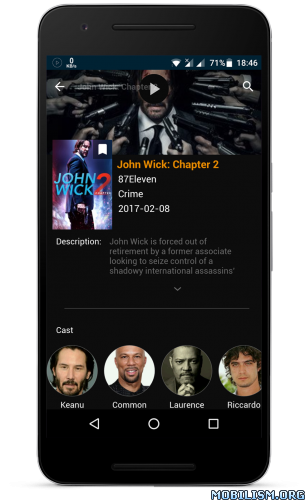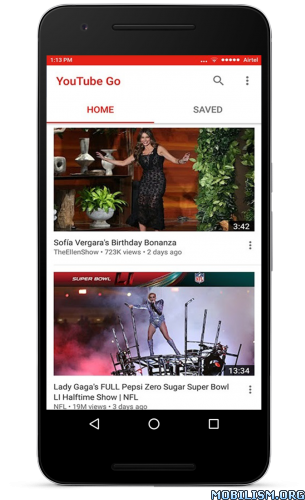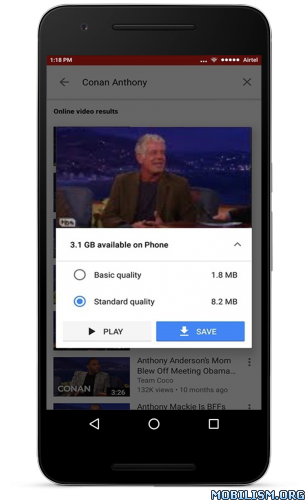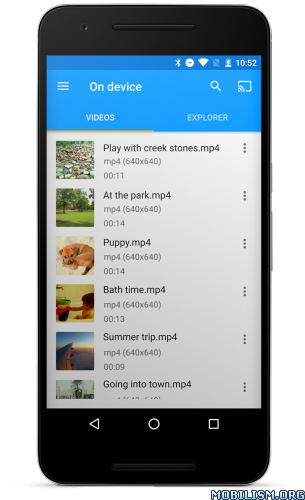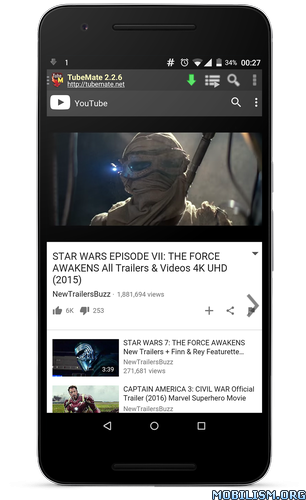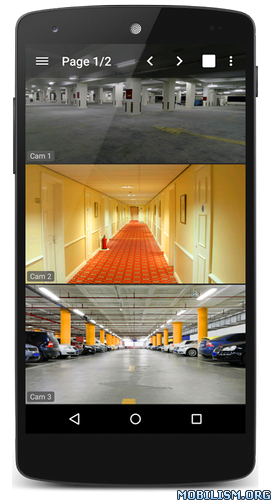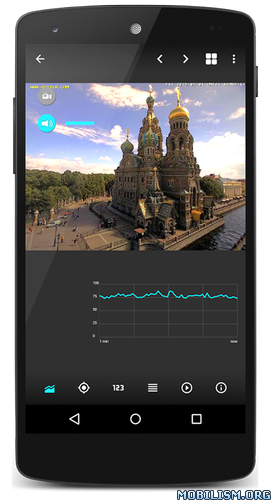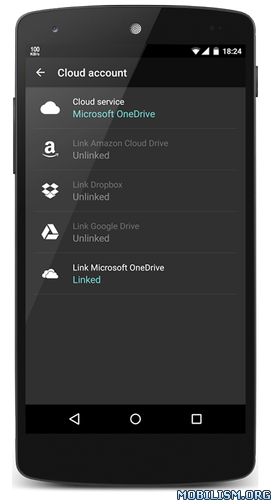TeaTV v3.4r [Ad Free]
Requirements: 4.1+
Overview: TeaTV – Free 1080p Movies and TV Shows for Android Devices
What is TeaTV?
The fastest, easiest way to find and discover movies, actors and shows.
Login? No need.
You don’t need to have an account when using TeaTV.
Awesome interface.
TeaTV has been built from the ground up with performance in mind for a fast and efficient experience to surfing your collection.
Join now
Watch trailers, read reviews and get shows seasons details, get the latest information on upcoming movie releases. Choosing the right movie has never been so easy.
Does it cost?
TeaTV is working on your behalf and making entertainment free, at no cost to you.
Simple and Elegant
You can keep track of the movies you own, the movies you wish you had, the movies you saw and the movies you want to watch.
FREE and 1080p HD TV Shows and movies
Free Movies is the latest add-on with Movies and TV Shows in Full HD 1080p & HD 720p
It provides almost any TV shows and movies.
Many genre such as Drama, Crime, Comedy, Adventure, Family, Horror, Thriller, Romance, Western, Animation, Biography and more.
All available on this site in full HD quality.
You can also download the episodes in 480p, 720p and 1080p quality.
Here is the checklist on what you guys should be doing for the BEST app experience:
– How to install TeaTV properly on Android TV: https://goo.gl/3wHxoT
– How to install TeaTV properly on Fire TV & Stick: https://goo.gl/b2uQ2k
– Always update your Google Play service
– Use English language for best results and experience
– MOST IMPORTANTLY please install the app from our official website for FULL functionality!
For those who are still encountering issues please do not hesitate to report to us here: https://goo.gl/ozudXc
Cheers,
TeaTV team
What’s New:
v3.4r | Oct 19, 2017
New! Add login Trakt.tv.
New! Add Safemode in Settings.
New! Small edit sidebar.
Update for Android Oreo.
Fix bug.
This app has NO advertisements
More Info:
https://teatv.net/Download Instructions: Ads Removed | Analytics Disabled | Force Update Disabled
https://douploads.com/1qpfhptn2uc7
Mirror
https://dropapk.com/j3nyoyu3a5wd
https://dailyuploads.net/pjmaymihi5m8