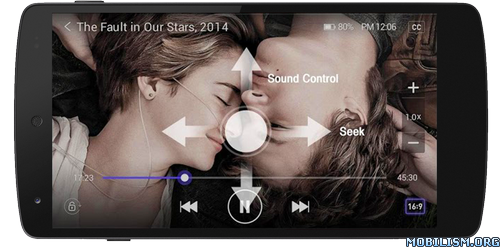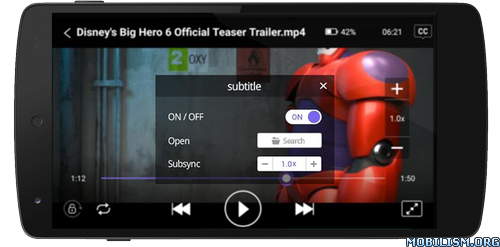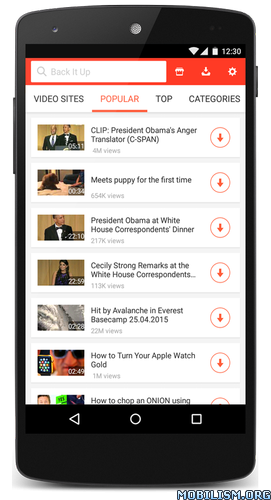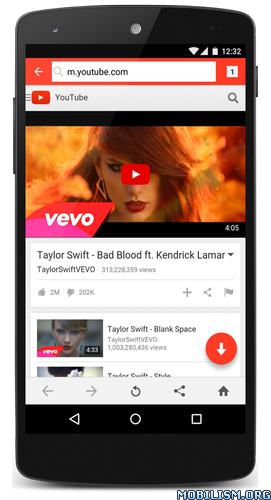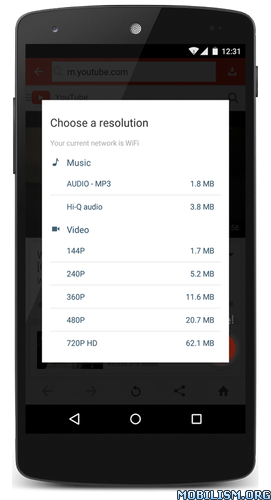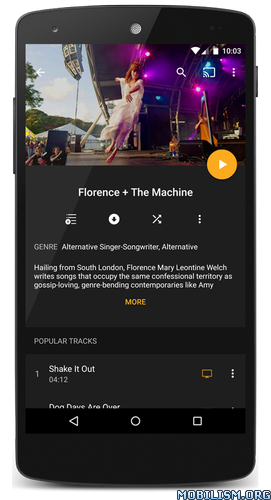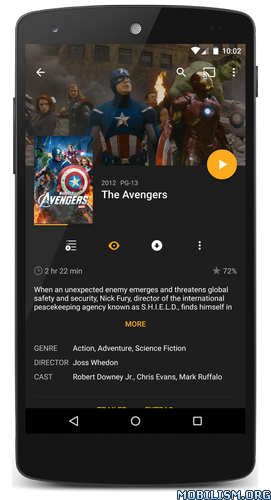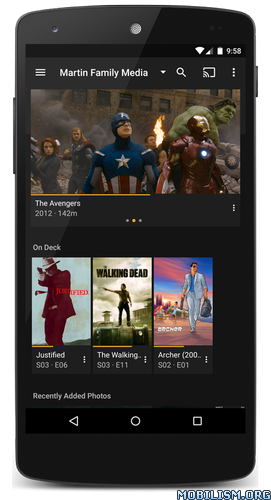Plex for Android v6.12.0.3179 [Unlocked]
Requirements: 4.1+
Overview: Plex organizes all of your video, music, and photo collections, and gives you instant access to them on all of your devices.
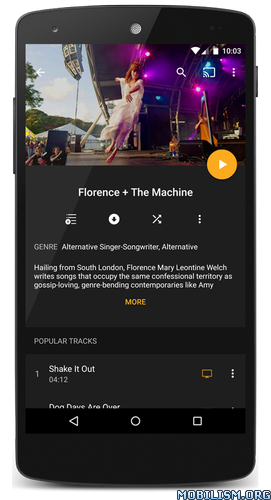
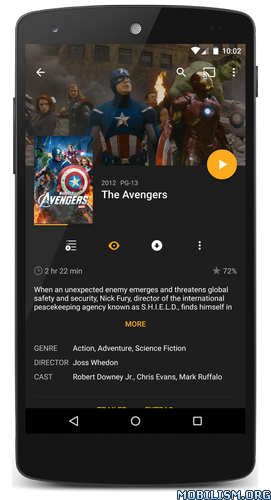
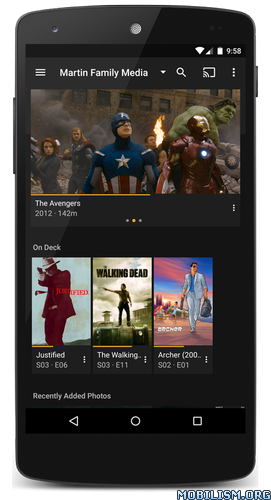
With the free Plex Media Server (download for free at http://www.plex.tv) software on your home computer and Plex for Android, you can enjoy all of your personal media on your device and easily share it with friends and family. Plex also makes your media look beautiful with rich descriptions, artwork, and other related information. With an optional premium Plex Pass subscription, you can even sync videos, music, and photos to your smartphones and tablets to enjoy while offline. Parental controls, premium music features, music videos, trailers and extras, and powerful management tools are also part of our premium offering. Getting up and running is fast and simple, so get started now!
Note: If you’ve already purchased the app or have a Plex Pass, you do NOT need to purchase again! We attempt to detect your previous purchase automatically. If this fails, please select "Already Paid?" on the activation screen and follow the instructions to restore your purchase.
FREE FUNCTIONALITY
• Unlimited casting of photos and videos from the Camera Roll on your phone or tablet to Plex apps on Android phones and tablets, Chromecast, and Android TV, among others.
• Unlimited casting of any media on your Plex Media Server (free download available at https://plex.tv/downloads) to other supported Plex Apps.
• Remote control your big screen Plex Apps.
• LIMITATION: Playing media from your Plex Media Server on the device running this app is limited (one minute for music and video, watermark on photos) until the app is unlocked.
UNLOCK FULL FUNCTIONALITY
You can remove the playback limitations on the app if you:
• Use a Plex Pass enabled account to sign into the app -OR-
• Make a small, one-time, in-app purchase of just the Android app itself
Here’s a small taste of more things that Plex does to make your media experience awesome:
• Plex presents your media beautifully with artwork, rich metadata, and related content.
• Plex automatically converts your media on-the-fly to play on any device.
• Easily share your media with friends and family.
• Plex Pass feature: Sync media to your phone or tablet for offline viewing.
• Plex Pass feature: Sync media to your favorite cloud provider including Google Drive, so you can stream media even when your server is offline.
• Plex Pass feature: Online Trailers and Extras for the movies in your collection!
• Plex Pass feature: Hi-def music videos from Vevo appear alongside your music
• Mark online videos from sites like Vimeo and YouTube to be able to ‘Watch Later’ on all of your Plex apps.
Getting up and running is easy, install the FREE Plex Media Server now (https://plex.tv/downloads)!
NOTE: YOU MUST HAVE A PLEX MEDIA SERVER (AVAILABLE FOR FREE AT https://plex.tv/downloads) INSTALLED AND RUNNING TO STREAM LOCAL MEDIA. VERSION 0.9.11.1 OR HIGHER IS REQUIRED. DRM-protected content, ISO disc images, and VIDEO_TS folders are not supported.
WHAT’S NEW
• Camera Upload App still not setting feature owner correctly.
• App was crashing on startup on some Xiaomi devices.
Much more, see https://goo.gl/GqRo4m
This app has no advertisements
More Info:
https://play.google.com/store/apps/details?id=com.plexapp.android
Download Instructions: PREMIUM features Unlocked
arm64:
https://dailyuploads.net/j88myn145bd5
Mirror:
http://suprafiles.org/mk7pm9uuytf6
arm:
https://dailyuploads.net/ozhnkogle4fx
Mirror:
http://suprafiles.org/pu5lmww1e5nr
x86:
https://dailyuploads.net/e1hosvzfslia
Mirror:
http://suprafiles.org/uc4qivp77d9q