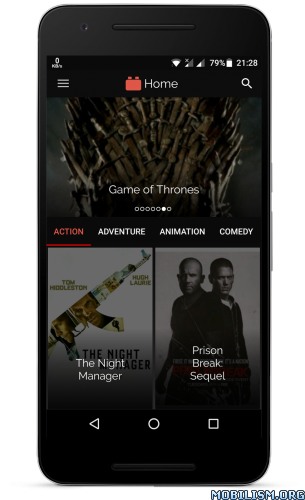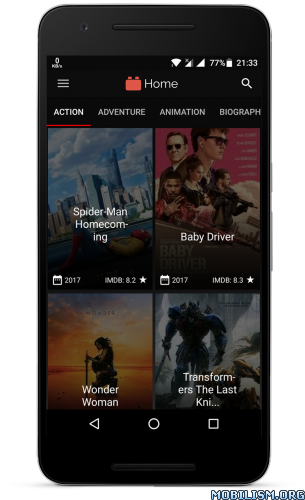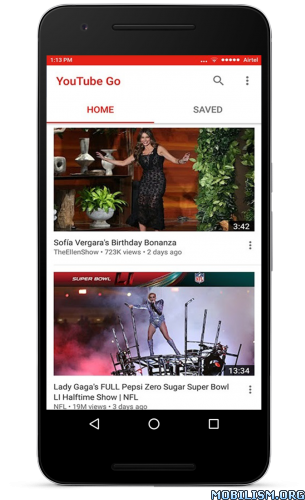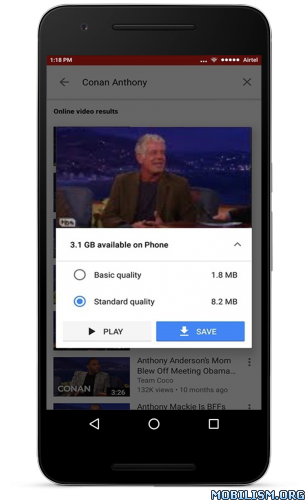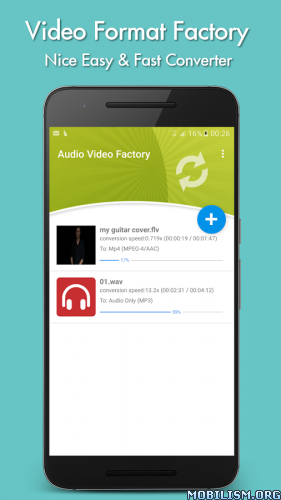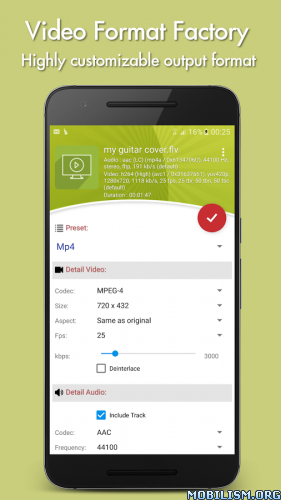KokoTime v2.1.13 [Pro]
Requirements: 4.1+
Overview: Kokotime is a simple and elegantly designed android media center that lets you connect to the media world through addons you can load media from media servers made available by the community and browse different type of content including movies, tv shows, etc.
Kokotime is a simple, free and elegantly designed media-center that will let you watch all your favorite media content in a unique and elegant user friendly design. Equipped with unique features like Universal Cast and video player side drawer Kokotime will give you a unique media experience. Kokotime also has a Chromecast remote so you can cast your content to your Chromecast in app.
You can also browse your files using the in app file manager and Kokotime will also index and organize your local media. In addition Kokotime has an M3u parser so users can add their M3u playlists and play them using the built in player which supports zapping between playlist content (Double click to zap).
Kokotime also supports add-ons to load media libraries or load media from your local server or a public media service and display them in a unique layout while also displaying extra information in a beautiful design, a documentation on add-on creation is available on our website for developers who want to contribute.
The app is still in development and more content is added each update. If you have any requests for features you would like to be added on future updates feel free to contact us.
Some features :
-Auto subtitles in over 187 languages
-Simple and elegant video player with gesture controls
-in app addon store to install addons made available by the community
-native in app chromecast support with easy access to streamable content
-Universal cast, stream videos from your device to ANY other device that has a browser.
-user friendly layouts
-continue watching section, always continue exactly where you left off
-And much more !
What’s New:
Version 2.1.13 on 01.17.2018
+ Added TV show indexing for local library, your local shows will now be organized by season and genre in the My Shows section (Make sure to check our website to find out about show naming conventions)
+ Local/Url chromecast/webcast can now be done from a browser when opening a video url or from your filemanager, chromecast/webcast will now appear
as an option when you attempt to open a video file with your device
+ Fixed some translation issues
+ Fixed fast forward/rewind sometimes not working with media buttons
+ New alert dialog design dialog for prompting user with response button
+ Added manual force indexing in settings, to be used with caution, the app already indexes automatically
+ Changed some indexing algorithms for faster and lower network consumption indexing and also fixed unecessary file indexing triggers
+ Fixed chromecast/webcast issues and bugs
+ Added click response to the new in app notification system
+ Fixed some bugs on the built in webbrowser which is used on devices that dont have a browser when opening links
+ Fixed some video-player bugs
+ Lower battery consumption on videoplayer
+ Lots of bug fixes here and there
This app has NO advertisements
More Info:
http://labs.xda-developers.com/store/app/com.scrdev.pg.kokotimeappDownload Instructions: PRO Features Unlocked
https://dropapk.com/lsb2whwqlq3t