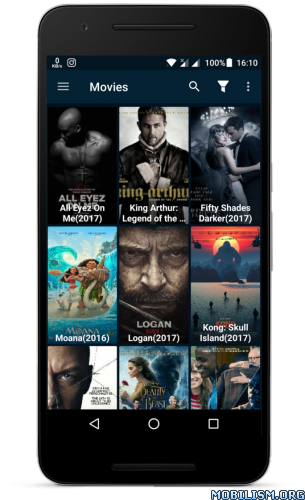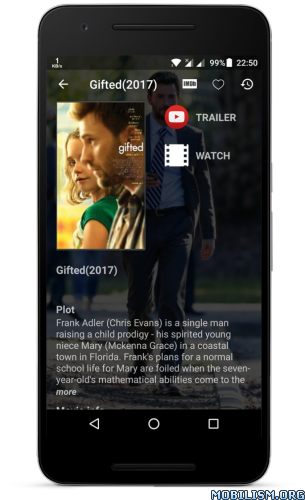PowerDirector Video Editor App v4.10.1 [Unlocked + AOSP]
Requirements: 4.3+
Overview: PowerDirector is the best video editor app, with powerful timeline video editing, free video effects, a photo video editor, slow motion & more – including voice over & action movie effects to produce & share great videos on YouTube or Vine! Also available: PowerDirector 15 for PC – Total 360 video editing for unmatched performance!


Edit GoPro or phone footage just like iMovie, Magisto or Final Cut. Full HD movie maker power comes to your phone, with video effects, transitions, & voice over for video. Rotate, split or trim video. Make a movie with Full HD picture using simple video FX, transitions, & custom voiceover or audio soundtrack.
Create video in slow motion, even if you can’t record slow motion video natively. The slow motion editor lets you change video speed to produce slow-mo video just like a GoPro. Add videos from your Timeline & get editing instantly! Share video directly on YouTube, Facebook & more!
Now, experience the full potential of PowerDirector for PC! Picture movies bigger & better than any you’ve ever seen. PowerDirector 15 for PC is the No. 1 choice for video editors, with easy to use, high-end performance & advanced editing.
PowerDirector Offers:
PHOTO VIDEO EDITOR FOR QUICK EDITING
★ Video editor app with sleek timeline editing interface
★ Add videos to your timeline & get editing in our advanced video editor free
★ Video editor effects & powerful, professional tools
★ Final Cut, Magisto & iMovie users – Experience an easy, powerful new movie maker
CREATE VIDEO EFFECTS
★ FX editing with drag & drop controls for video, images & audio
★ Video editor – Add effects with a quick tap
★ Audio editor – Change your video’s music & add effects/voice over
★ Photo video editor – Combine picture and video in one movie
PIC AND VIDEO COLLAGE MAKER
★ Video collage effects bring out the best in your scene
★ Make a video and pic collage with music from your collection
★ PiP video overlay*
*Supported device: http://www.cyberlink.com/prog/ap/powerdirector-mobile/soc.jsp
MOVIE MAKER WITH MUSIC & VOICE OVER
★ Voice over & custom soundtrack capabilities
★ Edit music volume
★ Final say over audio, with custom music & voice
★ Voice editor – Add voice to videos
PHOTO VIDEO EDITOR
★ Video color editor – Brightness, contrast & saturation
★ Rotate, flip, split or trim video clips instantly
★ Video trim – Trim videos to achieve the perfect length
★ Split video – Split clips to shorten or rearrange
★ Crop video – Just touch to crop videos to the perfect length
★ Rotate video – Create dizzying effects
CREATE VIDEO IN SLOW MOTION
★ Slow motion editor lets you create slow motion video FX with a few taps
★ Free slow motion video effects, just like slow mo video on a GoPro
SAVE VIDEO & SHARE
★ Save videos to your phone, or upload to YouTube, Facebook, Vine & more
★ Share your final cut with friends on social media
★ Export video in 720p or Full HD 1080p*
* 1080p only available with in-app purchase
★★ POWERDIRECTOR PC FEATURES ★★
★ New TrueVelocity 6 – 64-bit rendering offers smoother previewing and faster production
★ 4K UltraHD & AVCHD 3D/Progressive video
★ High frame rate editor supports 120/140fps slow motion
★ And many more unique design tools!
PowerDirector is the best video editor! Add videos, split, trim & cut, & add action movie FX, voice or custom music. Share your videos online to show the world!
Download this free video app & edit with power!
[SYSTEM REQUIREMENTS]
Android 4.3 (Jellybean) and above
Works best with:
Qualcomm Snapdragon 800 or higher
Samsung Exynos 7420 or higher
Nvidia Tegra K1 or higher
MediaTek P10 or higher
[SUPPORTED FORMATS]
Image: JPEG, GIF, PNG, BMP, WebP
Video:H.263 (.3GP, .MP4, .MKV), H.264 AVC (.3GP, .MP4, .MKV), MPEG-4 SP (.3GP, MP4, MKV), VP8 (.MKV)
Music:WAV, MP3, MP4, M4A, AAC
WHAT’S NEW
New Version 4.10.1
• Bug fixes and performance improvements
★★★ MOD Unlocke: ★★★
FULL version Unlocked;
All Packs Unlocked;
Ads Removed;
All ads calls and services from Activity removed;
Drive cloud works;
Analytics disabled;
AOSP compatible.
This app has no advertisements
More Info:
https://play.google.com/store/apps/details?id=com.cyberlink.powerdirector.DRA140225_01
Download Instructions:
https://uploadocean.com/3ekurr09r0kd
Mirrors:
https://uploadburst.com/252lv1q68v9e
https://upload4earn.com/t3yldzixwaf4
https://douploads.com/kx68wm2pt0wp
http://ul.to/r2kvwvww