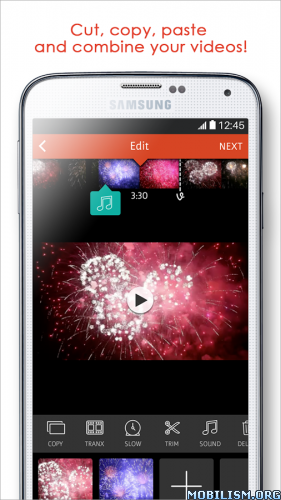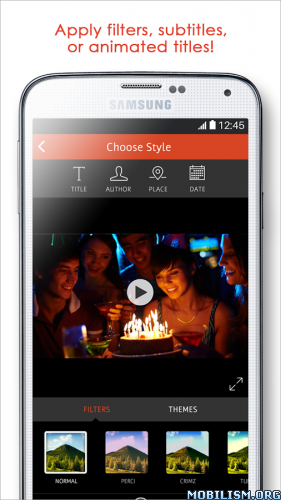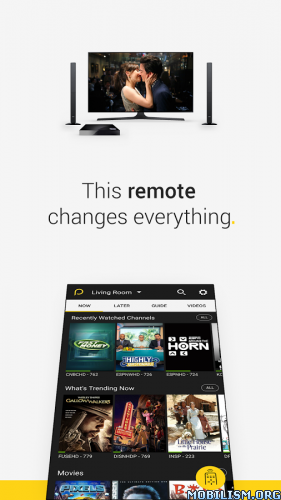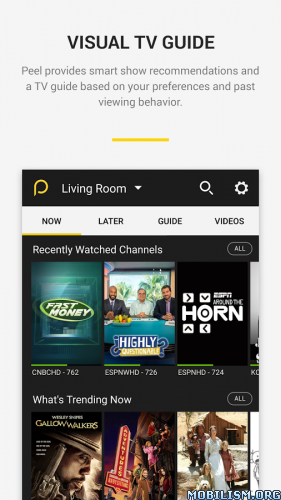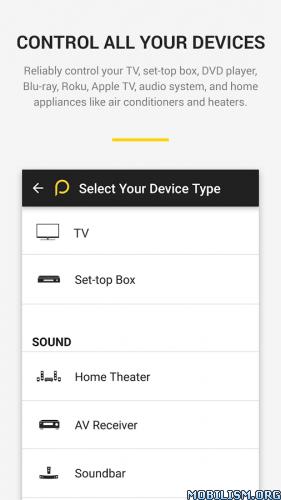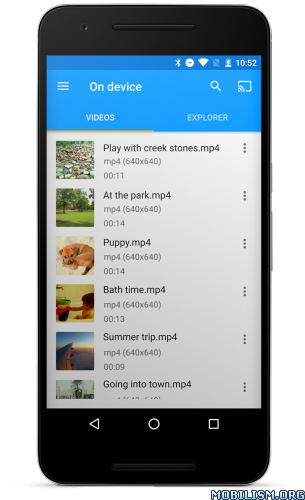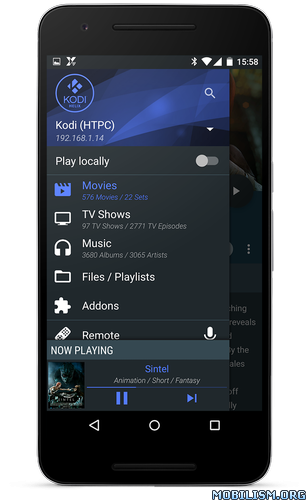Smart IR Remote – AnyMote v4.6.8 [Patched]
Requirements: 4.0.3 and up
Overview: The only Universal Smart Remote Control for TVs and Home Electronics you’ll ever need! Now compatible with the Galaxy S6 – world’s best Galaxy S6 Remote!
Smart IR Remote is the only IR remote universal app for Android that you’ll ever need: it’s smart, with a device coverage that is huge (800000 devices, with more added daily and on request), and it’s the only one that makes use of features only your phone/tablet have, that a plastic remote (like the Logitech Harmony) never will. As IR remote controls go, especially android remote controls, you’ll never find one better!
Not compatible with Huawei, Vizio or Sony phones. Of all phones/tablets by LG, only compatible with the G3 (still in Beta, sending only, not recording. Not compatible with LG G3 A or LG G3 S)
Don’t have a supported phone or tablet? Check out AnyMote Home: http://anymote.io
Smart Remote works with any Samsung, HTC and Medion Lifetab devices with an InfraRed Blaster, and most other brand phone/tablet with an IR Blaster that runs Android 4.4 or above provided originally by the manufacturer. Even better, Smart IR Remote also works on most custom ROMs like CyanogenMod.
Smart IR Remote is an universal smart remote control that can command almost anything that receives InfraRed commands, like a TV, Set Top Box (cable and satellite box), DVD, BluRay player, VCR, Amplifier, Air Conditioner, AV Receiver, DSLR camera, etc. Better yet, you can combine your remotes into smart remotes (activities) so that on your custom remote you’ll have the volume buttons to your surround system, the channel buttons to control your set top box and the display buttons to control your TV. It’s the only Android universal tv remote that can do that, while controlling any other device too!
Have any questions? Visit our FAQ: http://colortiger.com/faq.php
If your remote is missing, please email us and we’ll do our best to help!
On top of all that, since you’re holding a phone, why not use some of its unique features?
AIR GESTURES – exclusive to Galaxy S4/S5
Simply wave your hand above your phone to change channels, volume, or whatever your heart pleases – it’s all configurable!
MUTE/PAUSE ON PHONE CALL
Smart Remote can now mute your TV, pause your media player, or even switch them off if you wish, all of that when your phone rings.
MACROS
Group commands in batches, sort them and add delays, and then execute the series of commands one after the other. Imagine being able to turn your TV, Xbox and surround system on, switch TV to HDMI 1 all with a single tap!
AUTOMATED TASKS
Automatically execute commands or macros when certain conditions occur: your phone rings, at a time chosen by you, when you use your phone’s Volume Buttons. Are you a Tasker fan? We have a Tasker plugin that lets you to send commands
WIDGETS
With homescreen widgets, you’ll have your favorite commands just a tap away when you grab your phone. Need something even better? read on
FLOATING REMOTE (CHATHEAD)
The floating remote is a remote that stays above other apps which can be shown with just a single tap and lets you send commands even while you’re playing a game on your phone
BACKUP / RESTORE
If you switch ROMs often or need the remotes you put hard work on to be available on all your devices, you can simply make a backup once and then restore on all your other devices
RECORD REMOTES – exclusive to the HTC One due to hardware limitations in other devices
Couldn’t find your remote in our list? Simply record each button to have it just the way you want it. Opt in to share your remote so that other customers can make use of your work too!
99% brands in the world are supported, including Samsung, Sony, Toshiba, Panasonic, Yamaha, DirecTV (Direct TV), etc.
For details about needed permissions, visit http://www.colortiger.com/#permissions on your computer.
WHAT’S NEW
Improved privacy controls.
This app has NO advertisements
More Info:
https://play.google.com/store/apps/details?id=com.remotefairyDownload Instructions:
https://dailyuploads.net/z51g96r8mopa
Mirrors:
http://suprafiles.org/iekzpck99mwj
https://douploads.com/vc2nhq3ugrdp