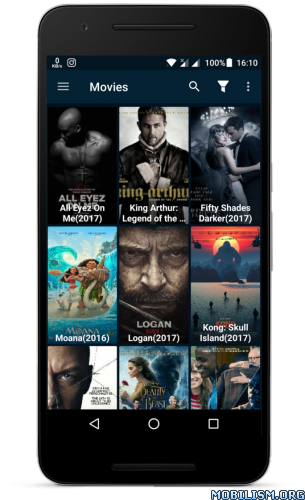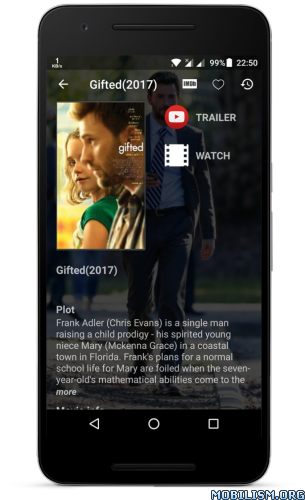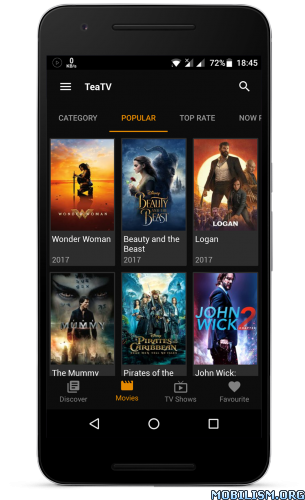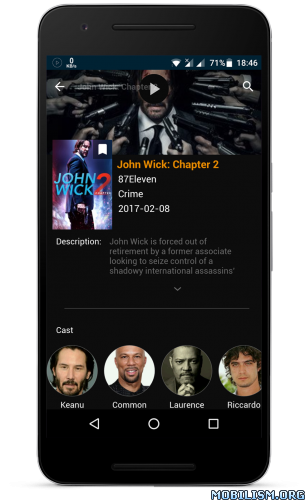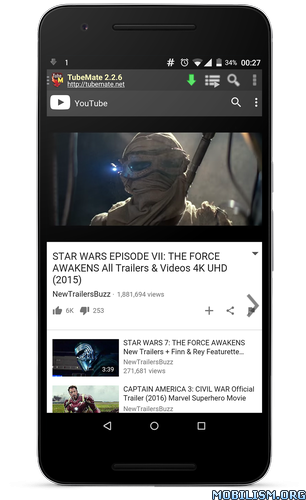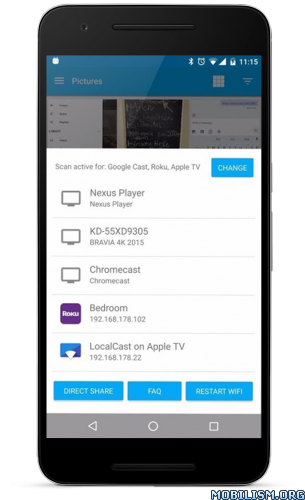LocalCast for Chromecast Beta v6.9.2.5 [Pro]
Requirements: 4.1+
Overview: LocalCast is the number one casting solution on Android with over 4,000,000 users!
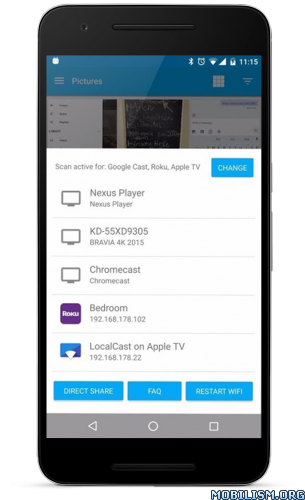
Send videos, music or pictures
FROM your phone or tablet, NAS (DLNA/UPnP or Samba), Google Drive, Google+, Dropbox or a webpage
TO a Chromecast, Roku, Nexus Player, Apple TV, Amazon Fire TV or Stick, Sony Bravia, Samsung, LG, Panasonic and other SmartTVs, Sonos, Xbox 360, Xbox One or other DLNA Devices.
// Unique features
– Videos: Zoom & rotate (Chromecast & other Google Cast devices)
– Pictures: Zoom & rotate & pan Chromecast & other Google Cast devices)
– NAS: SMB access
– Subtitles: Opensubtitle.org integration & subs from the same folder will be added automatically
// Videos
Please be aware that the Chromecast only supports a couple of formats. It can read containers like mp4, mkv, 3gp and m4v, but all these containers can use different codecs. If you can’t hear the audio of a video, then the audio codec is not supported. If you can’t see the video but hear the audio, then the video codec is not supported.
(I am looking into "on-the-fly" transcoding)
// Music
If you cast from your device or DLNA, the album cover will be displayed on the TV. The queue and playlists work with all files, but were added to easily set up music for your next party and don’t worry about it.
// Pictures
On a Chromecast, Nexus Player or other Cast device:
You can rotate, zoom and pan pictures easily from the "Now playing" screen, just touch the button with the four arrows.
// Subtitles
If you use a Chromecast, Nexus Player or other Cast device:
You can easily add subtitles. You can download them easily inside the app from Opensubtitles.org. Subtitles in the same folder will be added automatically. You can set a dedicated subtitle folder which will be searched when you start a video. Subtitle timing, font, background and color can be changed.
You can change the subtitle encoding in the settings, e.g. for arabic subtitles choose UTF-8
Internal subtitles which are inside the video container don’t work YET
// Wireless headphones (beta)
Touch "Route audio to phone" on the "Now playing" screen, to listen to what you are watching on your phone. This feature is in beta: it might work most of the time.
// Beta
You can join the beta community and receive beta updates from the Google Play here: http://goo.gl/8Efbo9
// PDFs
Pdfs are converted to pictures in the app and can then be casted.
// Chromecast supported formats
https://developers.google.com/cast/docs/media
// Recommended PC software to convert your files:
https://handbrake.fr/
// In app purchases:
The app is free and ads supported, the ads can be removed via an in app purchase. Choose what you’d like to pay, all purchases unlock all Pro version features. Pro Version features currently are only:
– No ads
– Search (device only)
– Video preview when seeking on the "Now playing" screen
No refunds.
I am just one independent developer working on my apps whenever I can, without a big budget for testing on various devices. If you find a bug please contact me via Google+ or email and I’ll try to fix it ASAP. Thanks for your support and happy casting!
App logo converted to vector graphic by Logain UBiv Tnomal Ablar, check out his blog: http://candynjuice.blogspot.com/
Translations:
https://crowdin.com/project/localcast
Permissions:
In-app purchase: to remove the ads/buy the Pro Version
Storage: to search media
Allow WiFi Multicast: for the server
Network communication: Chromecast/Internet/etc.
Your accounts: Google Drive/Google+
Phone state/identity: Pause/Resume on incoming calls
*** Anonymous Usage Statistics ***
This App gathers anonymous usage statistics through Google Analytics to find bugs and enhance future user experience. You can opt out by deactivating this option in the App’s settings.
WHAT’S NEW
Oct 10 | v6.9.2.5
– New! Fixed an obscure crash, probably, hence obscure
This app has NO advertisements
More Info:
https://play.google.com/store/apps/details?id=de.stefanpledl.localcast
Download Instructions: PRO Features Unlocked | Drive Works | Analytics Disabled
https://douploads.com/o99669773ot2
Mirror
https://dropapk.com/wxxkvlboo6dp
https://dailyuploads.net/lpo65z3lwpty