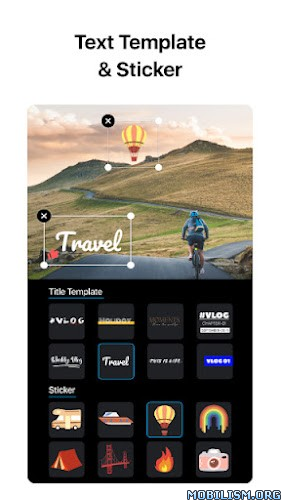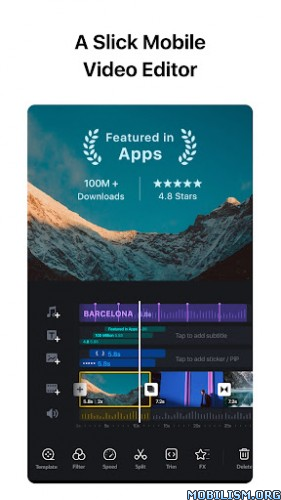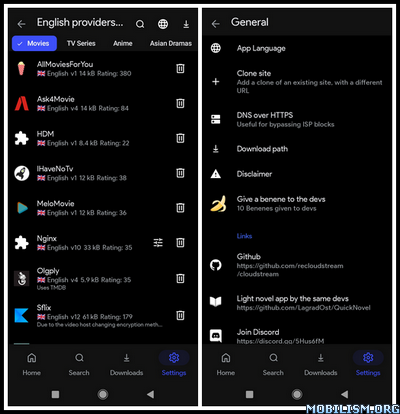Requirements: 8.0+
Overview: ReVanced Advanced is forked from ReVanced Extended.
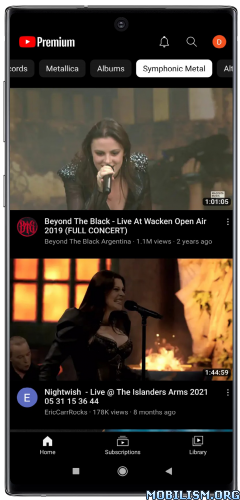
ReVanced Advanced is forked from ReVanced Extended.
★★★ YouTube ReVanced Advanced compiled by derrin ★★★
➠ Compiled apk with the latest:
➤ ReVanced ReX Patches v2.191.0 Latest
➤ ReVanced ReX Integrations v0.120.0 Latest
➤ ReVanced Extended Cli v3.2.0 Latest
➠ It’s based on the latest ReVanced ReX features, bug fixes and optimizations for YouTube app.
➠ Applied patches:
Alternative thumbnails, Bypass ambient mode restrictions, Change homepage, Custom branding YouTube name, Custom branding icon Revancify red, Custom double tap length, Custom package name, Custom playback speed, Custom seekbar color, Default playback speed, Default video quality, Disable QUIC protocol, Disable Shorts on startup, Disable auto captions, Disable haptic feedback, Disable hdr video, Disable pip notification, Enable compact controls overlay, Enable debug logging, Enable external browser, Enable minimized playback, Enable new comment popup panels, Enable new splash animation, Enable new thumbnail preview, Enable old quality layout, Enable open links directly, Enable seekbar tapping, Enable tablet mini player, Enable tablet navigation bar, Enable time stamps speed, Enable wide search bar, Header switch, Hide account menu, Hide auto player popup panels, Hide autoplay button, Hide autoplay preview, Hide button container, Hide captions button, Hide cast button, Hide category bar, Hide channel avatar section, Hide channel watermark, Hide collapse button, Hide comment component, Hide crowdfunding box, Hide description components, Hide end screen cards, Hide end screen overlay, Hide feed flyout panel, Hide filmstrip overlay, Hide floating microphone, Hide fullscreen panels, Hide general ads, Hide handle, Hide info cards, Hide latest videos button, Hide layout components, Hide load more button, Hide mix playlists, Hide music button, Hide navigation buttons, Hide navigation label, Hide player button background, Hide player flyout panel, Hide player overlay filter, Hide previous next button, Hide quick actions, Hide seek message, Hide seekbar, Hide shorts components, Hide snack bar, Hide speed overlay, Hide suggested actions, Hide suggested video overlay, Hide suggestions shelf, Hide time stamp, Hide tooltip content, Hide trending searches, Hide video ads, Language switch, Layout switch, MaterialYou, MicroG support, Overlay buttons, Return YouTube Dislike, Settings, Sponsorblock, Spoof app version, Spoof player parameters, Swipe controls, Theme, Translations
➠ V2 Original Icon without the following patches:
Add splash animation, Custom branding YouTube name, Custom branding icon MMT, Custom branding icon Revancify blue, Custom branding icon Revancify red, Custom package name, Disable landscape mode, Enable debug logging, Force opus codec, Force vp9 codec, Force hide player button background, Force premium heading, Hide double tap overlay filter, Optimize resource
➡ Package name: app.rvx.android.youtube
➡ Languages: Full Multi Languages
➡ CPU architectures: arm64-v8a, armeabi-v7a, x86, x86_64
➡ Screen DPIs: 120dpi, 160dpi, 240dpi, 320dpi, 480dpi, 640dpi
➠ Non-Root variant, MicroG is required
➠ How to Install:
• First install MicroG
• Then install YouTube ReVanced
• Open YouTube ReVanced
• Log in to your Google account
Note:
If you experience playback issues,
Uninstall microG by clearing data and cache and re-install it.
Open YouTube ReVanced (It may crash on first launch) go to Settings ➤ ReVanced Extended ➤ Miscellaneous ➤ Open MicroG ➤ Google device registration and switch off "Register device"
Go to ReVanced Extended settings ➤ Miscellanous
and enable "Spoof player parameter" and "Spoof player parameter type"
➡ credit Hoàng Gia Bảo, inotia00, ReVanced Team, j-hc
What’s New:
– Base updated to YouTube v18.36.39
• For new features, look for in-product education & notifications sharing the feature and how to use it!
– Latest updated ReVanced ReX features, bug fixes and optimizations
This app has no advertisements
More Info:
https://play.google.com/store/apps/details?id=com.google.android.youtube&hl=en
https://github.com/YT-Advanced
https://t.me/inotia00Download Instructions:
Black + MaterialYou theme for Android 12+ | Revancify Red Icon
arm64-v8a armeabi-v7a x86 x86_64:
https://ouo.io/4opqOp
Mirror:
https://ouo.io/XqYsZh
https://rapidgator.net/file/331db44ae12 … d.apk.html
V2 Original Icon:
arm64-v8a armeabi-v7a x86 x86_64:
https://ouo.io/Eta0ja8
Mirror:
https://ouo.io/0gNCJi
https://rapidgator.net/file/758e3302a08 … d.apk.html
Dark | Revancify Blue Icon
arm64-v8a armeabi-v7a x86 x86_64:
https://ouo.io/iR7nZU
Mirror:
https://ouo.io/KttClkb
https://rapidgator.net/file/cfaa59ce50e … d.apk.html
V2 Original Icon:
arm64-v8a armeabi-v7a x86 x86_64:
https://ouo.io/gMkTkl
Mirror:
https://ouo.io/xgvH5R
https://rapidgator.net/file/28c75f81f6e … d.apk.html
Vanced MicroG v0.2.24.220220:
https://ouo.io/Ey41z9A
Mirrors:
https://ouo.io/50CKYI
https://ouo.io/2Tefwq
https://rapidgator.net/file/50144f25131 … 0.apk.html
Vanced MicroG v0.2.27.230755 Unofficial by inotia00:
https://ouo.io/2IKiMbE
Mirrors:
https://ouo.io/qDzQ6T
https://ouo.io/x7Bdjn
https://ouo.io/IL84FL2
mMicroG v0.2.27.231613 Fork by inotia00:
https://ouo.io/r4eATB
Mirrors:
https://ouo.io/G6C4ae
https://ouo.io/r4eATB
https://rapidgator.net/file/3f6fd189fa7 … 3.apk.html
mMicroG v0.2.28.233217 Fork by kazimmt:
https://ouo.io/ZgLVzA
Mirrors:
https://ouo.io/w5azBQ
https://ouo.io/MQpT5j
https://ouo.io/BO14GZ
mMicroG v0.2.28.233415 Fork by ayushTNM:
https://ouo.io/sUqrqhI
Mirrors:
https://ouo.io/2cvlgb
https://ouo.io/9GkBmp
https://rapidgator.net/file/cb5a13c852b … 5.apk.html.