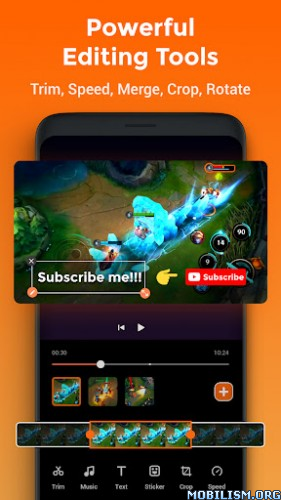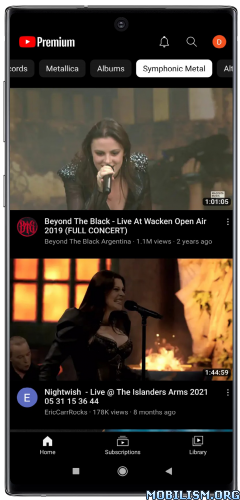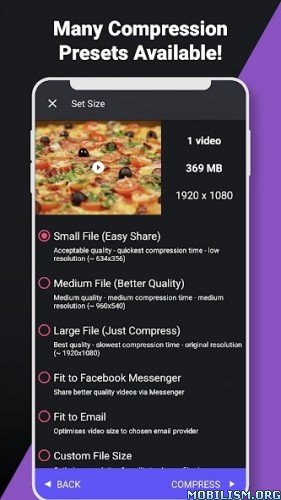Requirements: 5.0+
Overview: Stream all your IPTV content from your service provider
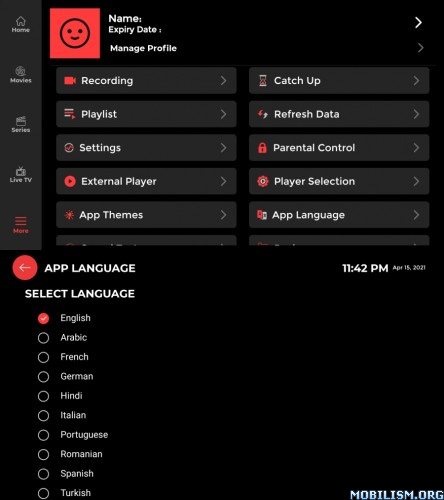
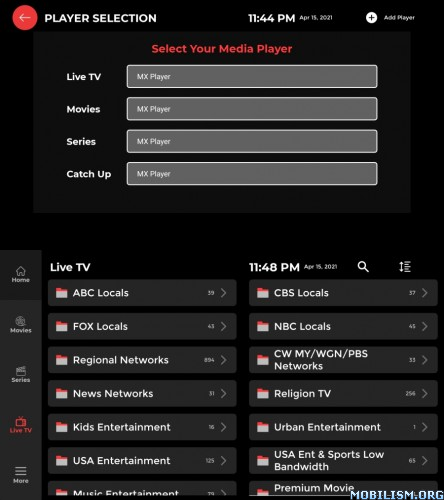
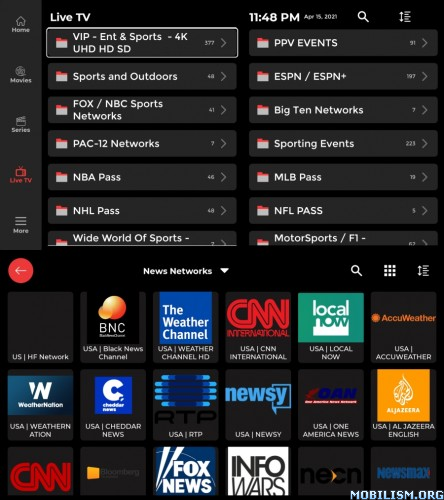

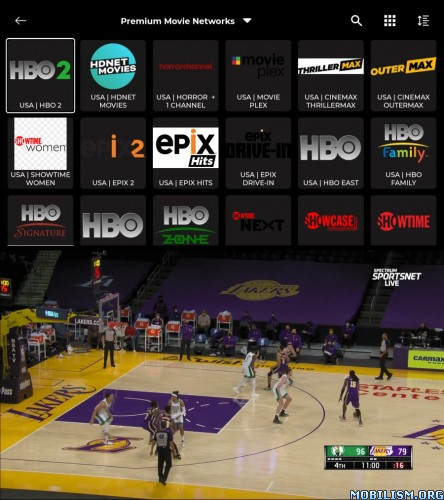
-Support: XTREAM-CODES API
-Support M3u line
-Support Chrome Cast
-Multi User Support
-Parental Control Support
-Recording support
-External Player Support.
-Favorites Support
-Playlist Support (self Manage Support)
-Theme Support
-Multiple Language Support
-One of the best features of this app is to get the content categorized into the group like Movies, Series, live, catch up separately.
-Search Functionality.
-Sorting Functionality (with Default A-Z, Z-A, Top-Added, Last Modified)
-Movies Info & Rating and other info.
-All standard Codec’s and Format are supported.
-Impressive & Attractive UI.
-Easy to use.
-Small in size.
-Fast, Reliable and Robust.
Warning
-Only support android device above 4.4 kitkat i.e start supporting lollipop
Disclaimer:
-IPTV Xtream Player does not supply or include any media or content
-Users must provide their own content
-IPTV Xtream Player has no affiliation with any third-party provider what so ever.
-We do not endorse the streaming of copyright-protected material without permission of the copyright holder.
What’s New:
VERSION 4.4.2 Oct 4, 2023
-No changelog
Tested On A12Boxes, A11Boxes, AndroidTV OnnBox/OnnStick, GoogleTV OnnBox, ChromeCast HD, Gen3FS, 4kMaxFS, Nvidia Shield, SmartFireTV, SmartAndroidTV, Many Older Boxes, 6,7,8,9,10,11,12 Phones & Several Diff Tablets
Thank You To All My Testers
No Mouse Toggle Needed
Will Install Over My Previous
Force Stop Previous/Clear Cache Only!
Leave On New If Visible During Install
Note Default Player Setting May Be Set To Native
Change To Default Or Desired Installed Player
Mod Ad-Free + Info:
SDK adjusted
Multi languages
Location removed
Signature bypassed
Ads patched/disabled
Authentication bypassed
Ad permissions disabled
Foreground services removed
Google play billing removed
Biometric/fingerprint removed
All access adservices disabled
Advertising ID permission removed
Asset folder cleaned per Arm version
Audience network disabled/Dex removed
Embedded Banner ads removed by Hifi2007
Run at startup untouched(arm64-v8a request)
Increased logo size/enhanced made more clear
US/UK encrypted login restrictions bypassed by Tesla710
Fixed banner offset on various tv devices/enhanced made more clear
*Some older devices may force close 1st run(just relaunch)
*Note UK Encrypted Login Services Is New
If Your Provider Not Working Pm Myself, Hifi Or Tesla With Provider Link Please
This app has no advertisements
More Info:
https://play.google.com/store/apps/details?id=com.devcoder.iptvxtreamplayer&hl=en_GB&gl=USDownload Instructions: [Mod Credits Spydog/Hifi2007/Tesla710]
Arm7 19.7 MB
https://ouo.io/pq7XMe
Mirrors:
https://ouo.io/Ck7obW
https://ouo.io/kCqqXw
arm64-v8a 20.2 MB
https://ouo.io/VrkSts
Mirrors:
https://ouo.io/Rm02o6
https://ouo.io/8DbnXHM