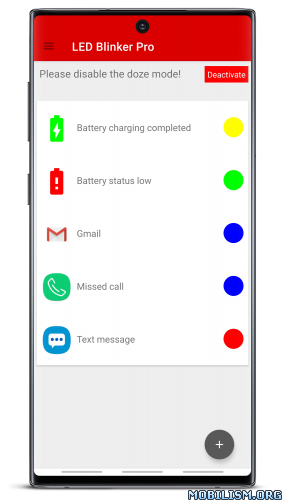LED Blinker Notifications AoD/screen v8.6.0-pro build 541 [Paid] [SAP]
Requirements: 4.4+
Overview: Let LED Blinker Notifications (formerly LEDBlinker) show your missed calls, SMS, Facebook and Whatsapp messages. If you have no hardware led, the screen is used.
All apps are supported in the full version, click on the plus button on the top and add the missing.
This app is very simple to use and not much configuration is needed!
Functions:
✔ Works with latest Android Lollipop/Kitkat/Marshmallow/Nougat Version
✔ Contact specfic colors for WhatsApp, missed call, Telegram, Signal
✔ Save battery with pocket mode
✔ individual settings for each app, e. g. blink rate, vibration, sounds and repeats
✔ light and dark color scheme
✔ export/import settings (no lost settings when you install new ROMS/mods)
✔ Silent mode for every day (enable it for the night to stop blinking
✔ widget to deactivate LED Blinker/remove notifications quickly
✔ Screen LED for phones without real LED
Examples for apps with notifications:
✔ Missed calls and sms
✔ Battery status (LED notification for low battery, < 10%)
✔ Google Mail/Talk/Hangouts
✔ Calendar reminder notifications
✔ Standard EMail App
✔ SNOView – Social Network Overview notification
✔ Facebook messages
✔ WhatsApp messages
✔ Skype messages
✔ Bluetooth messages (LED goes on when bluetooth is active)
✔ Alternative On-Screen-LED
✔ Twitter, Threema (now with group support), Facebook Messenger and so on.
What’s New:
Sensible permission read contacts removed, maybe you have to add new notifications!
WhatsApp, Telegram and others are working nevertheless with smart notifications!
Edge Lighting could be enabled now
Donations are welcome (support me see left menu), thanks in advance!
New combined app and gallery logo for all notifications possible
And many more. Open the app ![]()
★★★ Sap Info: ★★★
● Single Package APK (No SAI Needed);
● Languages: en,pl
● Supported DPIs: 120dpi, 160dpi, 240dpi, 320dpi
● Supported CPU architecture: universal
This app has no advertisements
More Info:https://play.google.com/store/apps/details?id=com.ledblinker.pro
Download Instructions:
https://ouo.io/RnmHs7v